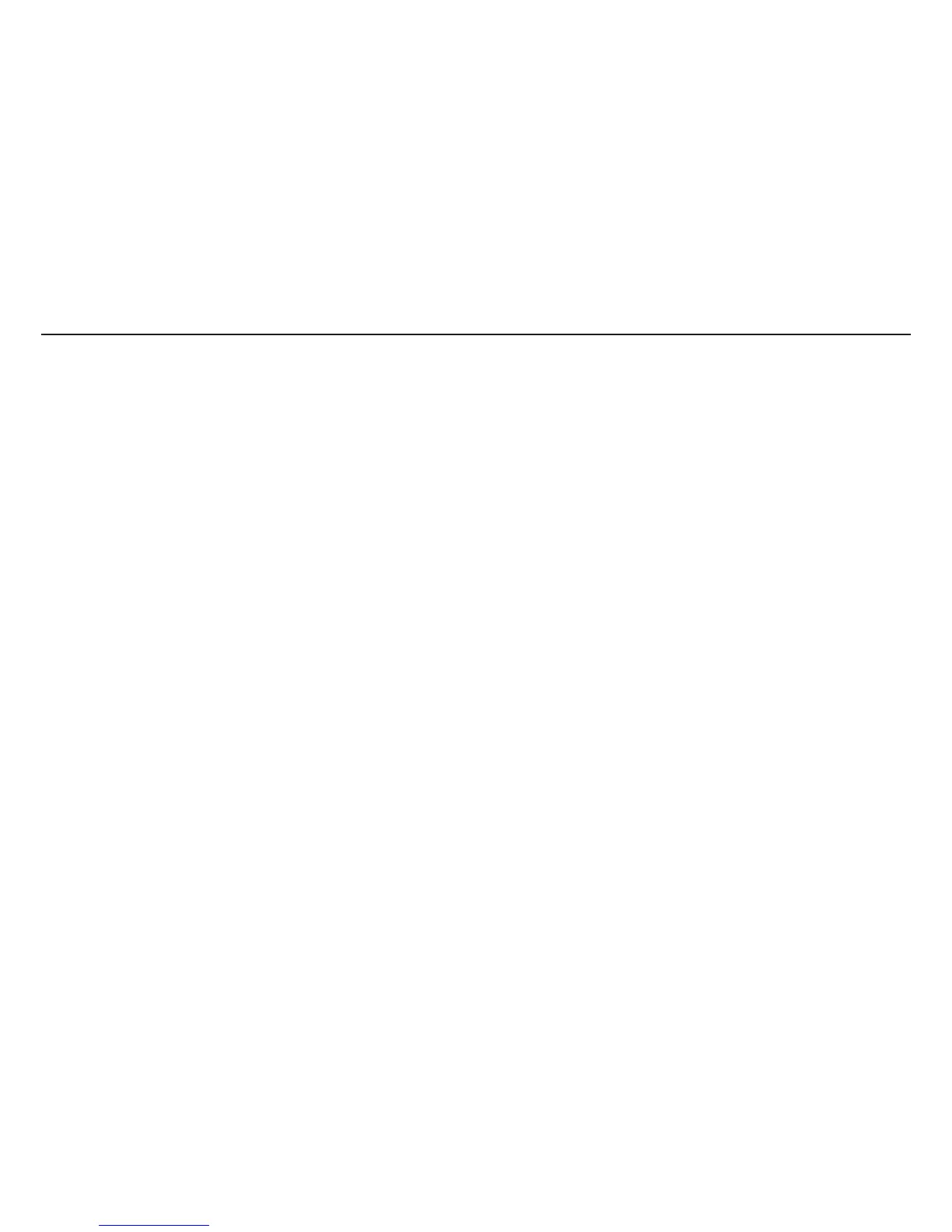S3.15/S3.19 Leg Press Option Assembly Instructions
page 3
Table of Contents
1
2
3
Important Safety Instructions ....................................................................... 2
Personal Safety During Assembly ........................................................................................... 2
Obtaining Service .................................................................................................................... 2
Before You Begin ........................................................................................... 4
Unpacking the Equipment ....................................................................................................... 4
Preparations................................................................................................... 5
Required Tools ......................................................................................................................... 5
Installation Requirements ........................................................................................................ 5
Assembly Tips ......................................................................................................................... 5
Assembly Instructions .................................................................................. 6
1. Attach the Leg Press to the Main Unit .......................................................................... 7
2. Assemble the Seat Pads and Handle ........................................................................... 8
3. Install the Leg Press Arm and Footrest ........................................................................ 9
4. Install the Leg Press Cable ........................................................................................... 10
Warranty ......................................................................................................... 12
Limited Warranty Statement .................................................................................................... 12
Warranty Registration Card ..................................................................................................... 13
Specifications ............................................................................................................. Back cover
4
Table of Contents
