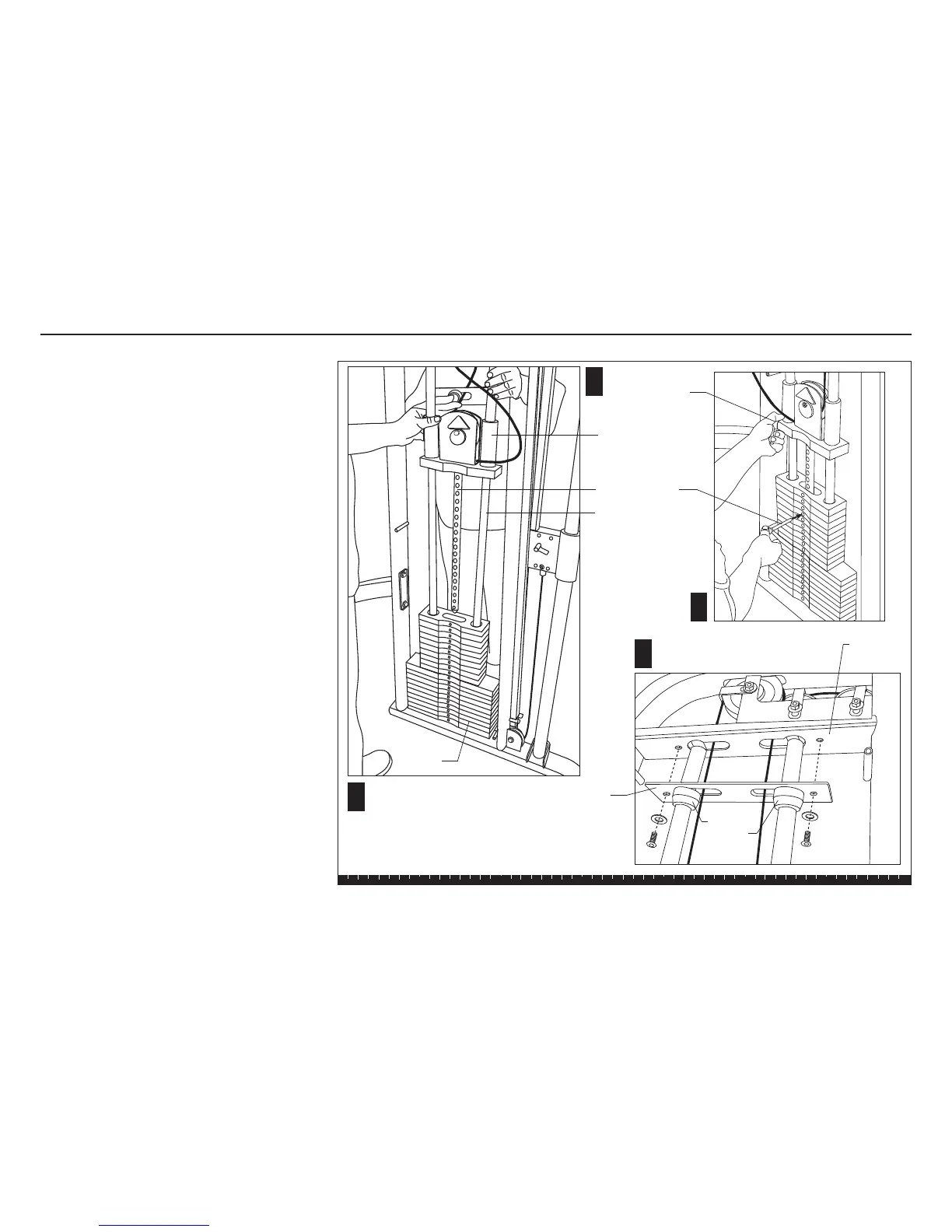S3.23 Assembly and Maintenance Guide
page 11
1 2 3 4 5 6
Step 2. Assemble Weight Stack, Continued
H
G
F. Hold the Guide Rods while your assistance
replaces the Selector Stem and Top Weight
Assembly.
Important: During reassembly, do not lower the
Guide Rod Bracket more than three inches along
the Guide Rods. Have your assistant hold the
Guide Rods firmly because they can be pulled out
of the Base Bumpers. It is difficult to replace the
Guide Rods in an assembled Weight Stack. If the
Guide Rods become dislodged, you will need to
disassemble the Weight Stack to make sure that
the Guide Rods are seated properly in the Base
Frame.
G. Ask your assistant to hold the Guide Rods while
you check the cables to make sure they are
centered between the Guide Rods. Remove any
twists in the cables.
H. To relieve cable tension, lift the Top Cap Weight
about a foot above the Weight Stack and secure it
with the Weight Pin.
I. While your assistant continues to hold the Guide
Rods, realign the Rubber Bumpers with the cutouts
in the Upper Frame Crosspiece. Replace the Guide
Rod Bracket using two buttonhead screws and two
washers (removed in step 2B).
Wrench tighten.
F
Guide Rod
Weight
Stack
I
Weight
Pin
Guide Rod
Bracket
Align the Rubber Bumpers with
cutouts in the Upper Frame Cross-
piece.
Rubber
Bumpers
Upper
Frame
Crosspiece
Selector
Stem
Top Cap
Weight
Top Weight
Assembly
