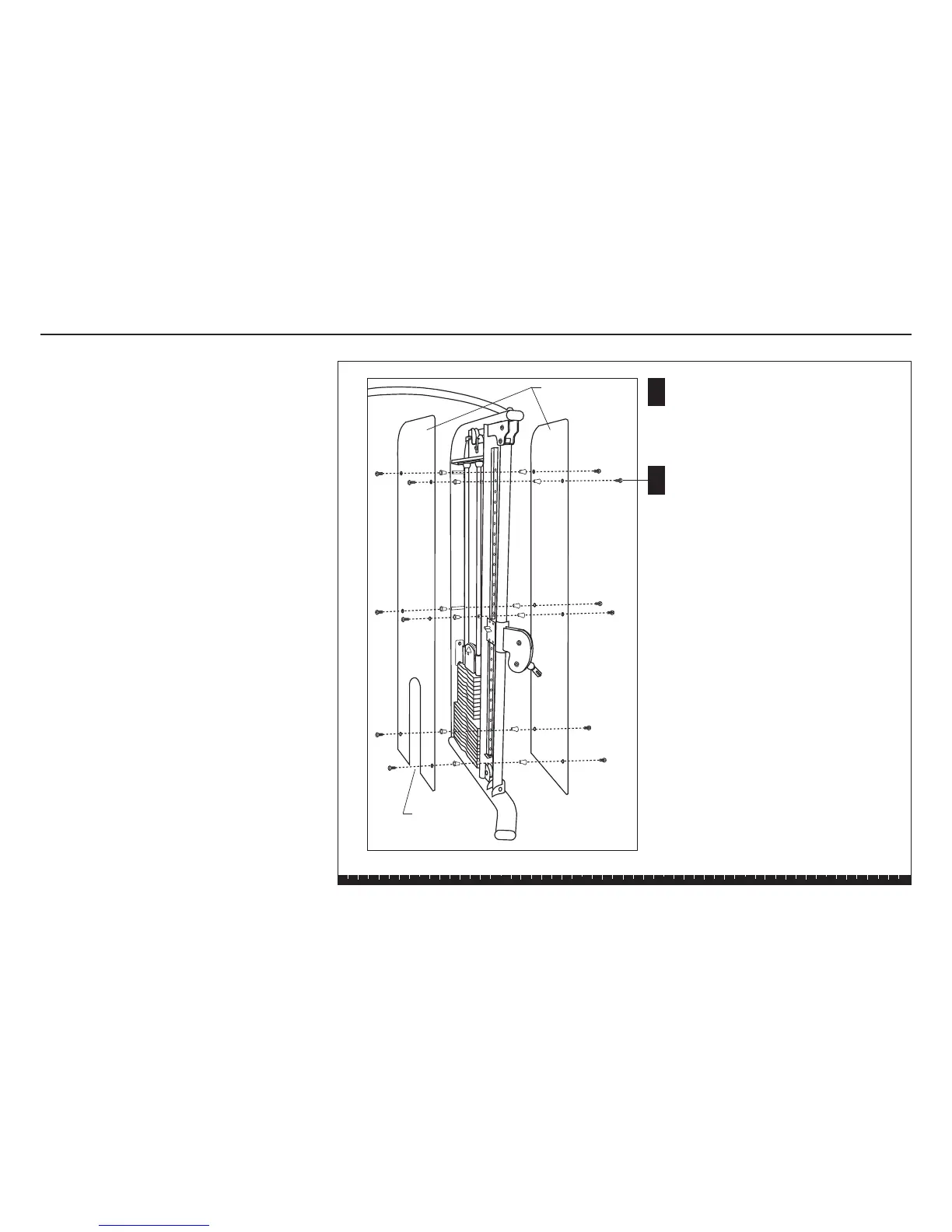S3.23 Assembly and Maintenance Guide
page 14
1 2 3 4 5 6
Step 3. Attach Shrouds
3. Attach Shrouds
Two Shrouds are attached to each Main Upright.
Complete the assembly steps for one side before
moving the other Main Upright.
Important: Handle the Shroud with care. The acrylic
Shrouds require special handling as they are easily
scratched. For proper care and maintenance, refer to
the Adjustments and Maintenance section in this
guide.
A. Install the Shrouds so the cutouts allow access to
the Weight Stack Pin.
B. Attach a Shroud to each side of the Main Upright
using
six 1³⁄₄-inch Socket head screws
six spacers
Note: Start at the top two mounts and work toward
the base. Ask your assistant to hold the Shroud in
place while you insert the top spacers and
fasteners. Alternately finger tighten all six fasteners
while adjusting the alignment.
C. Wrench tighten all the fasteners using a hex key.
CAUTION: Do not over tighten. You can crack or
warp the Shroud if too much pressure is applied to
the fasteners.
Shroud
Cutout in
Shroud
C
6 - 1³⁄₄" Socket head screws per Shroud
6- spacers per Shroud
B
