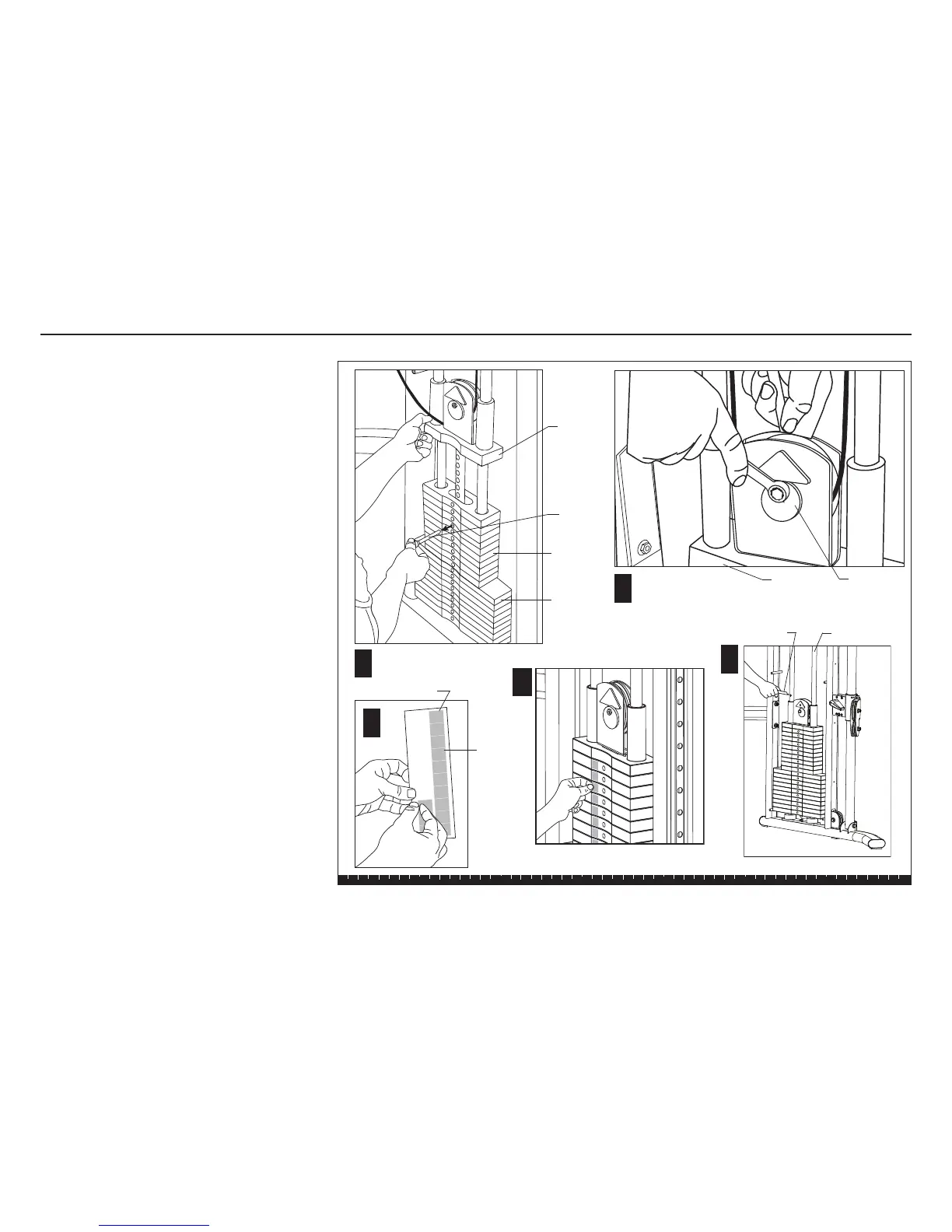S3.23 Assembly and Maintenance Guide
page 12
1 2 3 4 5 6
J. Remove the Weight Pin and gently lower the Top
Cap Weight onto the Weight Stack.
K. Remove the slack in the cable. Use two ⁹⁄₁₆-inch
wrenches to loosen the fastener that holds the
Cam Washer. Rotate the Cam Washer to remove
any slack in the cable. Check the Top Cap Weight
to make sure it remains well-seated on the Weight
Stack and then wrench tighten the Cam Washer
fasteners.
L. Peel the Weight Label off the Weight Label Strip.
M. Peel the backing off the Weight Label to expose
the adhesive and place a label on each Weight
Plate. The recommended location of the label is
toward the rear of the unit.
N. Apply one tube of lubricant to each Guide Rod.
CAUTION: The lubricant can stain clothes. Wear
proper attire when lubricating the Guide Rods.
J
Weight
Pin
Top Cap
Weight
K
Cam
Washer
Top Cap
Weight
Adjust Cam Washer to
remove cable slack.
Remove Weight Pin and
lower Top Cap Weight.
N
5 lb
Weight
Stack
10 lb
Weight
Stack
Lubricant Guide Rod
Step 2. Assemble Weight Stack, Continued
25
27.5
30
35
40
45
50
55
60
65
70
75
80
L
10
17.
5
20
22.5
