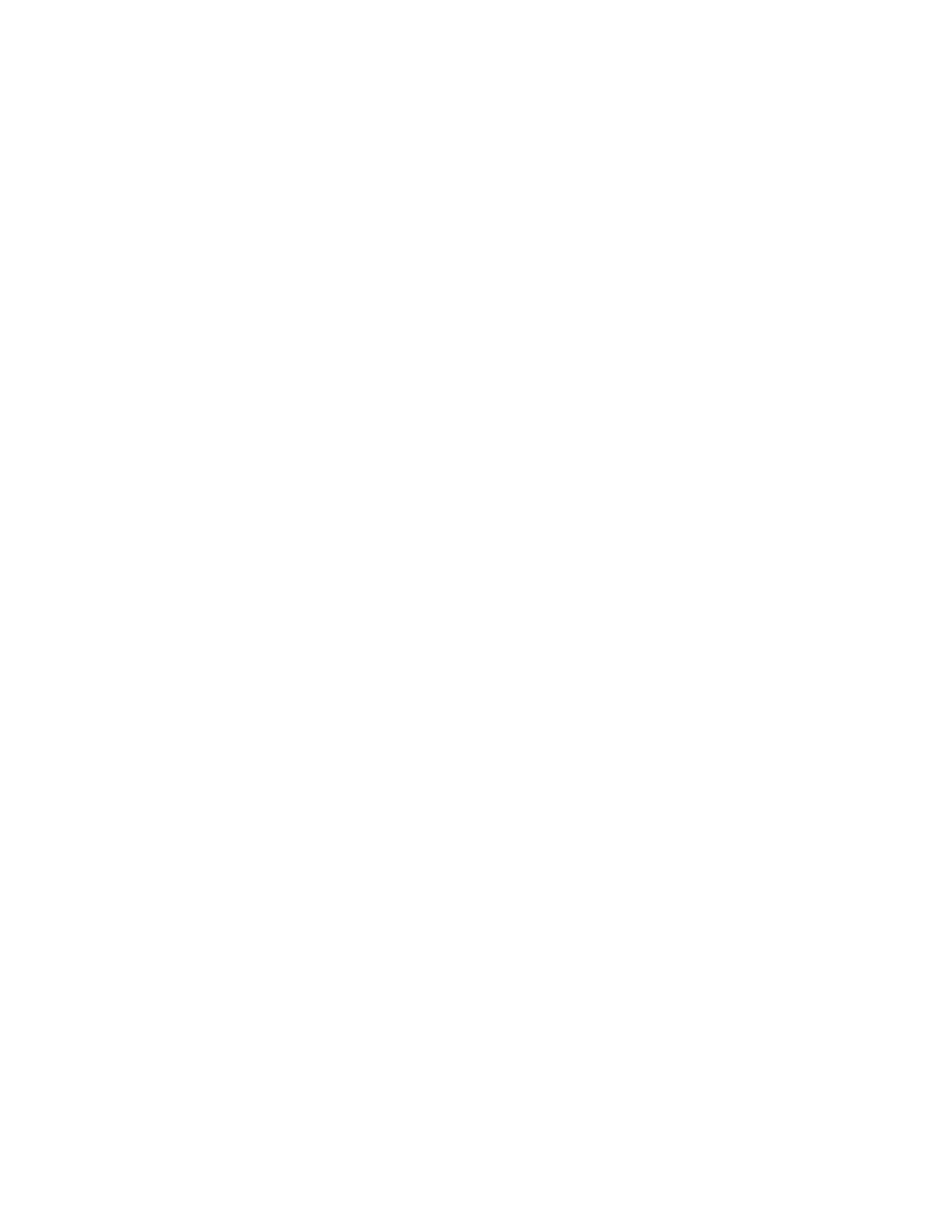11
Custom Weight Loss HRC
This workout is similar to the Basic HRC workout; however, at the beginning of the Custom Weight Loss HRC
workout, the equipment asks you to enter the active and recovery heart rates you want to maintain. As the
workout progresses, the equipment adjusts incline levels to keep your heart rate between the active and
recovery boundaries you have specified. You can adjust your walking or running speed at any time.
This workout is 28 minutes long, and its duration cannot be adjusted. It is also available through the Weight Loss
key.
Training tip By selecting your own heart rate range for your unique training goals, you can challenge your
fitness within an effective and safe workout zone.
Weight Loss HRC
In this workout, the speed and incline settings adjust automatically to encourage weight loss and improve
endurance. You can adjust the duration of this workout between 15 minutes and the maximum workout
duration allowed by the fitness facility.
This workout is also available through the Weight Loss key.
Training tip Participating in a focused workout for at least 15 minutes per day can increase your metabolism
and boost your endurance.
Performance Key
Press the Performance key repeatedly to select a workout that conditions and tests the body's muscular and
aerobic performance. Note On treadmills, a fitness test option is also available. A technician at the fitness
facility must activate the fitness test before you can use it. After the test has been activated, you can scroll
between the Track and Fitness Test workouts by pressing the Performance key repeatedly.
Track
This workout is largely identical to the Manual workout; there are no preset intensity levels, so you can adjust
the levels as you work out. However, in place of the normal intensity graph, a diagram depicting an oval
running track appears on the display. A blinking LED shows where you are in your current lap, and a counter in
the center of the oval shows the number of the lap you are currently completing. One lap is equal to 440 yards
(400 meters).
Training tip Press the OPTION key and use the SEGMENT TIME REMAINING counter to display the amount of time
remaining in the present lap, based on your current speed.
5K
As its name implies, this workout simulates a five-kilometer (3.1-mile) run or walk. The workout begins at a
preprogrammed incline, but you can change the incline or speed at any time.
Training tip If you want to reduce your total time for this workout, start out with a benchmarking session to
establish your "race time." Repeat the 5K workout every month or two to evaluate your progress.
