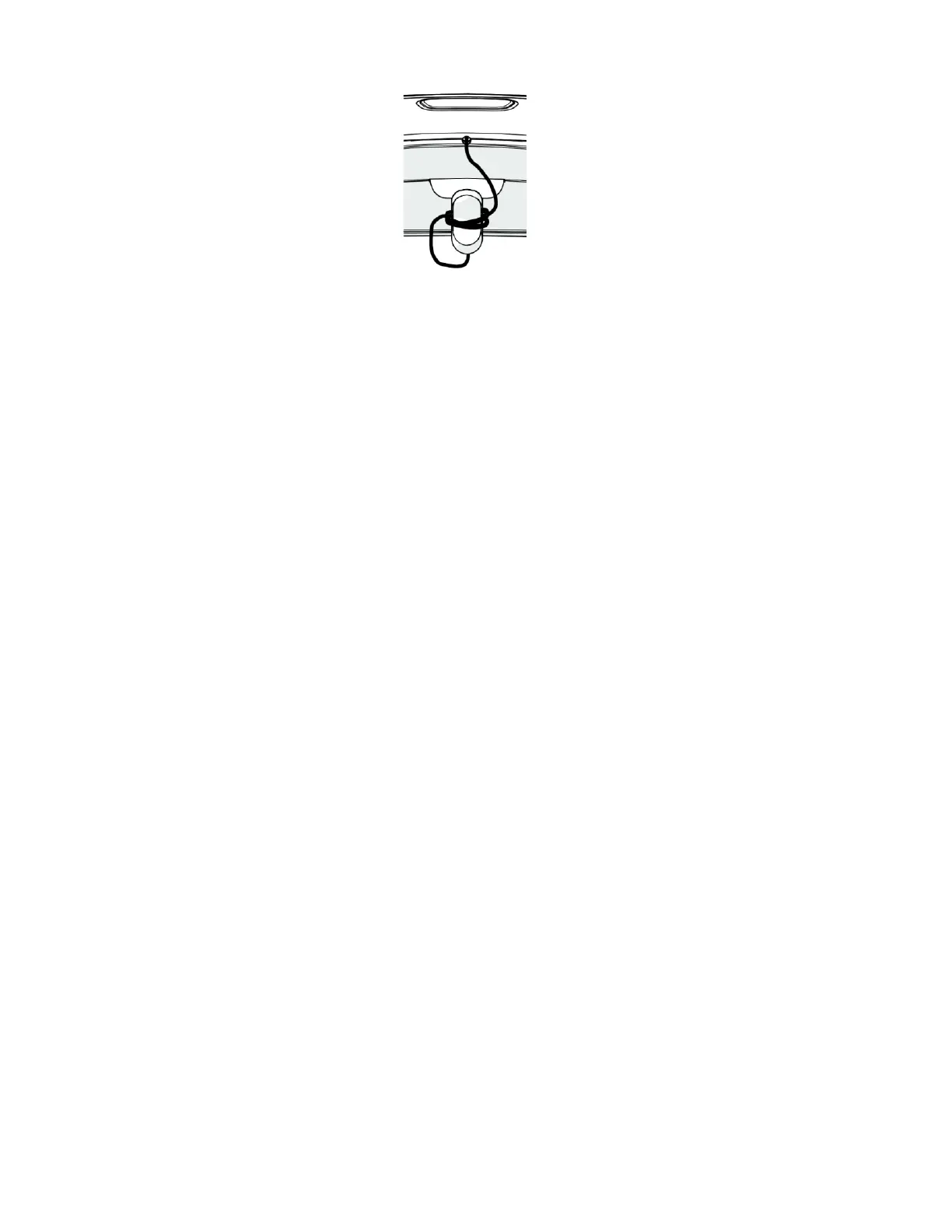5
Treadmill Auto Stop™ (Automatic Stop) Function
Important The default setting is ON. An administrator can turn off this feature in the System Settings; however, Precor
recommends it remain ON.
The Auto Stop™ (Automatic Stop) feature brings the treadmill to a gradual stop when it is not in use (for
example, if a user steps off the treadmill before the end of a workout and leaves the treadmill running).
If no user is detected, the console displays the message NO USER DETECTED, STOPPING IN 10 SECONDS. If a user
does not override the countdown, the belt comes to a gradual stop after ten seconds.
Users weighing more than 50 pounds (22.7 kg) are detected within the speed and position limits of the feature.
Users weighing less than 50 pounds (22.7 kg) may not be detected depending on their speed and location on
the belt.
