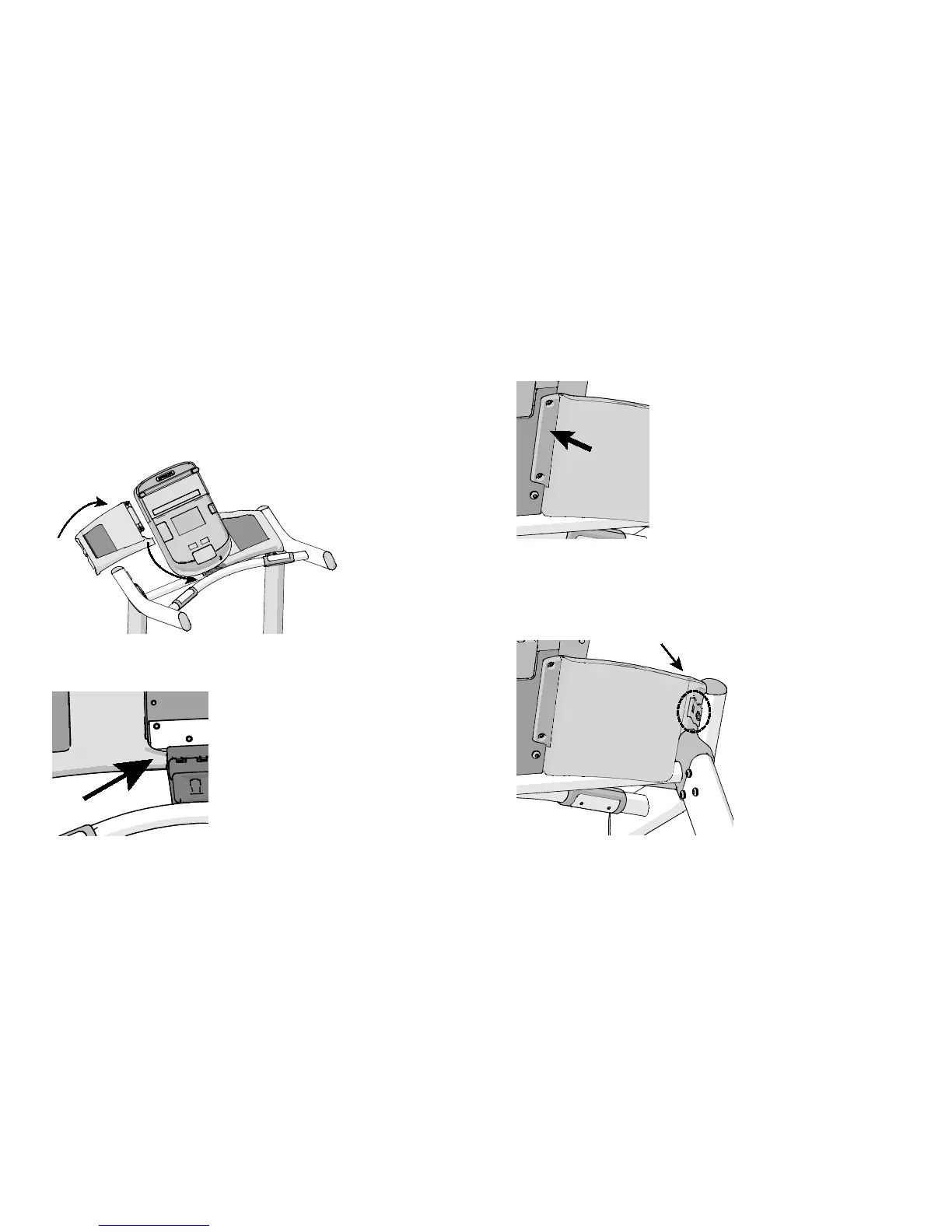Attaching the Console
11
Attaching the Dash Buckets
The handrail assembly arrives with a bucket clip already attached to each
handrail.
To attach the dash buckets:
1. Tilt the dash bucket and slip it onto the handrail assembly so that:
Figure 14: Dash bucket position
a. The inside tab sits on top of the handrail.
Figure 15: Tab position on handrail
b. The back edge of the dash bucket fits behind the console bracket.
Figure 16: Back edge position
2. Press the outside edge of the dash bucket into the bucket clip. You will feel the
bucket snap into the clip.
Note: To remove the bucket, depress the tab on the clip with a flat head screw
driver to release the bucket.
Figure 17: Dash bucket attachment
