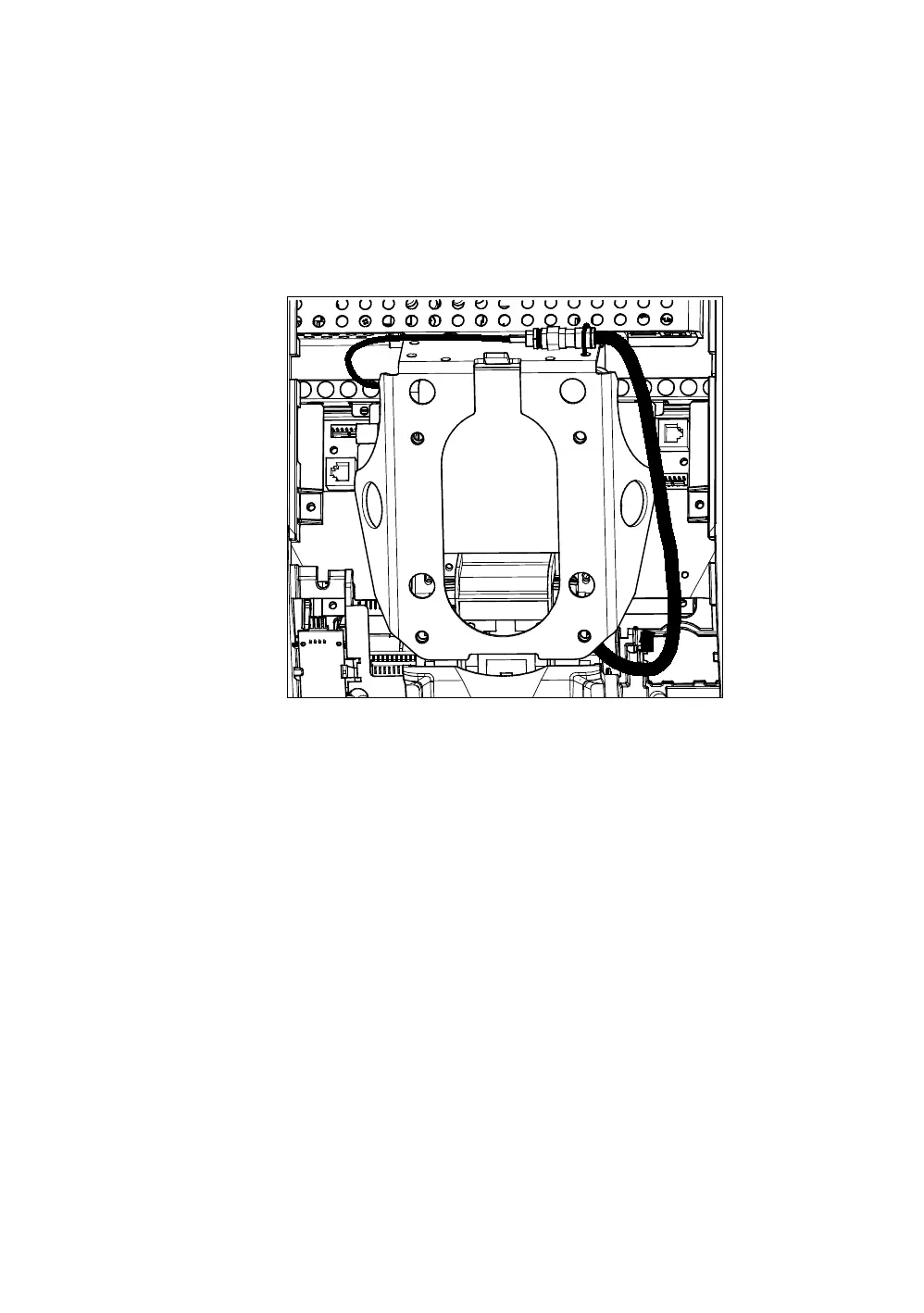Installing the Console 43
4. Use a plastic tie to secure the connectors to the top of the
back plate. Pass the tie through the two small holes near
the upper right corner of the back plate, then wrap it
around the connectors and tighten it securely. Cut off and
remove the protruding end of the tie.
The following illustration shows how the cable is positioned
once it is installed.
Figure 22: Connecting the television cable
