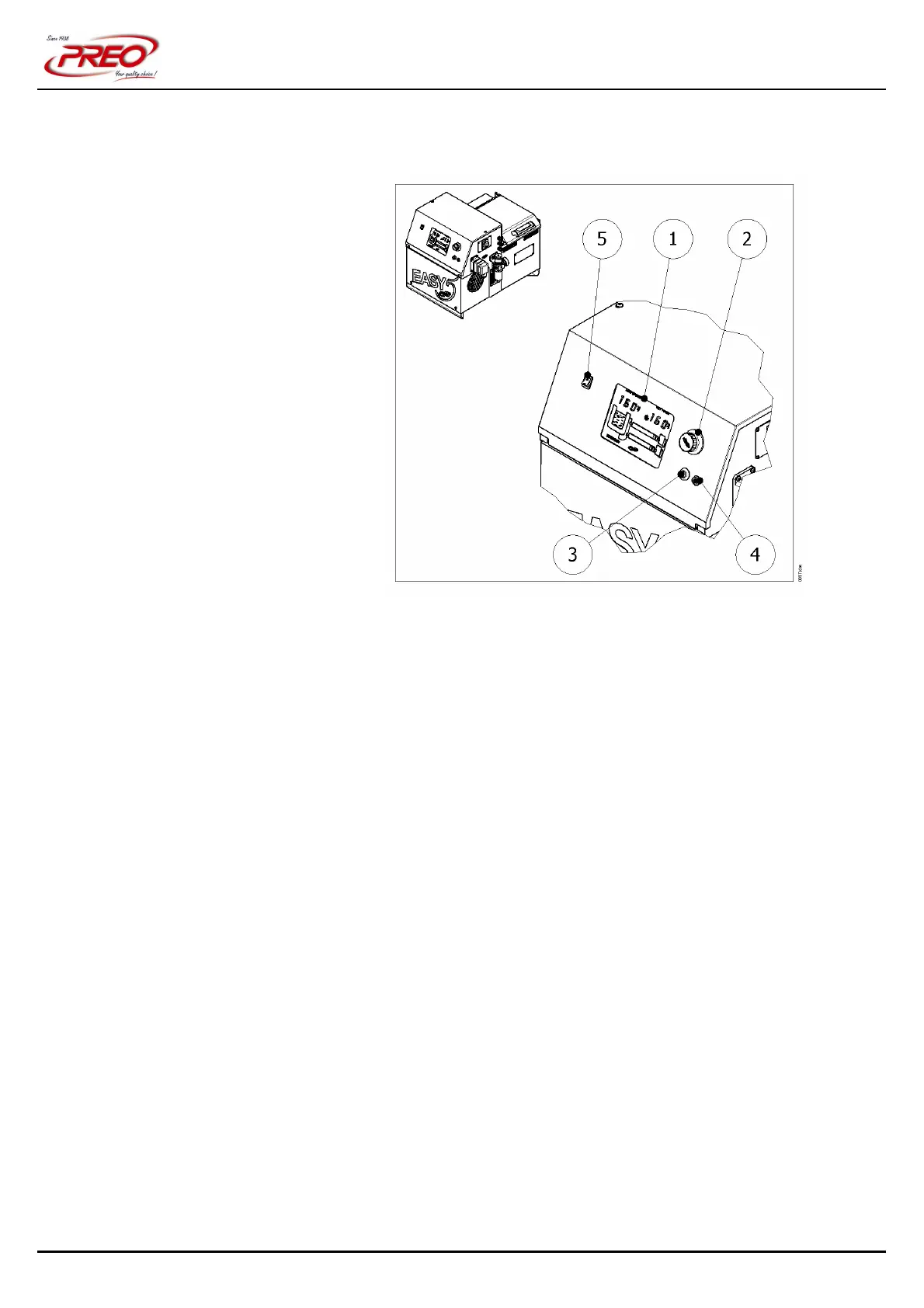Section 4 - OPERATION
19
© Copyright 2006 PREO SRL
All rights reserved
EAW530E2MV
Edition
03/2006
4.4 DESCRIPTION OF COMPONENTS
The system’s main components are those illustrated in figure 19.
Figure 19
1 LCD Display: displays graphics of all sections of the machine (tank, manifold,
hoses and guns), allowing for immediate viewing of all the various parameters. The
use of a specifically developed LCD allows for maximum construction economy and
optimal machine status representation, as a single panel features fixed serigraph
images depicting the gluing machine sections and electronically controllable
graphic elements (figures and variable graphic parts). The graphic icons are easy to
interpret, even by non-specialist personnel, eliminating problems generated by
codes and foreign languages and meaning that the displays are all the same,
independently of the country of use. The TEMPERATURES field represents the
actual temperature as measured by the probe, while the SET POINT represents the
desired value to be set.
2 Parameter setting selector: every time the knob is pressed, another parameter
appears, which is increased or decreased by turning the knob in a clockwise or anti-
clockwise direction and is confirmed by pressing the selector itself again
3 Multicoloured LED: indicates the machine status. OFF (machine off); YELLOW
(machine warming up); GREEN (machine on); RED (anomaly).
4 Selector lock key switch: makes it impossible to press the selector, so that
unauthorised operators can read all the temperatures (by simply turning the
selector) but preventing them from changing the set-points.
5 Motor ON/OFF switch: switches the motor controlling the gear pump on and off.