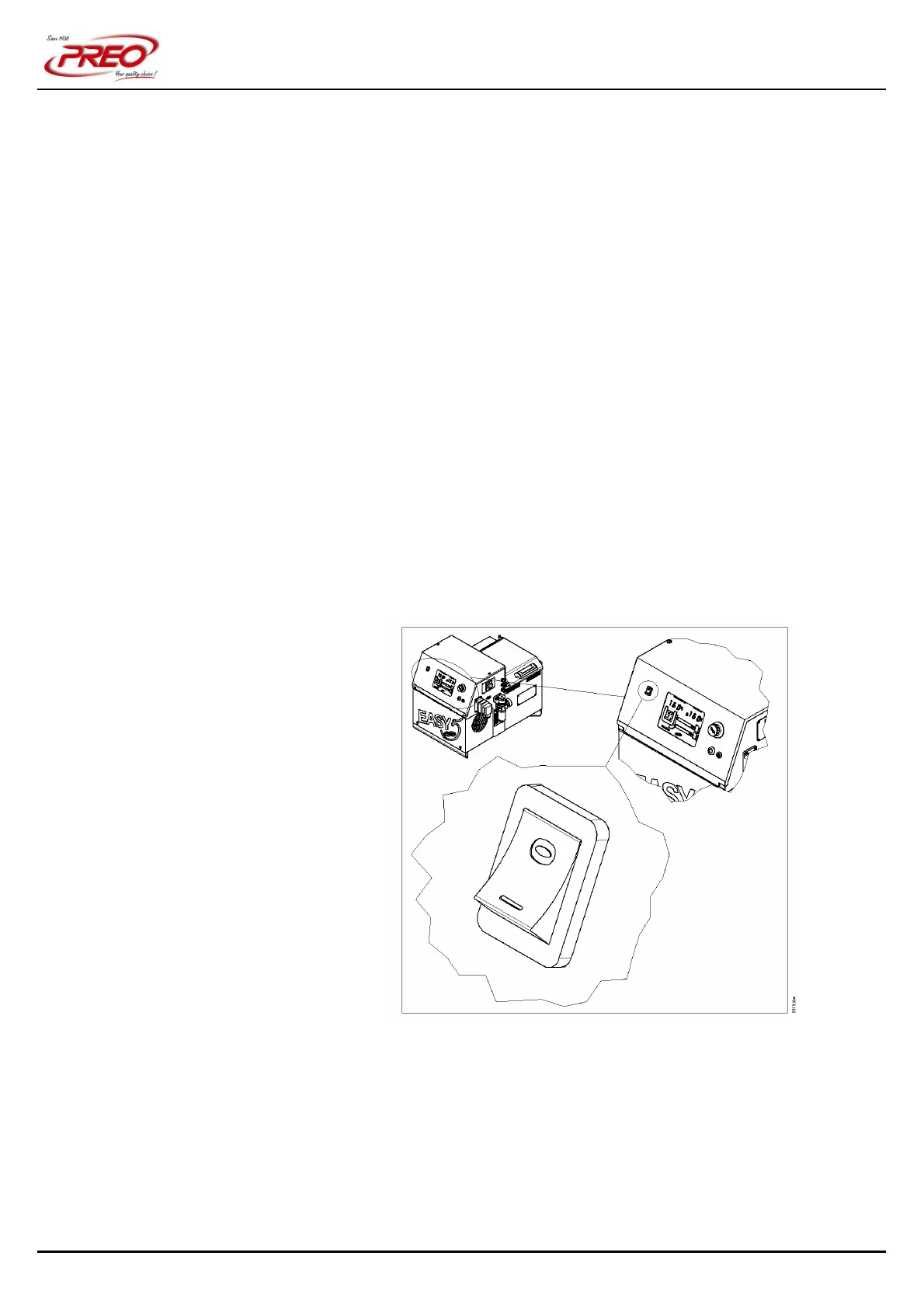Section 4 - OPERATION
21
© Copyright 2006 PREO SRL
All rights reserved
EAW530E2MV
Edition
03/2006
Press the selector again to confirm the desired value and exit the programming
mode.
To deactivate the element, set a temperature of under 2°C. OFF will appear on the
display.
Repeat the same procedure to set the temperature for hose 2.
4.8 SETTING THE GUN TEMPERATURES
Turn the selector until reaching the position of gun 1, which will begin to flash.
Press the selector briefly until SET appears on the screen then, turning the selector
itself, modify the set-point temperature within a range of settable values between
+2°C and +230°C.
The selector also has a virtual block that prevents you from exceeding 230°C.
Press the selector again to confirm the desired value and exit the programming
mode.
To deactivate the element, set a temperature of under 2°C. OFF will appear on the
display.
Repeat the same procedure to set the temperature for gun 2.
4.9 STARTING UP THE PUMP
Press the switch to position 1 in order to start up the gear pump motor, as
illustrated in figure 20.
Figure 20