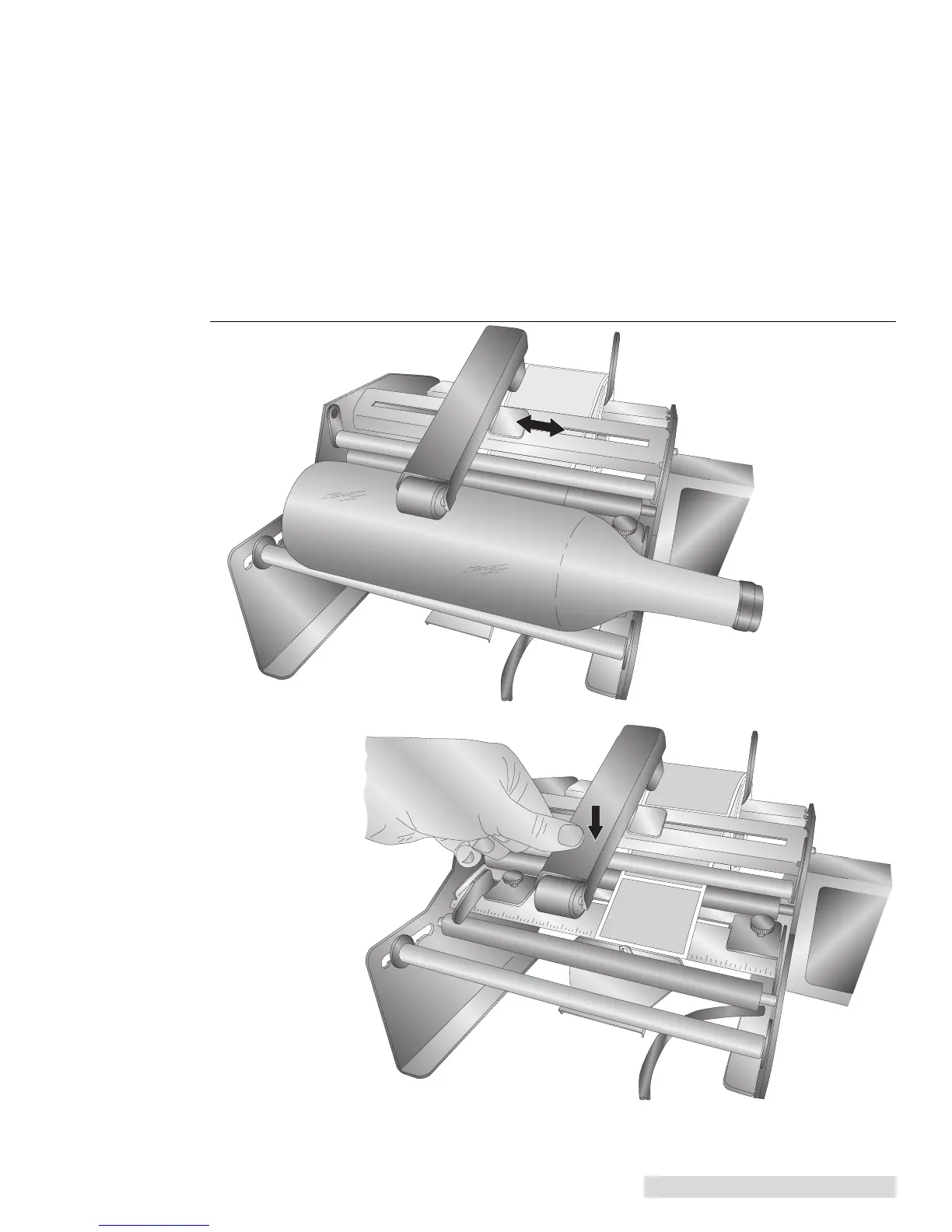AP360/362 Label Applicator 11
Important Note: For bottles with a neck such soda, beer or wine bottles only one Container Guide can be
used. Move the unused Container Guide to the far right or left side of the labeling area. For cans or other
containers that do not have a tapered neck, both Container Guides can be used, if desired.
6. With the container in place, move the Container Pressure Arm right or left until it is roughly
centered on the container. Push down on the arm until the roller on the end of the arm touches
the container. Remove the container. Push down the arm approximately 1/2 inch more.
Attempt to place the container back on the rollers. The goal is to easily be able to place the
container, yet still have sufficient downward pressure on the container. This downward
pressure is more important for smaller, lighter containers such as pill bottles. The Container
Pressure Arm is optional for larger and/or heavier bottles such as wine bottles.
(Figure 3-5.)
Figure 3-5.