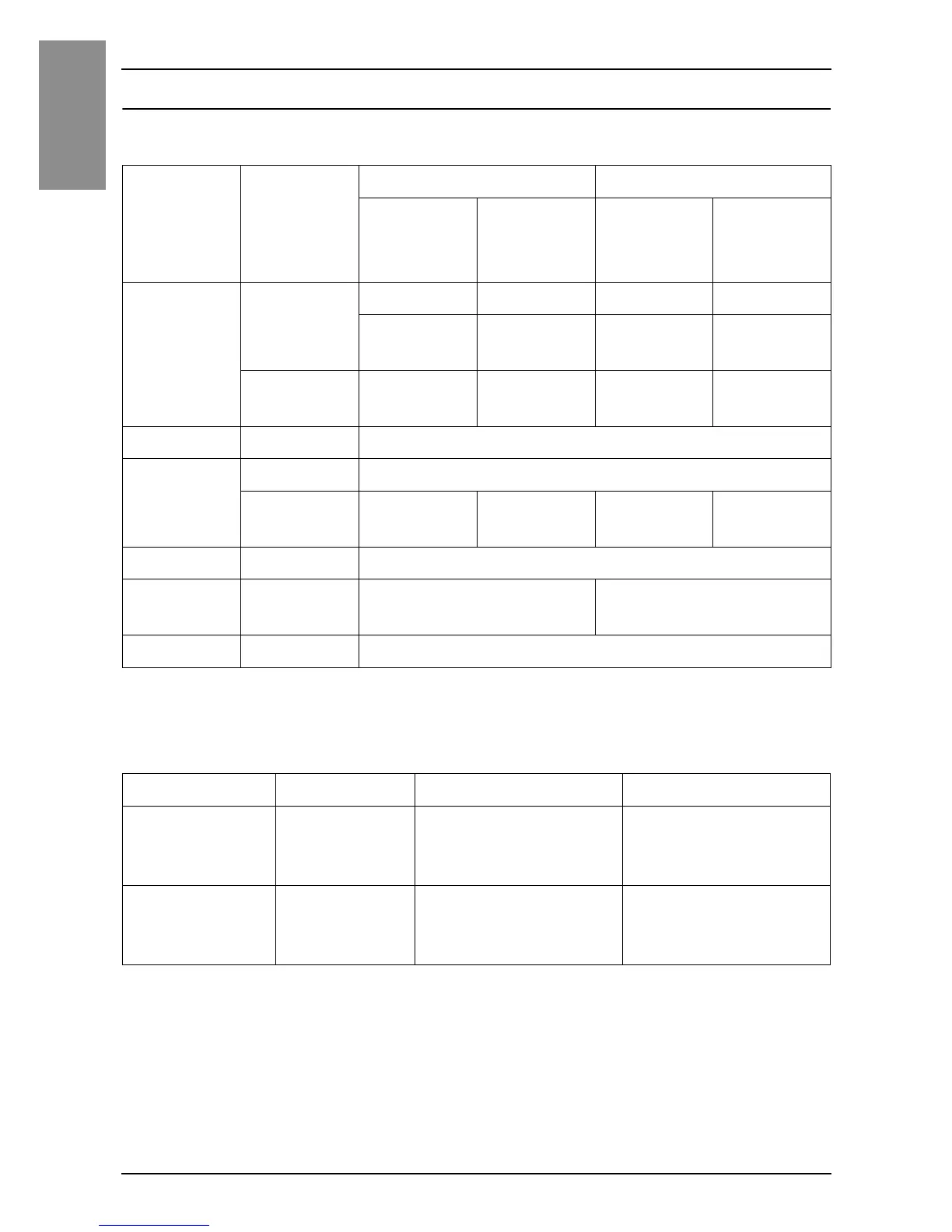12
English
Part Numbers and Functions
LED Indications
Status LED
*1 Only when your screen editing software supports the Logic Program.
Card Access LED
Color Indicator SP-5B10 SP-5B40 / SP-5B41
HMI
Operation
Logic
Program
Operation
*1
HMI
Operation
Logic
Program
Operation
*1
Green ON Offline – Offline –
In
operation
RUN In
operation
RUN
Flashing
*1
In
operation
STOP In
operation
STOP
Orange Flashing Software starting up
Red ON Power is ON.
Flashing
*1
In
operation
Major error In
operation
Major error
Red/Green Alternating Display Module connection error
Orange/
Red
Alternating SD Card boot error –
– OFF Power is OFF.
Color Indicator SP-5B10 SP-5B40 / SP-5B41
Green ON Storage Card is
being accessed.
Storage Card or
System Card (OS) is
being accessed.
– OFF Storage Card is not
inserted or
accessed.
Storage Card or
System Card (OS) is
not accessed.