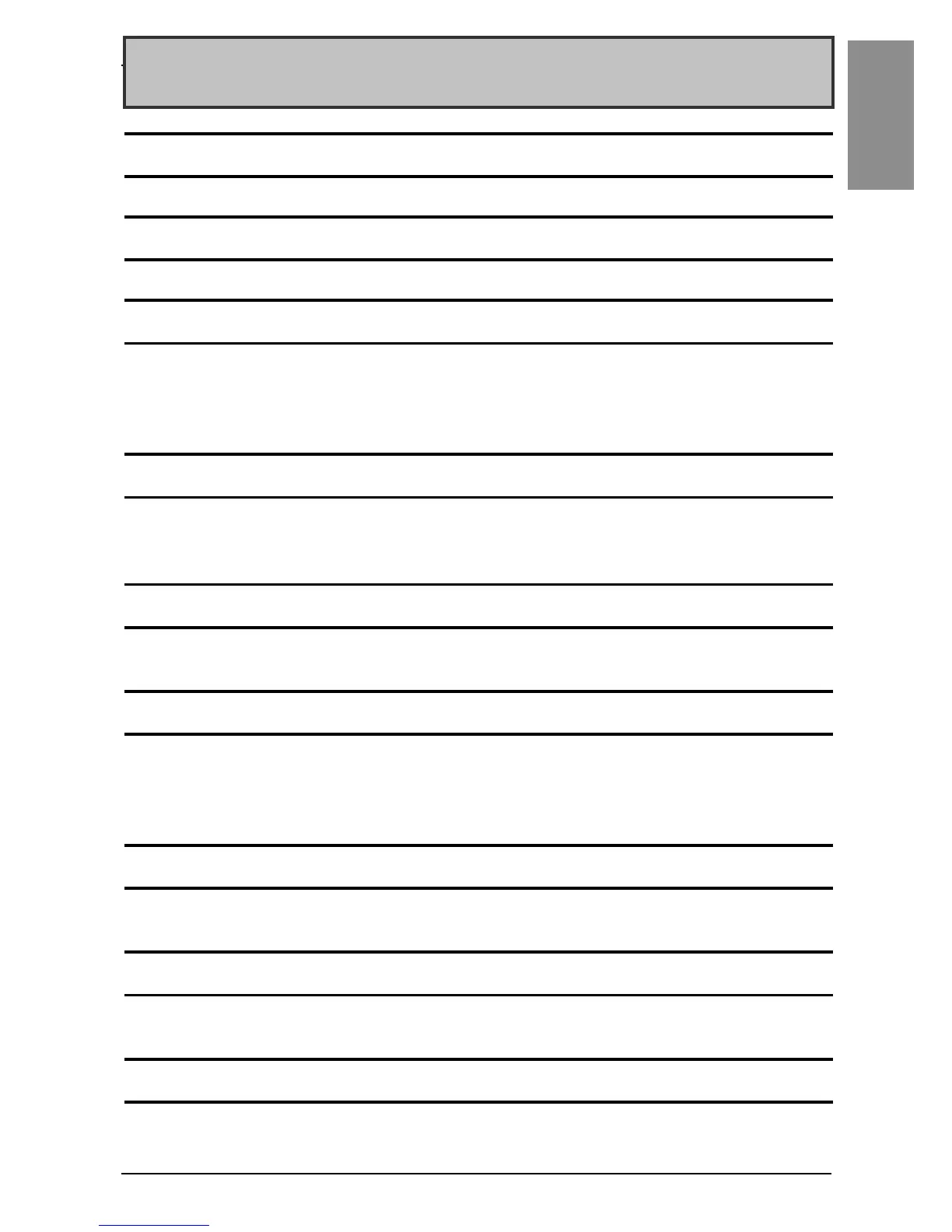3
English
Safety Information
Important Information ...................................................................................... 5
Model Numbers
Model Numbers ............................................................................................... 7
Overview
Package Contents ........................................................................................... 8
About the Manual ............................................................................................ 9
Global Code..................................................................................................... 9
Language Settings (Only for Open Box).......................................................... 9
Part Numbers and Functions
SP-5B10 ....................................................................................................... 10
SP-5B40 / SP-5B41....................................................................................... 11
LED Indications ............................................................................................. 12
Specifications
Electrical Specifications................................................................................. 13
Environmental Specifications ........................................................................ 13
Interface
Interface Caution ........................................................................................... 14
Serial Interface .............................................................................................. 14
Auxiliary Output/Speaker Output Interface (AUX) ......................................... 18
DVI-D Output Interface (Only for Open Box)................................................. 19
Installation
Installation Procedure.................................................................................... 21
Removal Procedure....................................................................................... 25
Connecting to the USB Interface
Connecting to the USB Interface ................................................................... 27
Attaching USB Clamp Type A (1 port)........................................................... 28
AUX Connector
AUX Connector.............................................................................................. 30
Please read the “Warning/Caution Information” on the attached
sheet before using the product.