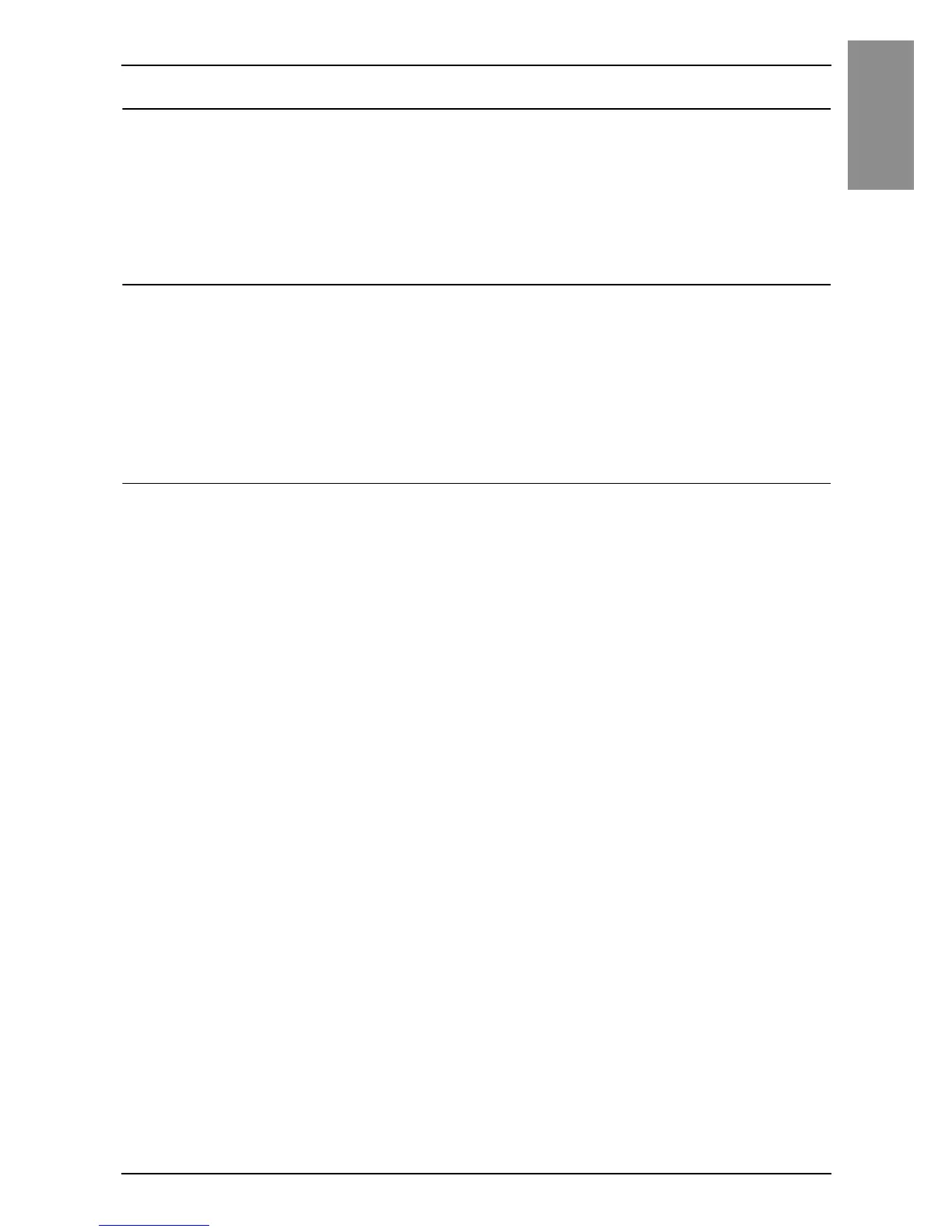9
Overview
English
About the Manual
This manual describes wiring and installation procedures. For more detailed
information, refer to the SP5000 Series Hardware Manual.
You can download the manual from our website “Otasuke Pro!” at:
http://www.pro-face.com/trans/en/manual/1001.html
Global Code
A global code is assigned to every Pro-face product as a universal model
number.
For more information on product models and their matching global codes,
please refer to the following URL.
http://www.pro-face.com/trans/en/manual/1003.html
Language Settings (Only for Open Box)
The factory setting of the operating system language is English. Change the
operating system language as required.
For details on changing the operating system language, refer to the following
URL.
http://www.pro-face.com/trans/en/product/1017.html
