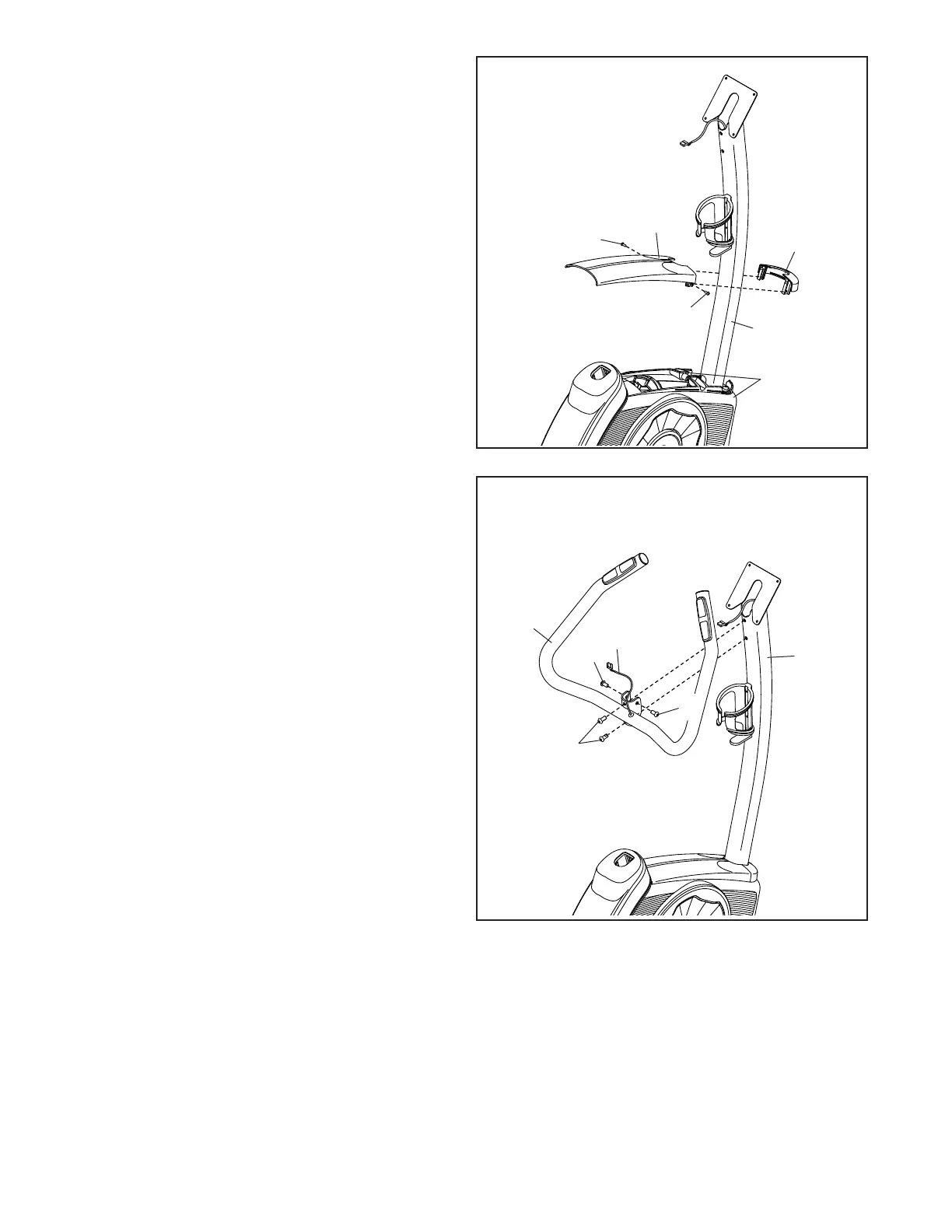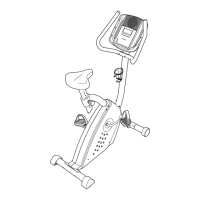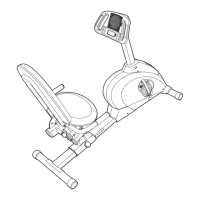9
5. Orient the Rear and Front Upright Covers (19,
20) as shown.
Press the Rear and Front Upright Covers (19,
20) together around the Upright (4), and connect
them with two M4 x 12mm Screws (57).
Then, press the Rear and Front Upright Covers
(19, 20) downward onto the Left and Right
Shields (21, 22).
5
19
20
21, 22
57
57
4
6
58
42
42
6
4
6. Orient the Handlebar (6) as shown.
Tip: Avoid pinching the Pulse Wire (58).
Attach the Handlebar (6) to the Upright (4) with
four M8 x 18mm Screws (42); start all the
Screws, and then tighten them.
Avoid pinching the
Pulse Wire (58)
42
