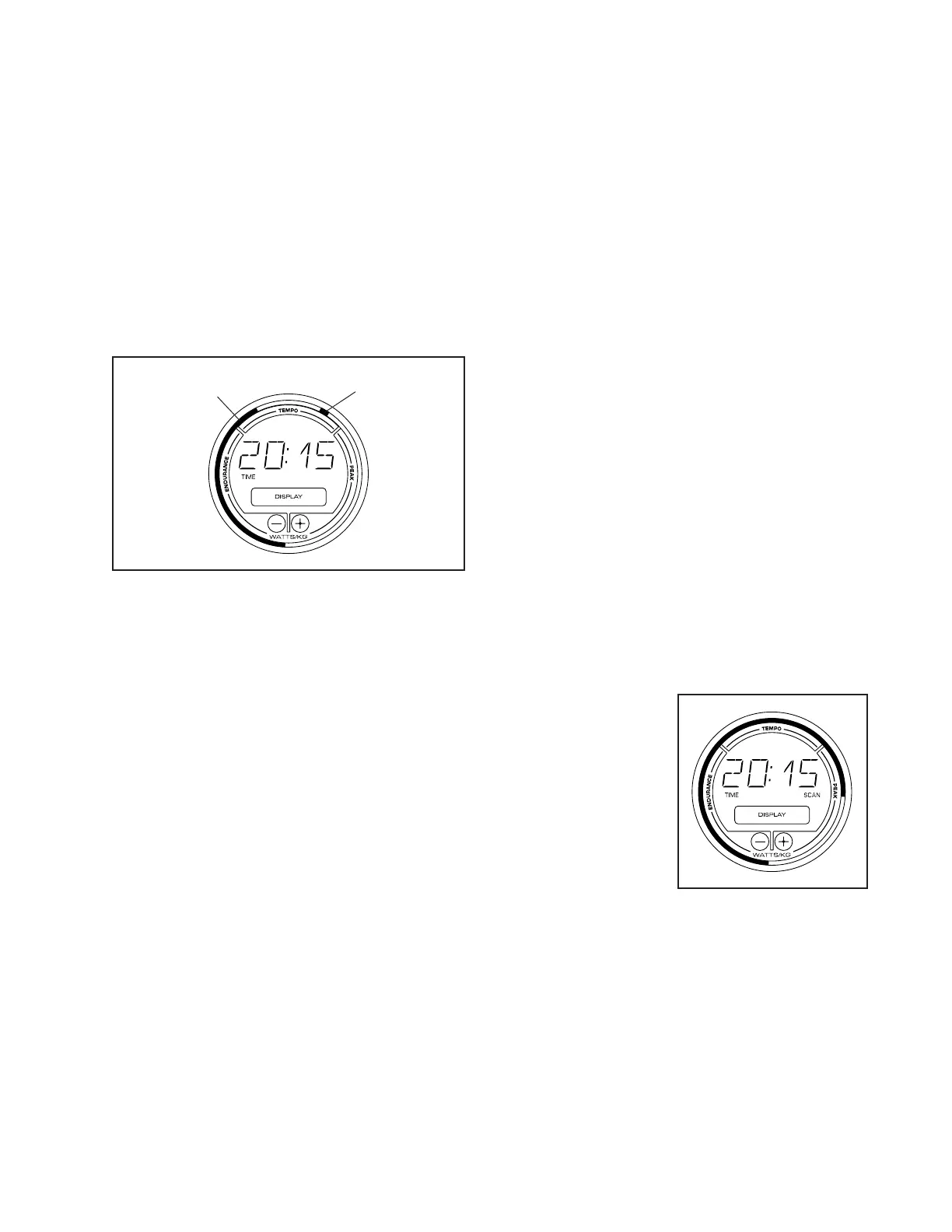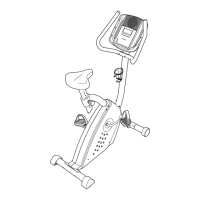19
To set a power output target, press the Watts/
Kg increase and decrease buttons until the desired
power output target appears in the display.
Note: After you set a power output target, the
resistance level will automatically adjust to a preset
level. You can manually override the preset level at
any time.
If you set a power output target during the
manual mode, a flashing indicator (B) will appear
in the power ring to indicate your power output
target. As you exercise, adjust your pedaling speed
or the resistance of the pedals to keep your actual
power output (C) near the power output target.
To change the power output target at any time
during your workout, simply repeat the actions
above.
IMPORTANT: The power output target is
intended only to provide motivation. Make sure
to pedal at a speed and a resistance level that
is comfortable for you.
During an onboard workout, the power ring will
show the preset power output target for each seg-
ment of the workout (see step 4 on page 21).
7. Follow your progress with the display.
The display can show the following workout
information:
Calories (CALS)—The approximate number of
calories you have burned.
Distance (MI or KI)—The distance that you have
pedaled in miles or kilometers.
Pace—Your pedaling speed in minutes per mile or
minutes per kilometer.
Pulse (heart symbol)—Your heart rate when you
use the handgrip heart rate monitor or a compatible
heart rate monitor (see step 8).
Resistance—The resistance level of the pedals.
Note: This workout information will appear for a few
seconds each time the resistance level changes.
Speed (MPH or KM/H)—Your pedaling speed in
miles or kilometers per hour.
Time—When the manual mode is selected,
the elapsed time. When an onboard workout is
selected, the time remaining in the workout.
Watts—Your power output in watts.
Press the Display button repeatedly to view the
desired workout information in the display.
Scan mode—The
console also has
a scan mode that
will display work-
out information in
a repeating cycle.
To select the scan
mode, press the
Display button
repeatedly until
the word SCAN
appears in the
display.
B
C