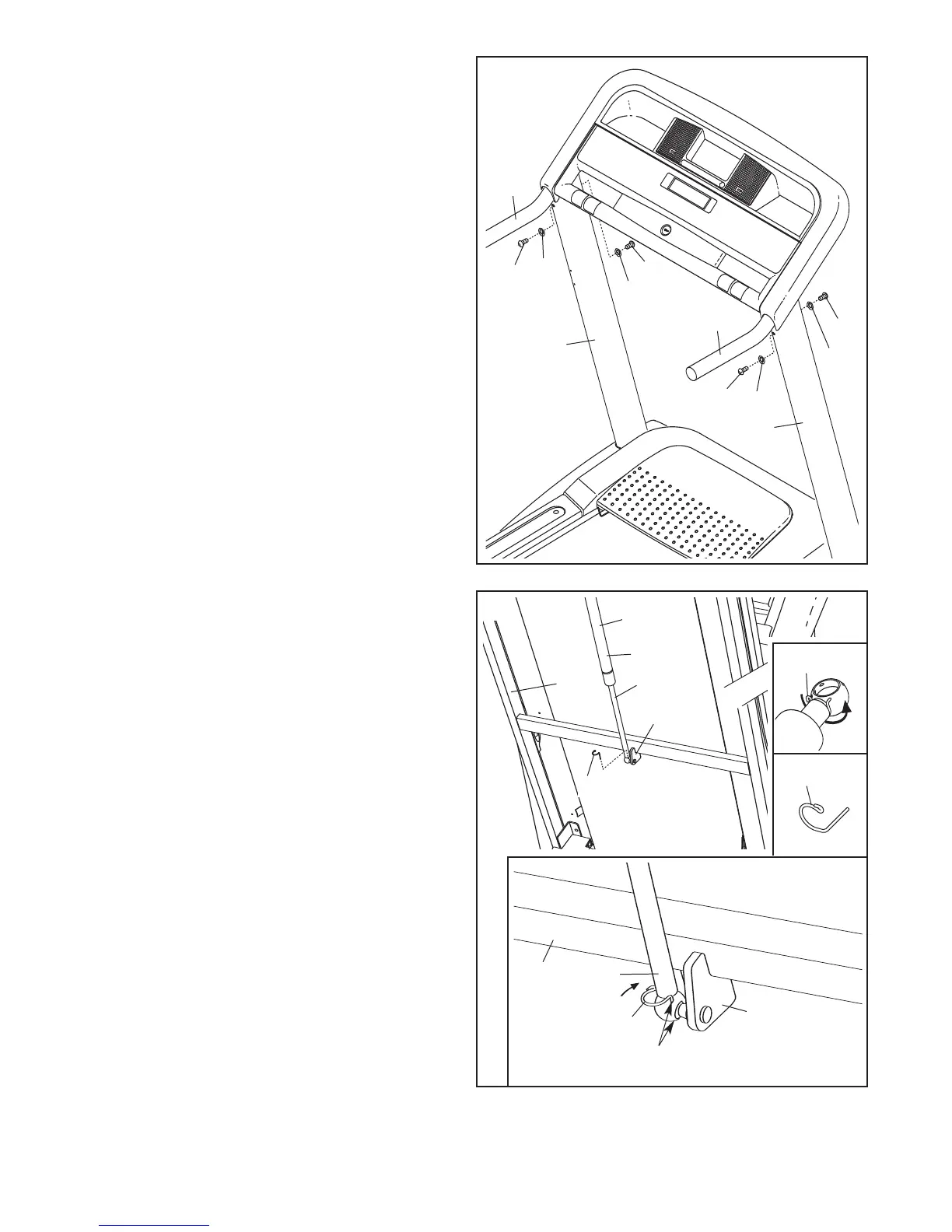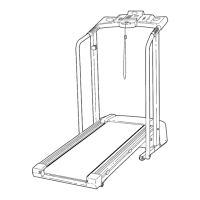11. Have a second person raise and hold the tread-
mill Frame (74).
Identify the Gas Spring (21). Note that the Gas
Spring has a cylinder end and a rod end.
See
the two small inset drawings. Locate the
Spring Clip (90) in the rod end of the Gas
Spring. Using your fingernail or the end of a
screwdriver, press on the end of the Spring Clip
to loosen it, rotate the Spring Clip, and then pull
the Spring Clip out of the Gas Spring. Be careful
to avoid losing the Spring Clip.
Note: Extra
Spring Clips are included.
Next, hold the rod end of the Gas Spring (21)
near the bracket in the center of the Frame (74).
Press the end of the Gas Spring as far as possi-
ble onto the ball on the bracket.
See the large inset drawing. Insert the Spring
Clip (90) into the two indicated small holes in the
rod end of the Gas Spring (21). Then, rotate the
Spring Clip until it clips onto the Gas Spring.
21
90
21
74
74
Bracket
Cylinder
Rod
Bracket
11
90
90
Holes
90
10
1
0. Tighten the four Handrail Bolts (20) with the four
Handrail Star Washers (19) into the Left and
Right Uprights (31, 36) and the Left and Right
Handrails (18, 11).
Start all four Handrail Bolts
before tightening any of them.
1
0
19
20
19
20
18
11
19
31
20
19
20
36
