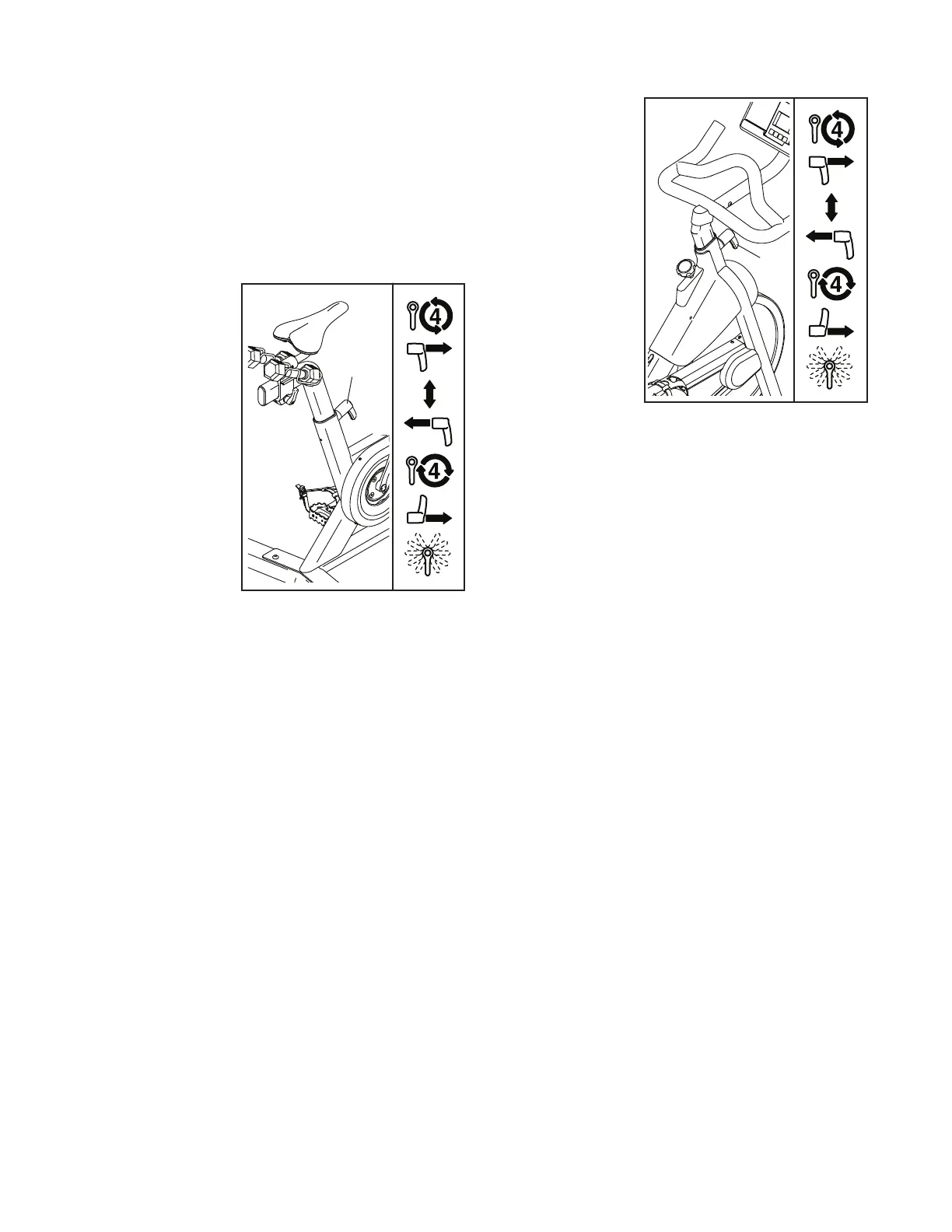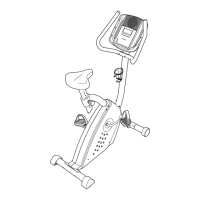15
HOW TO ADJUST THE SADDLE POST
For effective exercise, the saddle should be at the
proper height. As you pedal, there should be a slight
bend in your knees when the pedals are in the lowest
position.
IMPORTANT: To prevent the hand weights from
falling out of the weight rests, hold the saddle post
firmly with one hand at all times while making this
adjustment.
To adjust the
height of the
saddle post, first
loosen the adjust-
ment handle (D)
four turns and
pull it outward.
Next, move the
saddle post
upward or down-
ward, release the
adjustment handle
into an adjust-
ment hole in the
saddle post, and
firmly tighten the
adjustment han-
dle four turns.
Make sure that the adjustment handle is engaged
in an adjustment hole. Then, pull the adjustment
handle outward, turn it so that it points downward as
shown, and then release it.
HOW TO ADJUST THE HANDLEBAR
To adjust the
height of the
handlebar, first
loosen the adjust-
ment handle (E)
four turns and
pull it outward.
Then, move
the handlebar
upward or down-
ward, release the
adjustment handle
into an adjust-
ment hole in the
handlebar, and
firmly tighten the
adjustment han-
dle four turns.
Make sure that the adjustment handle is engaged
in an adjustment hole. Then, pull the adjustment
handle outward, turn it so that it points downward as
shown, and then release it.
To adjust the horizontal position of the handlebar,
see assembly step 10 on page 11.
D
E