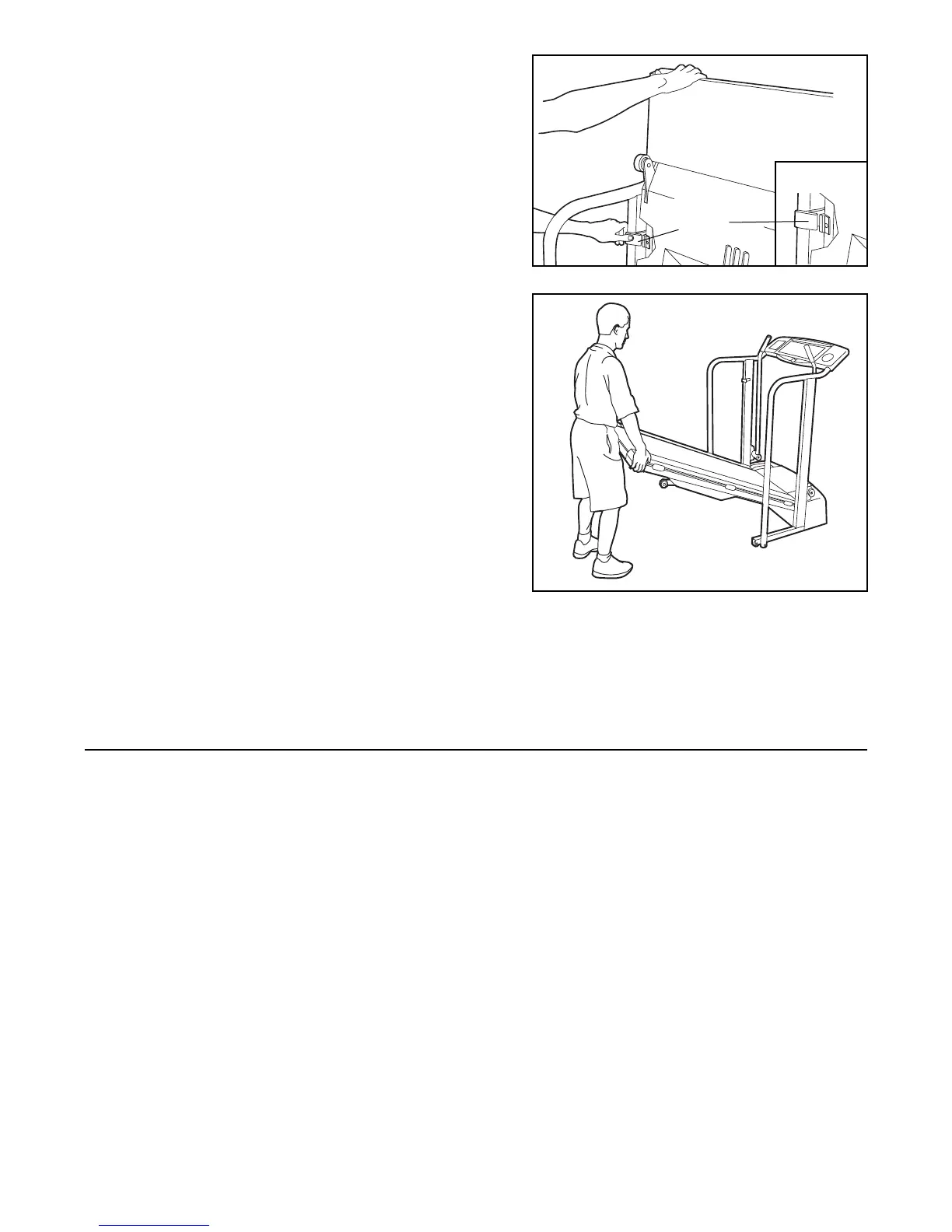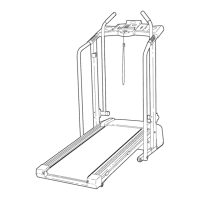HOW TO LOWER THE TREADMILL FOR USE
1. Hold the upper end of the treadmill with your right hand as
shown. Using your left thumb, press the storage latch and
hold it. Pivot the treadmill until the frame and foot rail are
past the storage latch.
2. Hold the treadmill firmly with both hands, and lower the
treadmill to the floor. Caution: To decrease the possibil-
ity of injury, bend your legs and keep your back
straight.
MAINTENANCE AND TROUBLE-SHOOTING
Most treadmill problems can be solved by following the steps below. Find the symptom that applies, and
follow the steps listed. If further assistance is needed, please call our Customer Service Department toll-
free at 1-800-999-3756, Monday through Friday, 6 a.m. until 6 p.m. Mountain Time (excluding holidays).
PROBLEM: The power does not turn on
SOLUTION: a. Make sure that the power cord is plugged into a surge protector, and that the surge protector is
plugged into a properly grounded outlet. (See HOW TO PLUG IN THE POWER CORD on page
7.) Use only a UL-listed surge protector, rated at 15 amps, with a 14-gauge cord of five feet or
less in length.
b. After the power cord has been plugged in, make sure that the key is fully inserted into the con-
sole. (See step 1 on page 8.)
Opened
Storage
Latch
11