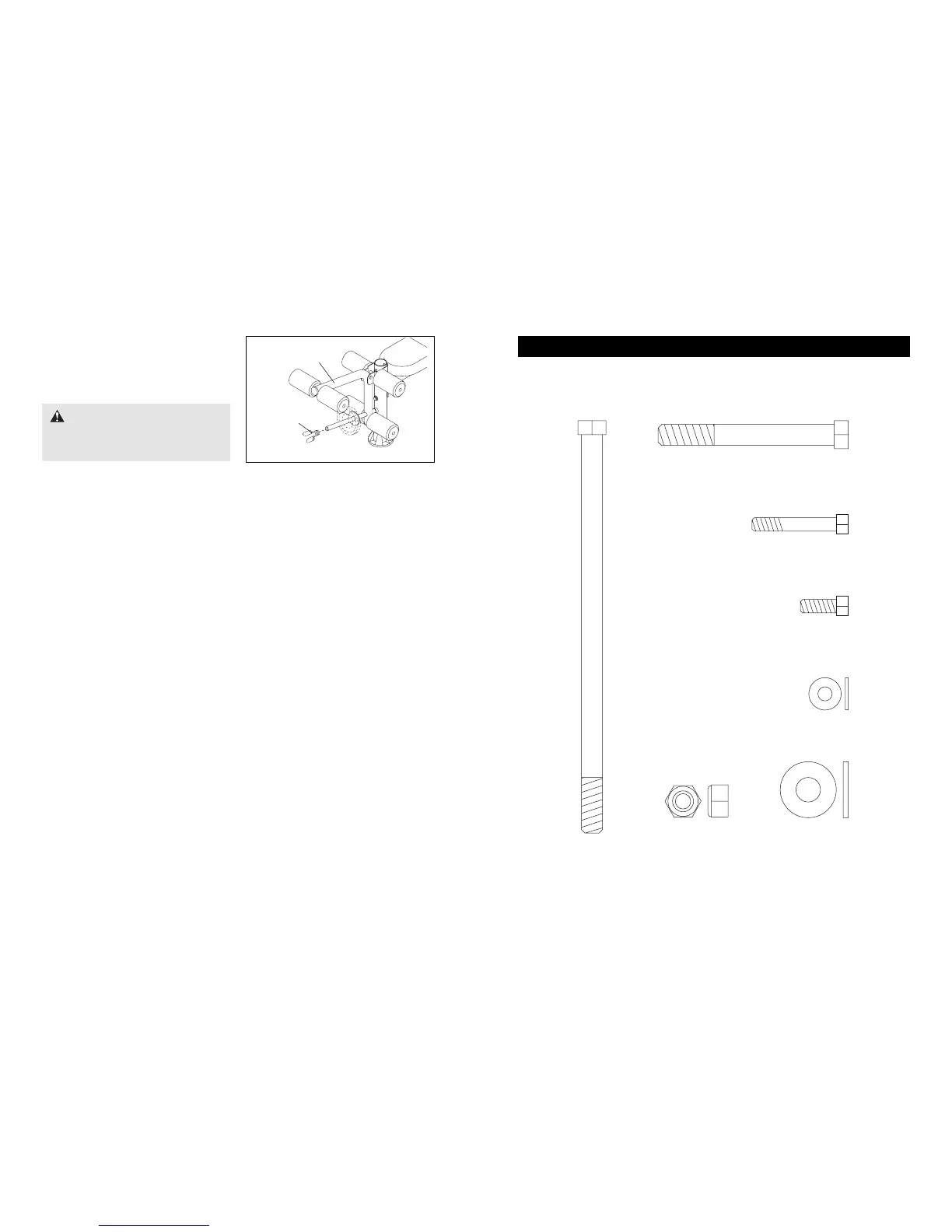12 5
This chart is provided to help you identify the small parts used in assembly. The number in parenthesis below
each part refers to the key number of the part from the Part List in the centre of this manual. Important: Some
parts may have been pre-assembled for shipping purposes. If you cannot find a part in the parts bags,
check to see if it has been pre-assembled.
Part Identification Chart
ATTACHING WEIGHTS TO THE LEG LEVER
To use the Leg Lever (7), slide the desired weights
(not included) onto the weight tube on the Leg Lever
and secure it with the Weight Clip (42). Do not place
more than 23 kg (50 lbs.) on the Leg Lever.
42
7
WARNING:
When using the
Leg Lever (7), place a barbell with the
same amount of weight on the weight
rests to balance the bench.