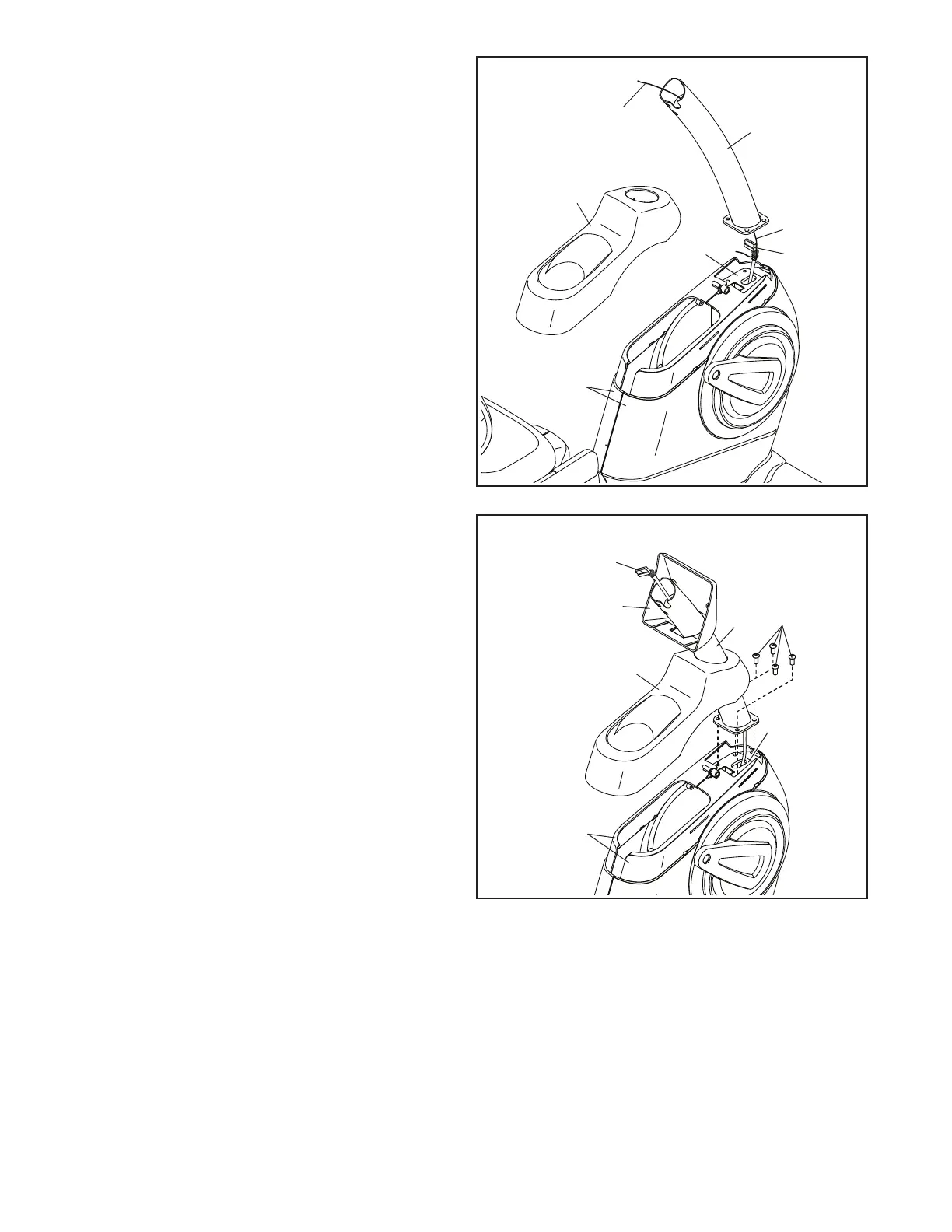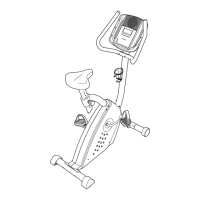10
8
8. Remove the Accessory Tray (5) from the Left
and Right Front Shields (57, 58). Set the
Accessory Tray aside. Tip: It may be necessary
to use a standard screwdriver to release the
tabs on the Accessory Tray.
Have a second person hold the Upright (4) near
the Frame (1).
Locate the wire tie (A) inside of the Upright (4).
Tie the lower end of the wire tie to the Main Wire
(31). Then, pull the other end of the wire tie
upward until the Main Wire is routed through the
Upright.
Tip: To prevent the Main Wire (31) from falling
into the Upright (4), secure it to the Upright
with the wire tie (A).
A
A
4
1
5
31
57, 58
9
9. Tip: Avoid pinching the Main Wire (31). Hold
the Upright (4) against the Frame (1). Attach the
Upright with four M8 x 15mm Screws (24); start
all the Screws, and then tighten them.
Next, orient the Accessory Tray (5) and the
Console Cover (16) as shown.
Tip: Avoid pinching the Main Wire (31).
Slide the Accessory Tray (5) and the Console
Cover (16) onto the Upright (4). Then, press the
Accessory Tray onto the Left and Right Front
Shields (57, 58).
5
16
31
4
1
24
Avoid
pinching
the Main
Wire (31)
57, 58