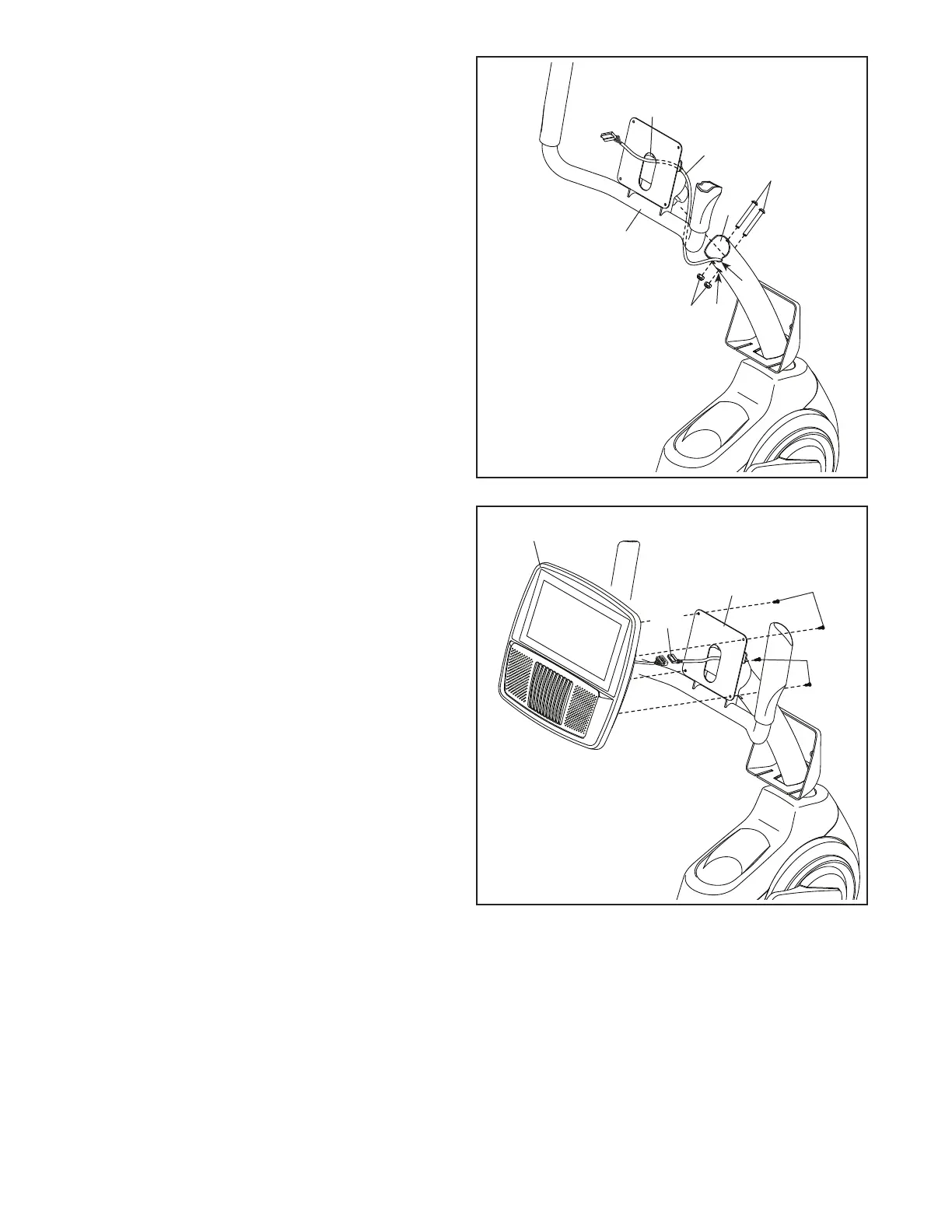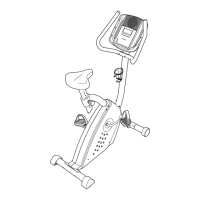11
10. Untie and discard the wire tie on the Main
Wire (31).
While a second person holds the Handlebar (14)
near the Upright (4), route the Main Wire (31)
through the notch (B) in the Upright and through
the hole (C) in the Handlebar.
Tip: Avoid pinching the Main Wire (31). Insert
the Handlebar (14) into the Upright (4). Attach
the Handlebar with two M8 x 63mm Bolts (26)
and two M8 Locknuts (25). Make sure that the
Locknuts are in the hexagonal holes (D).
14
4
10
D
25
26
Avoid pinching the
Main Wire (31)
B
C
11
31
15
14
49
49
Avoid pinching the
Main Wire (31)
11. While a second person holds the Console (15)
near the Handlebar (14), plug the Main Wire (31)
into the receptacle on the Console. Tip: The
wire connector should slide in easily and
snap into place with an audible click. If it
does not, turn the connector and try again.
Then, insert the excess wire into the
Handlebar (14).
Tip: Avoid pinching the Main Wire (31). Attach
the Console (15) to the Handlebar (14) with four
M4 x 16mm Screws (49); start all the Screws,
and then tighten them.
31