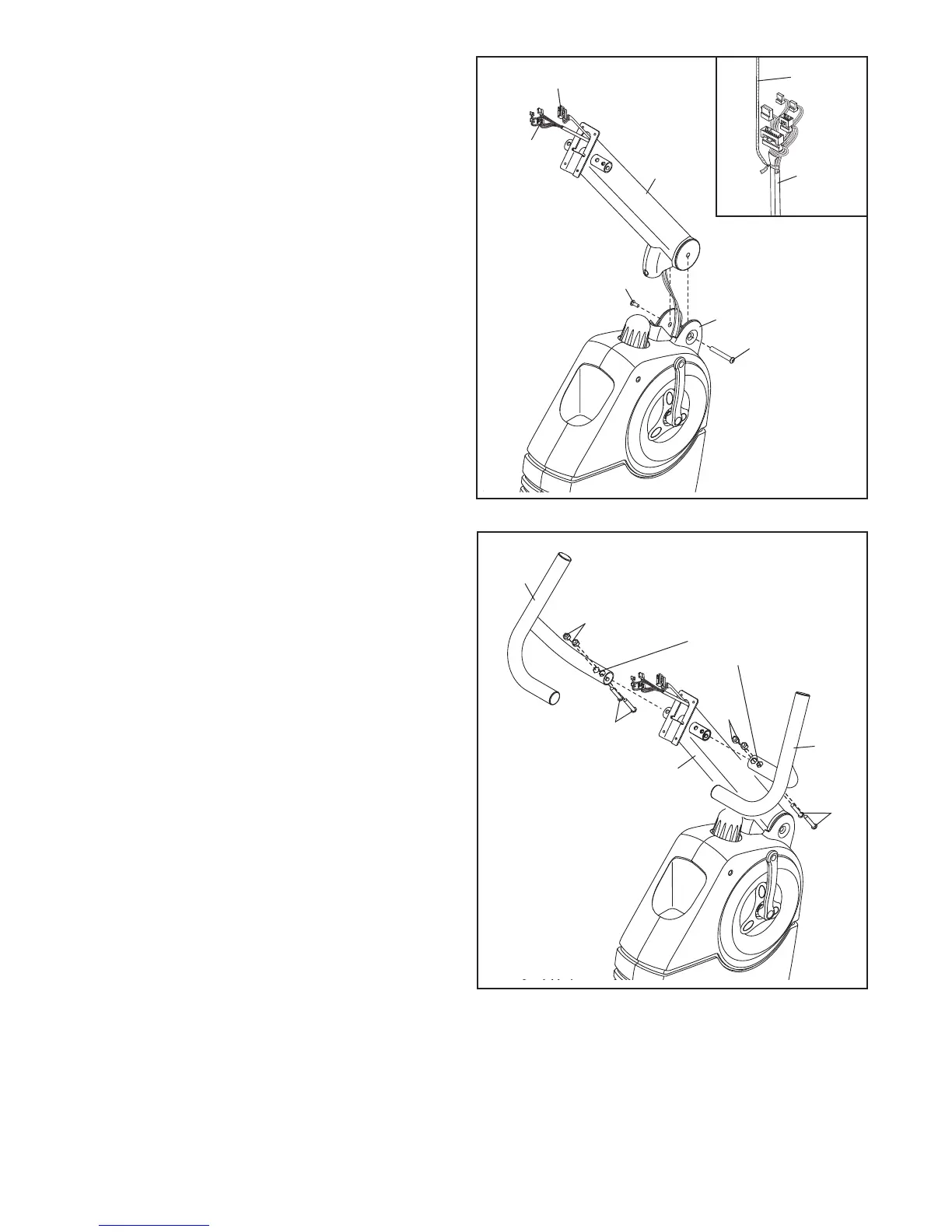7
3
2
Avoid
pinching the
Wire
Harnesses
(42, 43)
1
3. While another person holds the Upright (2) near
the Frame (1), locate the wire tie inside the
U
pright.
See the inset drawing. Tie the lower end of
the wire tie to the ends of the Game/Pulse and
Main Wire Harnesses (42, 43). Then, pull the
other end of the wire tie upward out of the top
o
f the Upright (2).
Tip: Do not pinch the Wire Harnesses (42,
43). Attach the Upright (2) to the Frame (1) with
an M10 x 63mm Bolt Set (62).
62
42
62
42, 43
43
Wire Tie
4. Identify the Right and Left Handlebars (59, 60),
which are marked with “Right” and “Left” stickers.
Orient the Right and Left Handlebars (59, 60)
so that the hexagonal holes are in the indi-
cated locations.
Attach each Handlebar (59, 60) to the Upright
(2) with two M8 x 38mm Button Bolts (72) and
two M8 Locknuts (61). Make sure that the
Locknuts are in the hexagonal holes.
4
59
2
60
61
72
61
Hexagonal
Holes
72
