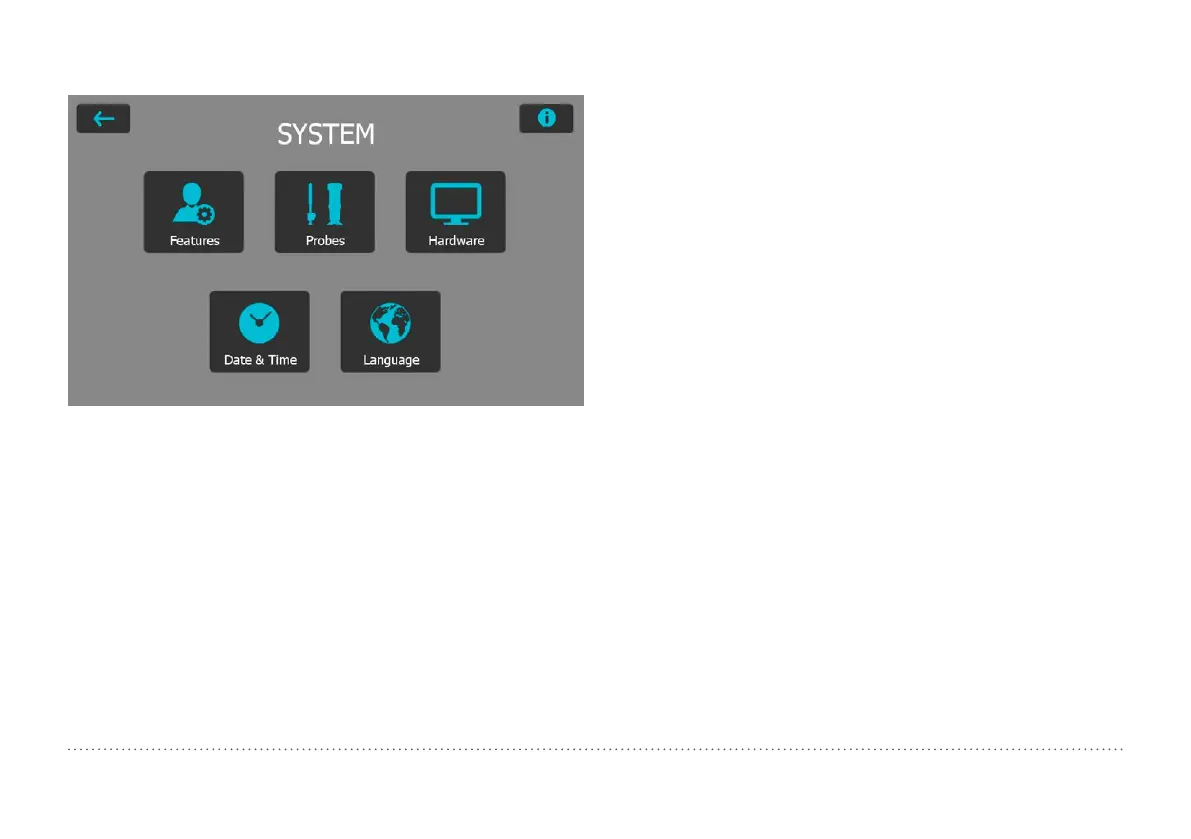36 © 2016 Proceq SA
8. System
Figure 26: System Menu
8.1 Features
8.1.1 Device Lock Settings
Lock/Unlock: Select this to lock the instrument and protect it from un-
intentional changes.
Password: A password can be set for the lock/unlock function. If this
field is left empty, no password is required to unlock the user settings.
8.1.2 General Features
Measurement Wizard: There are three options available on how the
measurements wizards are enforced.
Verification Notification: Verification of the instrument can be set to
forced, optional or disabled. When set to disabled the user will not be
forced to perform an indirect verification. The setting “optional” is just a
reminder. If “forced” or “optional” is selected, an entry appears where the
verification interval may be chosen.
Custom Fields: The custom entry fields can be edited here. Beside the
five default fields which cannot be deleted, additional 20 fields can be
added.
8.1.3 Data Management
Use Folder Manager
Activate this option to use automatic folder management as configured
in the Folder Manager.
Folder Manager
Here the desired path can be edited. A maximum of four subfolders can
be created with selectable information. As soon as one of this information
changes, a new folder will be created automatically.
Use File Manager
Activate this option to use automatic file naming as configured in the File
Manager.
File Manager
An automatic name can be configured here consisting of four different
information fields.
Long Filename Viewing
Choose here between a full view of the filename, or if only a selected
range should be displayed in the measurement screen. This setting influ-
ences only the name on the measurement screen, but not in the explorer
or reports.