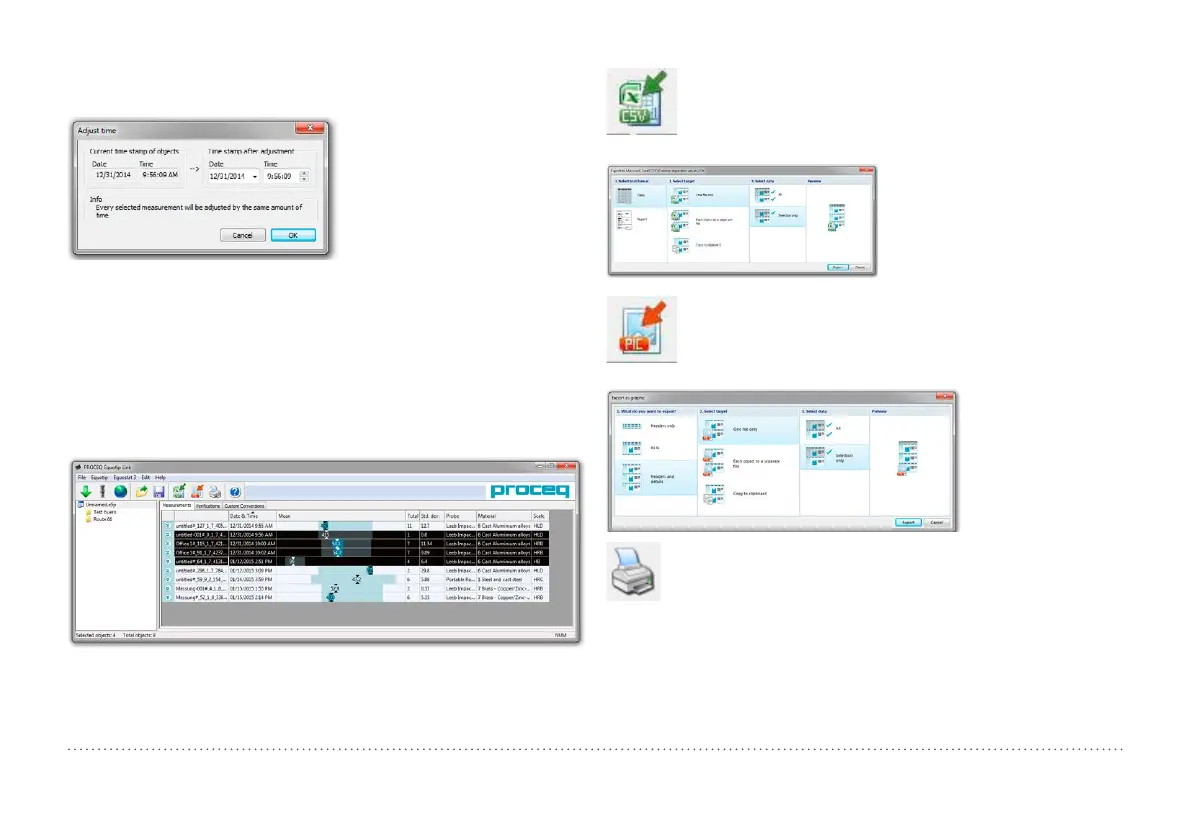44 © 2016 Proceq SA
11.5.1 Adjusting Date and Time
Right click in the “Date & Time” column.
The time will be adjusted for the selected series only.
11.6 Exporting Data
Equotip Link allows you to export selected objects or the entire project.
To use the data for further analysis in a third party program, such as e.g.
Microsoft Excel, it can be exported as a comma separated file (CSV). To
use it directly in a report, the series data can be exported as a graphic.
As a third option, selected series data can be printed out directly on a
printer.
Click on the “Export as CSV file(s)” icon. The data is then
exported as a Microsoft Office Excel comma separated file.
The export options may be chosen in the following window:
Click on the “Export as graphic” icon to open the follow-
ing window which allows the various export options to be
chosen.
Click on the printer icon to directly print a report of the selected
measurement series.