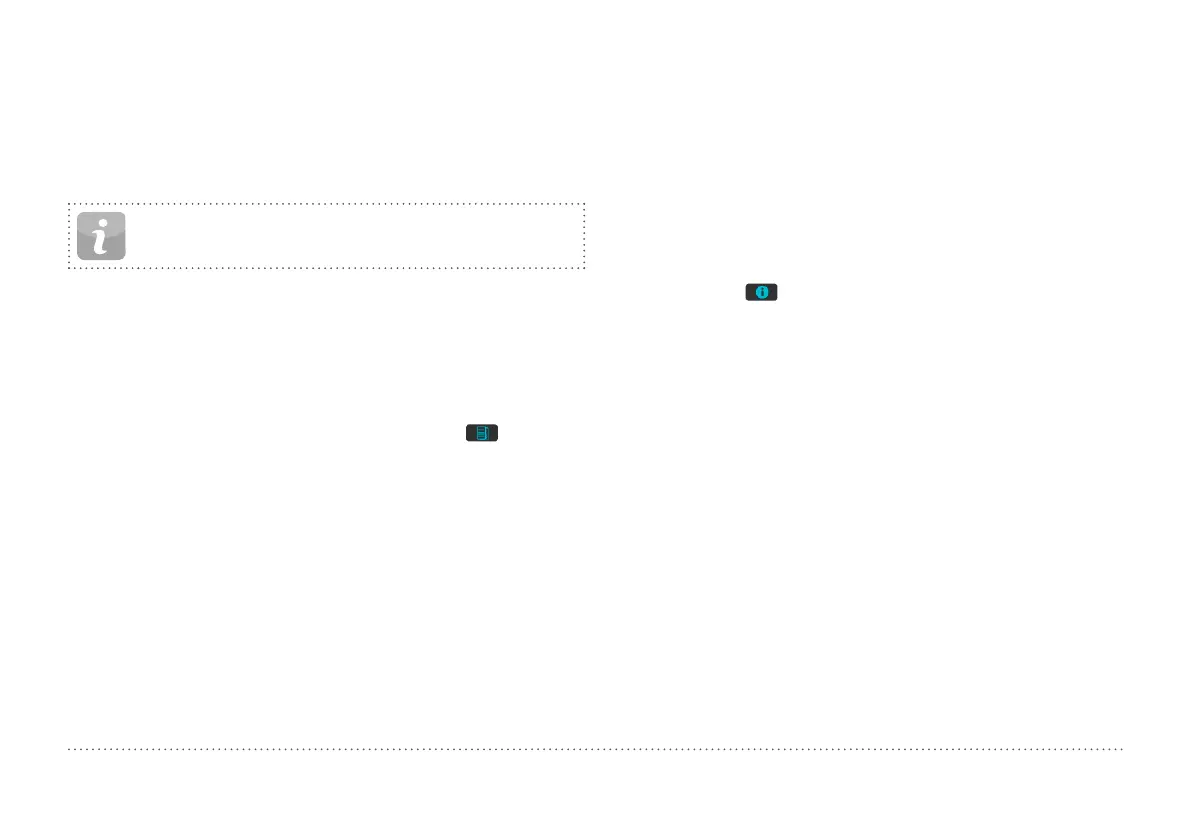© 2016 Proceq SA 37
8.1.4 Probe Features
For each probe type there is an option to protect its settings. Further-
more, for each probe type the different features to protect can be se-
lected.
Factory reset: Select the options to delete all relevant data from the
device.
NOTE! This step cannot be undone, deleted items are per-
manently destroyed!
8.2 Probes
Information about the connected probe can be viewed here.
Angle calibration (Leeb only): The angle calibration for this particular
probe can be redone. This calibration can be done only for Equotip
Leeb Impact Devices.
Verification: Verification measurement series can be started here.
To see information about other used probes, tap on the
button.
Probe Serial Number (only for Leeb U): As the serial number can not be
recognized automatically, the user has to enter it manually here.
8.3 Hardware
General settings about the user interface and power options can be ed-
ited here.
Sound: The volume of the audio notifications of the instrument can be
adjusted respectively switched off.
Display: The user can adjust the brightness of the display backlight.
Power: The time after when the instrument dims the display, or shuts
down can be adjusted, for both battery and AC powered operation.
8.4 Date & Time
Date and time is set in this submenu. The format of these settings and the
time zone can also be modified.
8.5 Language
The language setting of the instrument can be selected. Eleven different
languages are available. The language of the help file is the same as for
the rest of the menu.
8.6 Device information
Tap the info button in the upper right corner to view all the informa-
tion related to the device e.g. name, version and serial number can be
found in this section as well as battery status. On this information page
the IP address (if ethernet is connected and a DHCP server is available)
and the instruments MAC address will also be shown.