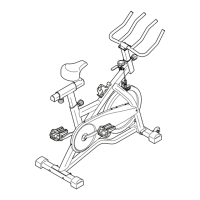17
HOW TO USE THE SOUND SYSTEM
To play music or audio books through the console
s
ound system while you exercise, plug an audio cable
(not included) into the jack on the console and into a
j
ack on your MP3 player or CD player; make sure
that the audio cable is fully plugged in.
Next, press the play button on your MP3 player or CD
player. Adjust the volume level using the volume con-
trol on your MP3 player or CD player.
HOW TO CHANGE CONSOLE SETTINGS
The console features a user mode that allows you to
select a unit of measurement and a backlight option
for the console and to view console usage information.
1. Select the user mode.
To select the user mode, press and hold down the
Priority Display button for a few seconds until the
user mode information appears in the display.
2 Select a backlight option if desired.
The console has
three backlight
options. The ON
option keeps the
backlight on while
the console is on.
The AUTO option
keeps the back-
light on only while
you are pedaling.
The OFF option turns the backlight off.
The upper display will show the currently selected
backlight option. Press the Silent Magnetic
Resistance increase button repeatedly to select
t
he desired backlight option.
3
. Select a unit of measurement if desired.
The console can show pedaling speed and dis-
tance in either miles or kilometers.
The lower right display will show the selected unit
of measurement. An E for English miles or an M
for metric kilometers will appear in the lower right
display. To change the unit of measurement, press
the Silent Magnetic Resistance decrease button
repeatedly.
Note: When you replace the batteries, it may be
necessary to reselect the unit of measurement.
4. View console usage information if desired.
The lower left display will show the total number of
hours that the console has been used since the
exercise bike was purchased.
5. Exit the user mode.
Press the Priority Display button to save the con-
sole settings and exit the user mode.

