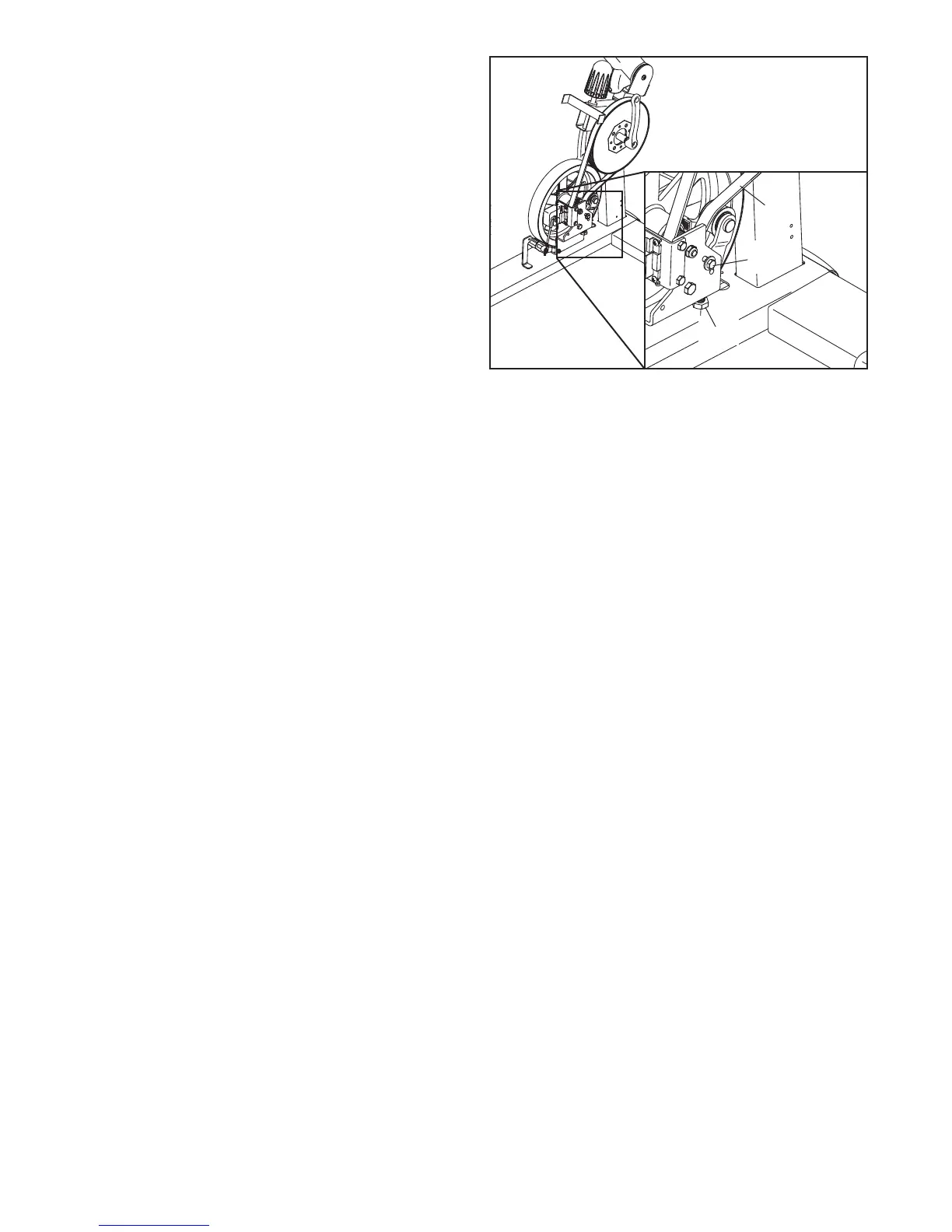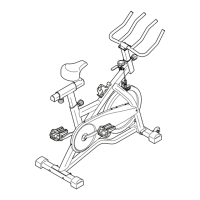19
HOW TO ADJUST THE BELT
I
f the pedals slip while you are pedaling, even while
the resistance is adjusted to the highest setting, the
belt may need to be adjusted.
T
o adjust the belt, you must first remove the right
pedal and the right front shield. Using an adjustable
w
rench, turn the right pedal counterclockwise and
remove it.
Next, remove all the screws from the left and right
front shields; there are two sizes of screws in the
front shields–note which size of screw you remove
from each hole. Then, gently pull the right front shield
away from the frame.
Next, loosen the M6 x 20mm Hex Screw (88). Then,
tighten the M10 x 50mm Hex Screw (70) until the
Drive Belt (47) is tight.
When the Drive Belt (47) is tight, tighten the M6 x
20mm Hex Screw (88).
Then, reattach the front shields and the right pedal.
47
70
88
