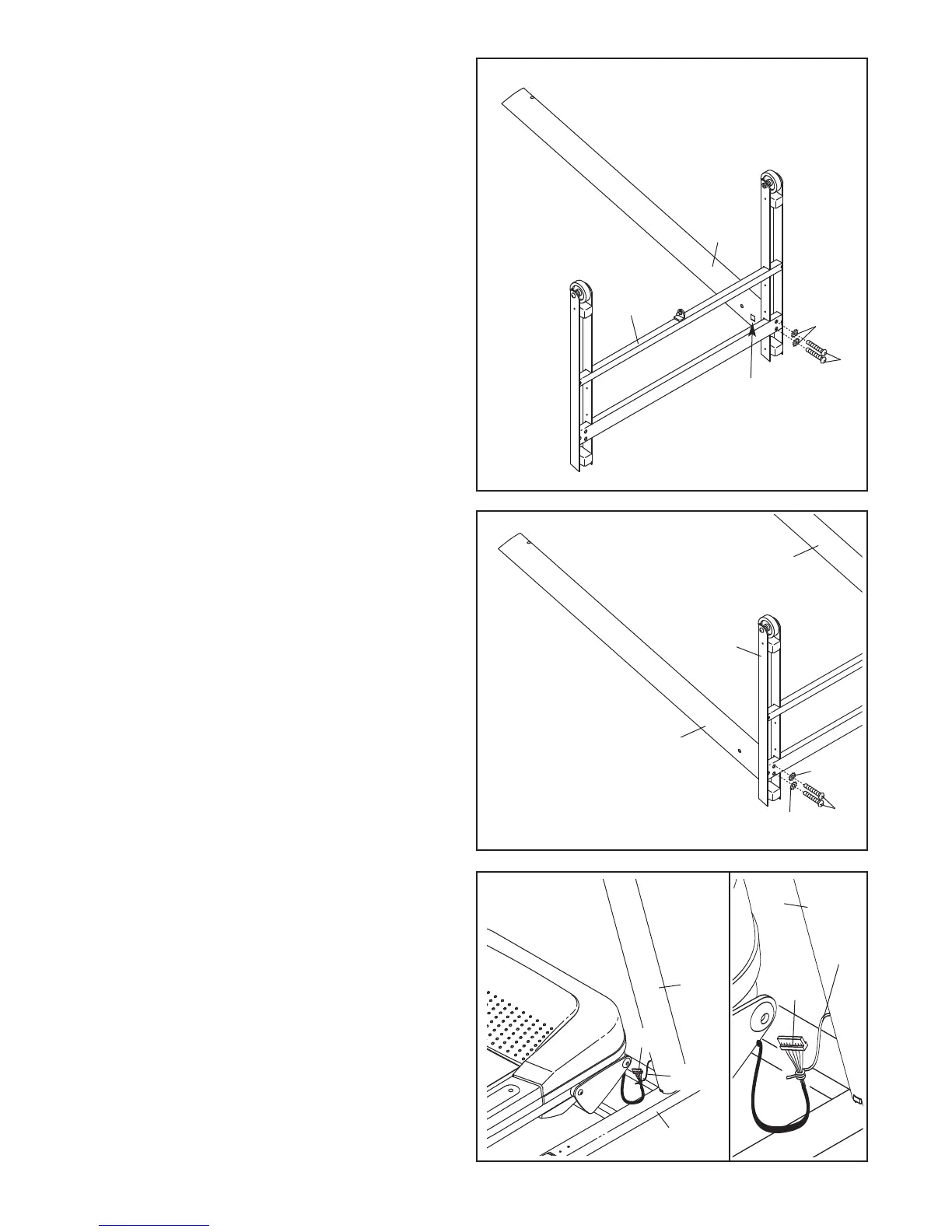2. Identify the Right Upright (36), which has a
square hole in the location shown.
Orient the Right Upright (36) and the Base (48)
a
s shown. Attach the Right Upright to the Base
with two Upright Bolts (40) and two Upright Star
Washers (39); do not tighten the Upright Bolts
yet.
48
40
39
36
2
3. Orient the Left Upright (31) as shown. Attach the
Left Upright to the Base (48) with two Upright
Bolts (40) and two Upright Star Washers (39); do
not tighten the Upright Bolts yet.
Raise the Uprights (31, 36).
48
31
39
39
36
3
Square
Hole
40
4.
Position the Base (48) near the front of the tread-
mill as shown.
Locate the wire in the Right Upright (36). See the
inset drawing. Tie the wire securely to the con-
nector on the Upright Wire (28). Then, insert the
connector into the square hole in the Right
Upright.
48
36
4
Wire
28
36
7
28
Wire
