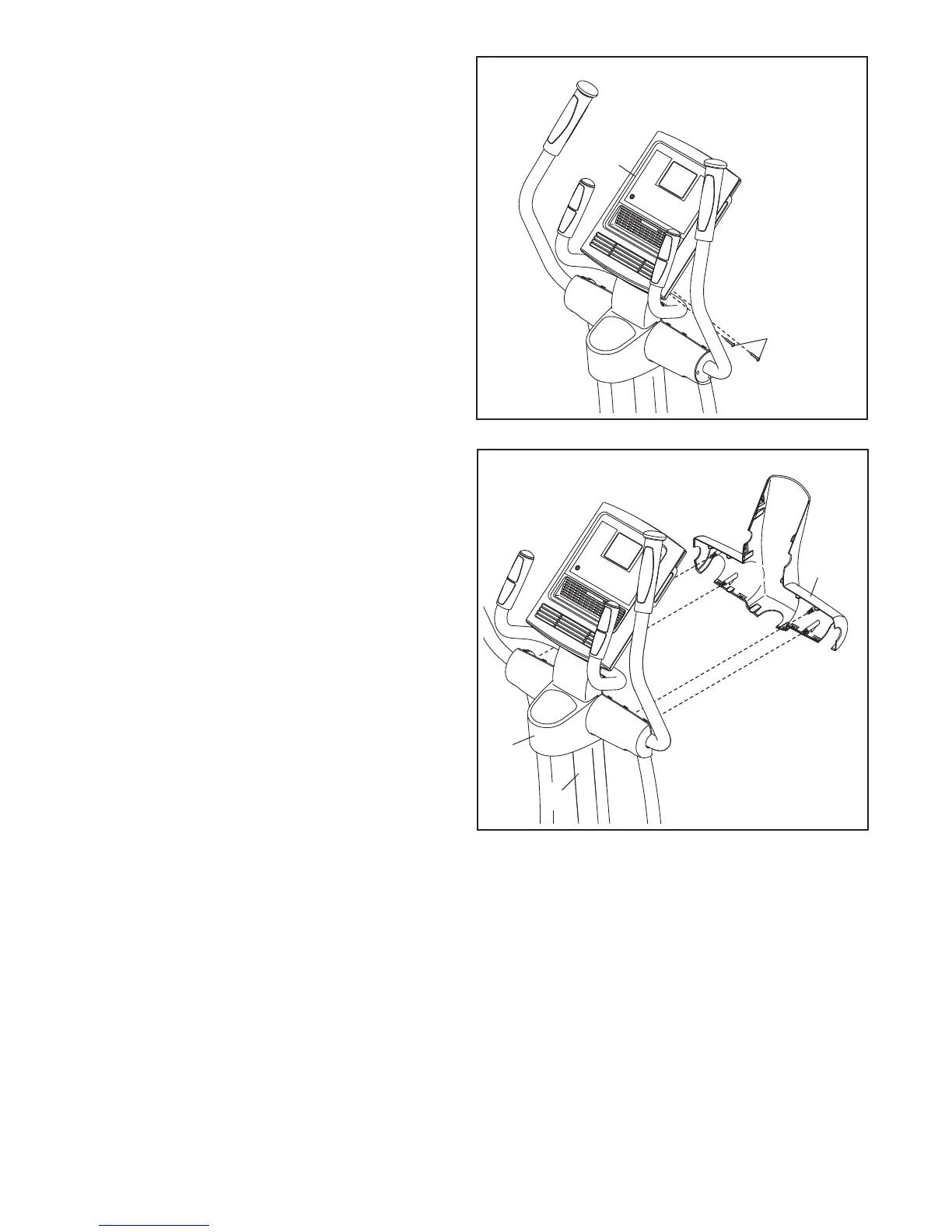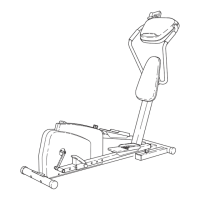13
16. Make sure that all parts of the elliptical are properly tightened. Note: Some hardware may be left over
after assembly is completed. To protect the floor or carpet from damage, place a mat under the elliptical.
24
25
15. Orient the Front Upright Cover (24) as shown.
Attach the Front Upright Cover (24) around the
Upright (5) by pressing the tabs on the Front
Upright Cover into the Rear Upright Cover (25).
14..Attach the lower end of the Console (33) to the
Upright (5) with two M4 x 19mm Screws (156).
See step 12 on page 12. Tighten the M4 x
19mm Screws (156) in the upper end of the
Console (33
5
33
156
1
4
15