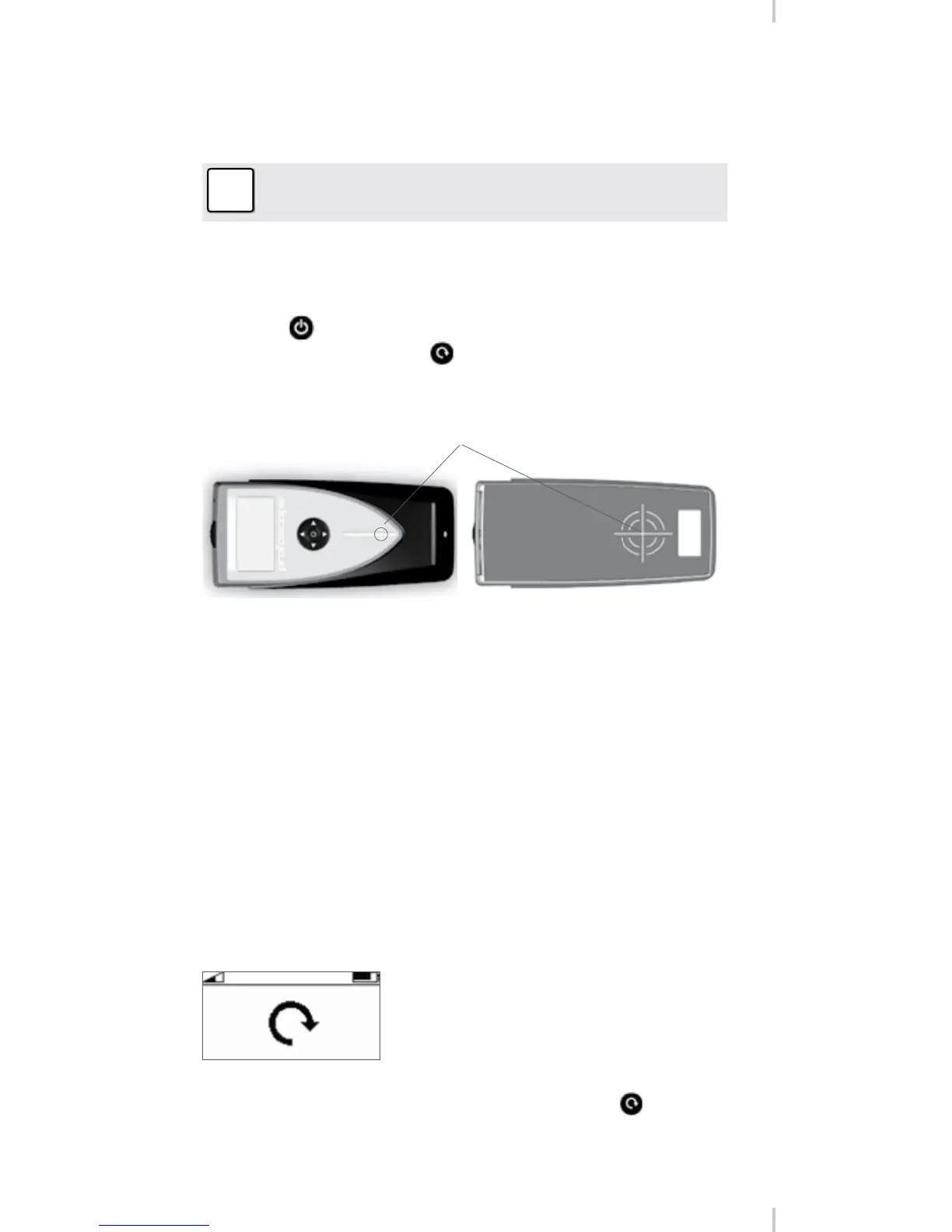First time user: Complete the tutorial OR see a
demo by a qualified Proceq representative.
1. Verify that there are no metal items on hands, fingers,
or in the vicinity of test area, (metal trolleys etc.)
2. Power on: Press the ON/OFF button on the top
panel.
3. Reset the instrument.
4. Check the location of the Measurement Center (MC)
which indicates the center of the probe.
MC
5. Check the operation with the start-up test kit and confirm:
- The location and orientation of the rebars
- The position between two rebars
- Cover depths 15mm / 0.59” and 60 mm / 2.36”
- Diameter 16 mm / #5
Congratulations! Your new Profoscope is fully operational
and you can now continue with your measurements.
Performing a Reset
The pulse induction measuring principle is liable to drift
with temperature and other external influences. Performing
a reset corrects for any drift and ensures accurate meas-
urements. We recommend a reset every 5 minutes or so.
On power on, the Profoscope re-
minds the user to perform a reset.
Hold the Profoscope in free space (no metal within a
40cm / 16” sphere) and press the reset key. The dis-
play rotates for approximately 2.5s while the reset is car-
ried out.
2 © 2008 by Proceq SA
