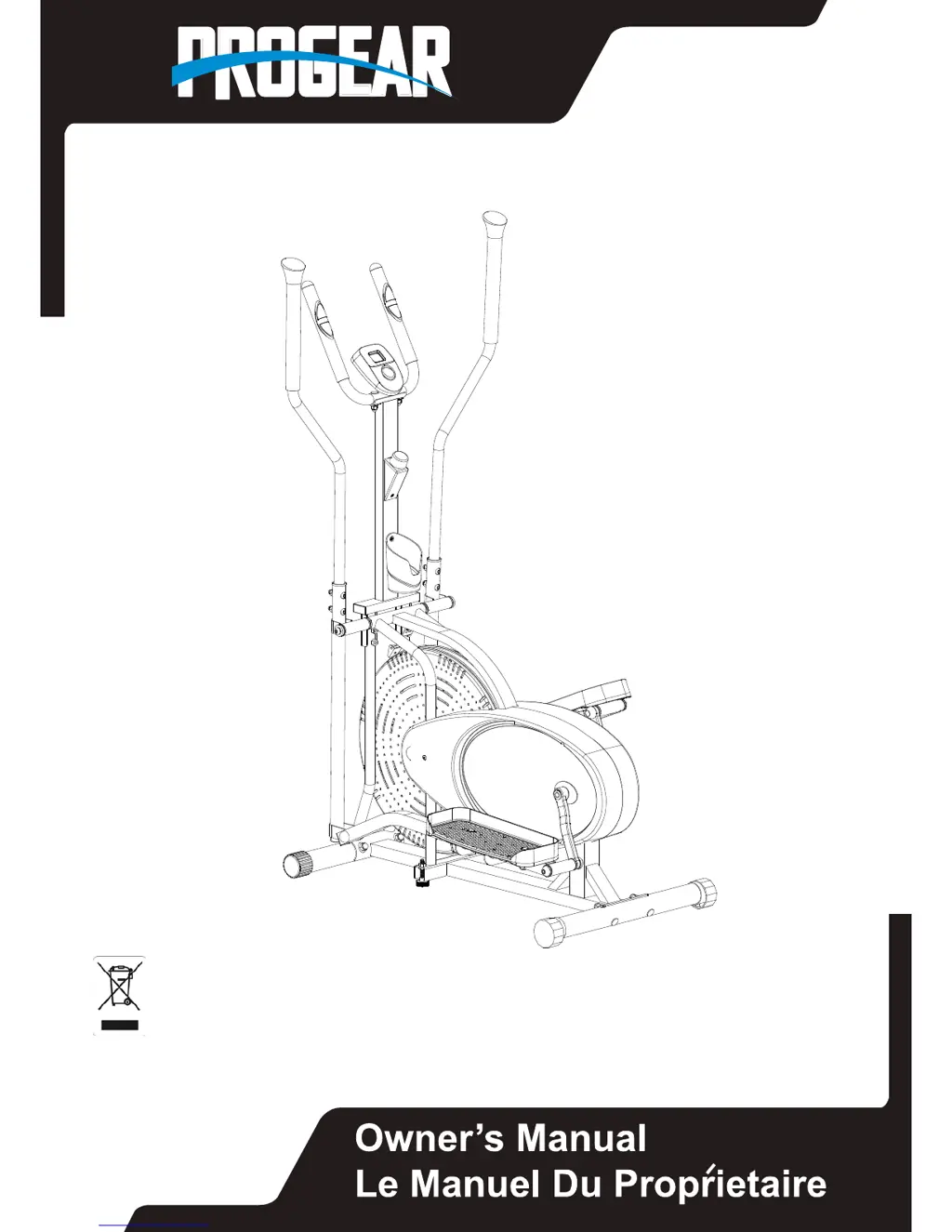How to fix ProGear Elliptical Trainer computer console that will not power up?
- SSean ReynoldsAug 13, 2025
If your ProGear Elliptical Trainer's computer console won't power up, first, ensure the batteries are correctly inserted, matching the polarity markings inside the battery compartment. Then, check that the battery springs properly contact the batteries. If the issue persists, replace the old batteries with new ones.