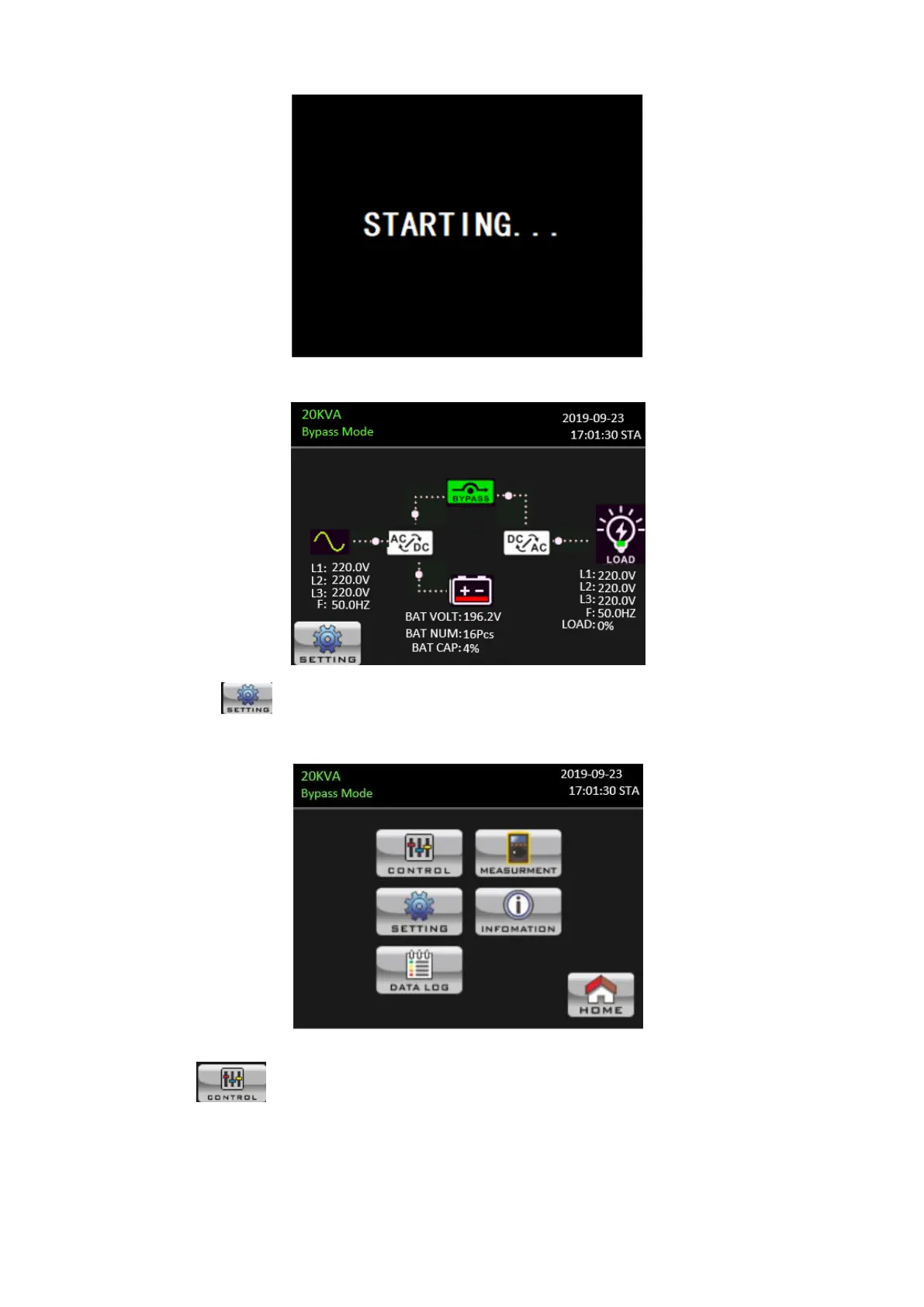10
3-2-1. Main screen
Upon powering on, the LCD will start initialization approximately few seconds as shown below.
After initialization, the main screen will display as shown below.
After touching the icon, it will show five icons in center to represent five sub-menus: Control,
measure, setting, information, data log.
3-2-2. Control screen
Touch the icon to enter control sub-menu.
