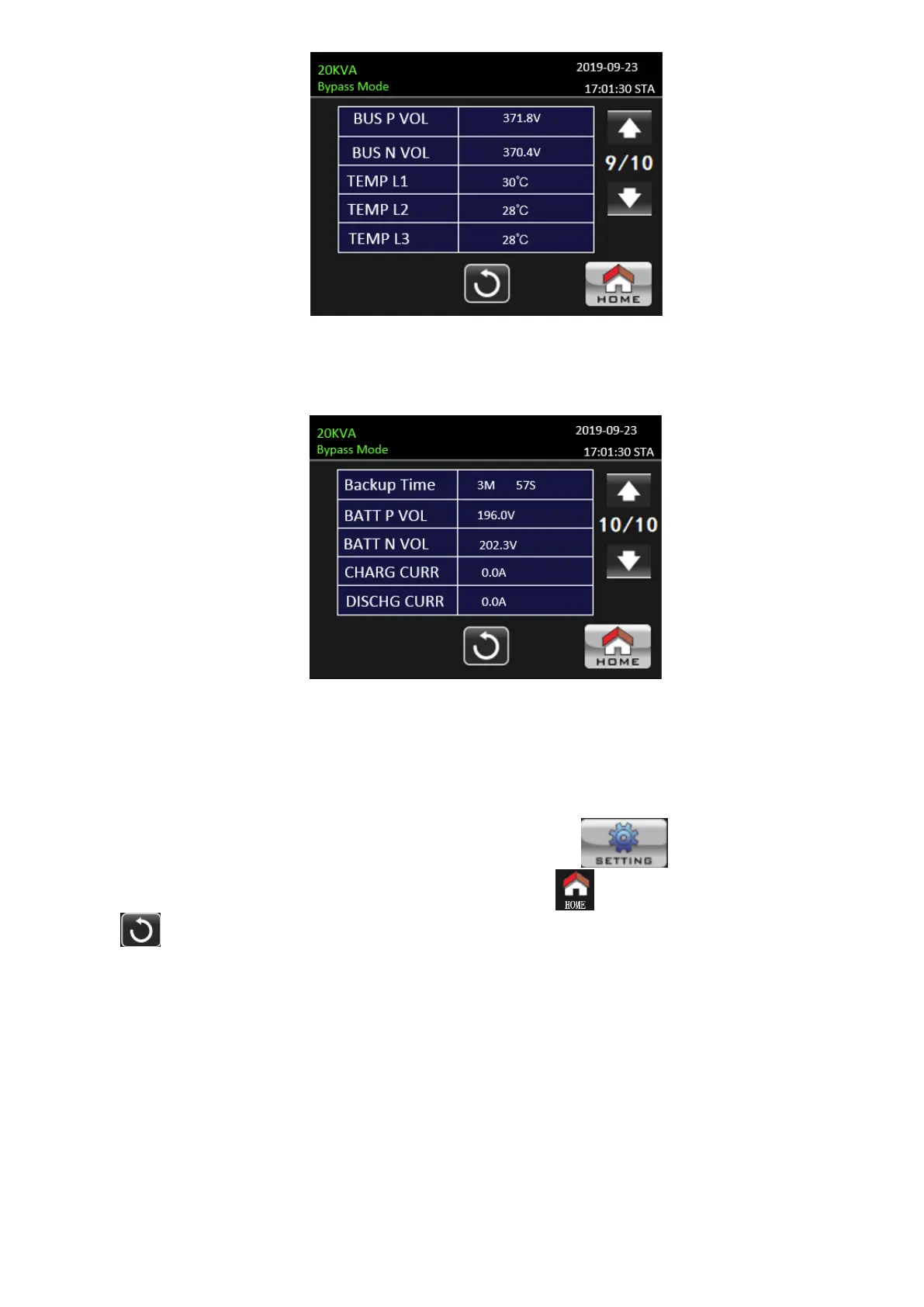17
Measure screen page 9
BUS Voltage: The real time value of DC BUS (P and N) voltage.
TEMP: Temperature of L1, L2 and L3 phases.
Measure screen page 10
Backup Time: Estimated discharge time.
BATT Voltage /Charging Current/Discharging Current: The real time value of DC related information.
3-2-4. Setting screen
This sub-menu is used to set the parameters of UPS. Touch the icon to enter setting menu
page. There are 2 options: General and Advanced. Touch the icon to return to main screen. Touch the
icon to go back to previous menu.
NOTE: Not all settings are available in every operation mode. If the setting is not available in present mode,
the LCD will keep its original setting parameter showed instead of changing the parameters.