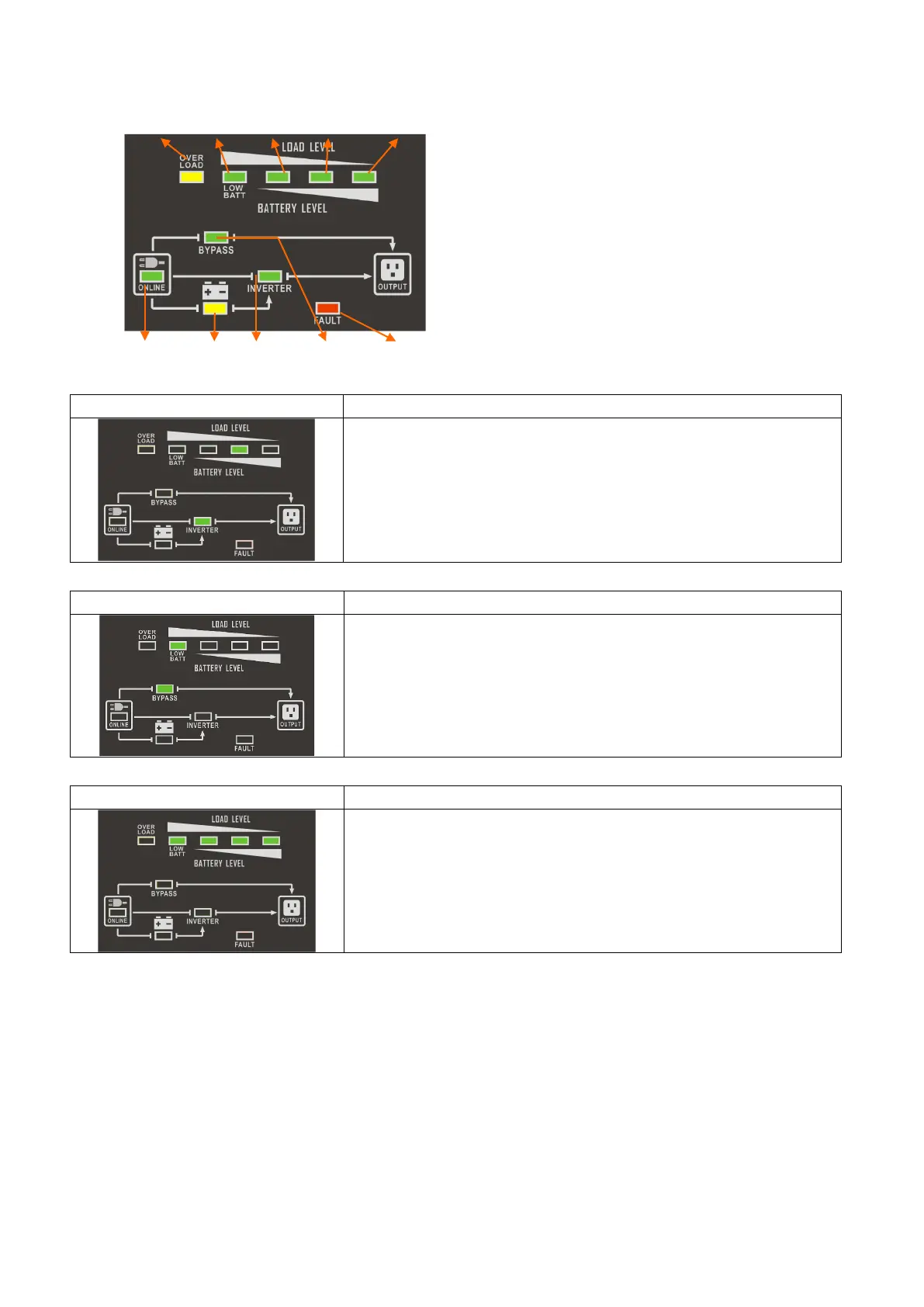17
3-3. UPS Setting
LED6 LED7 LED8 LED9 LED10
LED3 or LED4 flashing indicates setting
program. There are two setting programs.
LED3: Output voltage setting
LED4
: Bypass enable/disable when
UPS is off
LED7, LED8, LED9 and LE
indicates value or disable selection.
LED3 flashing: Output voltage setting
For 200/208/220/230/240 VAC models, you may choose
the following output voltage:
LED7: presents output voltage is 208Vac
LED8: presents output voltage is 220Vac
LED9: presents output voltage is 230Vac
LED10: presents output voltage is 240Vac
LED4 flashing: Bypass enable/disable when UPS is off
Enable or disable Bypass function. You may choose the
following two options:
LED8: Bypass enable
LED7: Bypass disable
00: Exit setting
