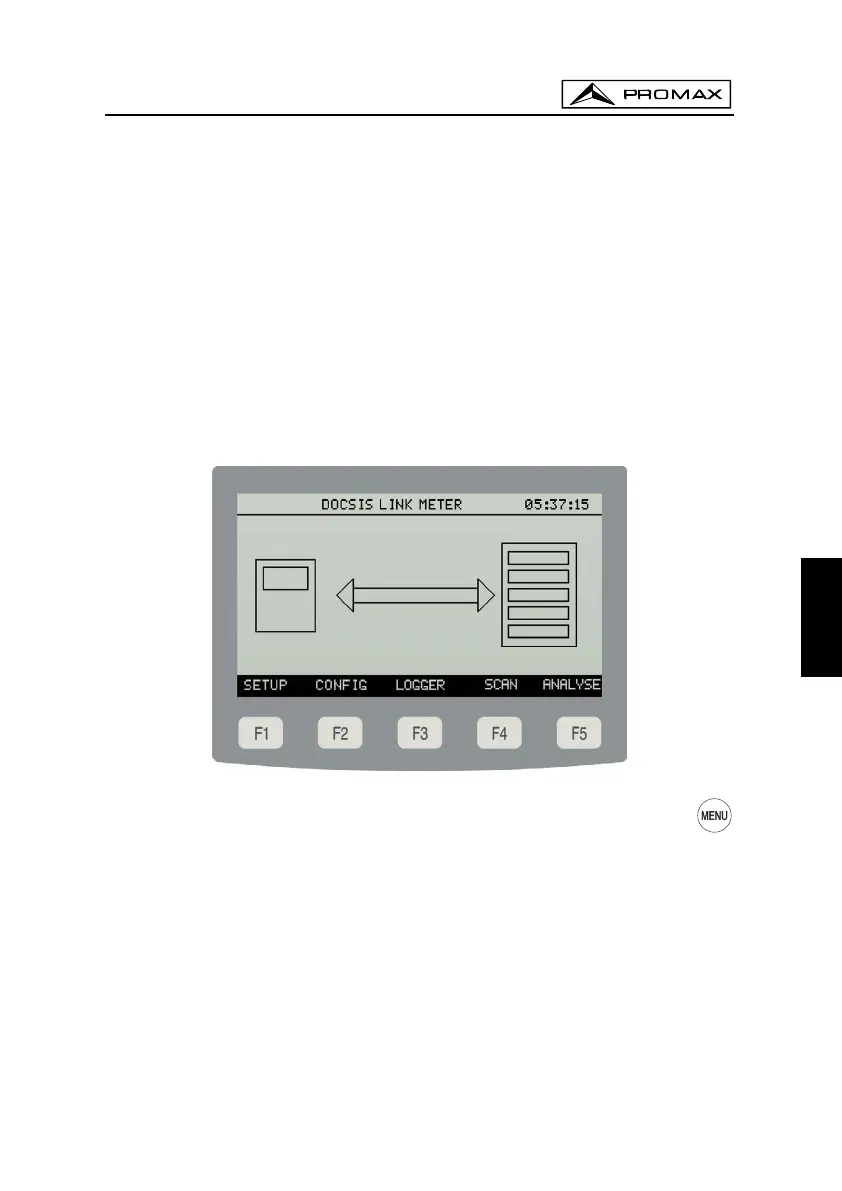USER’S MANUAL. PROMAX-25
09/2004 Page 13
English
4. SCAN MODE: The SCAN operation mode shows the signal level of all
channels present in an environment of ± 50 MHz around the
channel tuned or band frequency selected on the display
through a bar graph on the display. Additionally, it indicates the
numerical power level of a given channel through a floating
marker.
5. ANALYSE MODE: Activating the ANALYSE mode allows users to make multiple
measurements as per the DOCSIS system analyser
configuration set in CONFIG mode, for upstreams as well as
downstreams. It is also possible to store the data obtained in a
logger and to view the Constellation Diagram display for the
digital QAM modulations.
To access any of the various operation modes from the main menu (see fig 3)
press the appropriate programmable key [11], according to the lower selection box.
Figure 3. - Main menu, lower selection box and programmable keys.
To access the main menu from any screen, simply press the direct access
key [12]. Some modes feature over a page of information. To return to the page of
origin, press the BACK key.