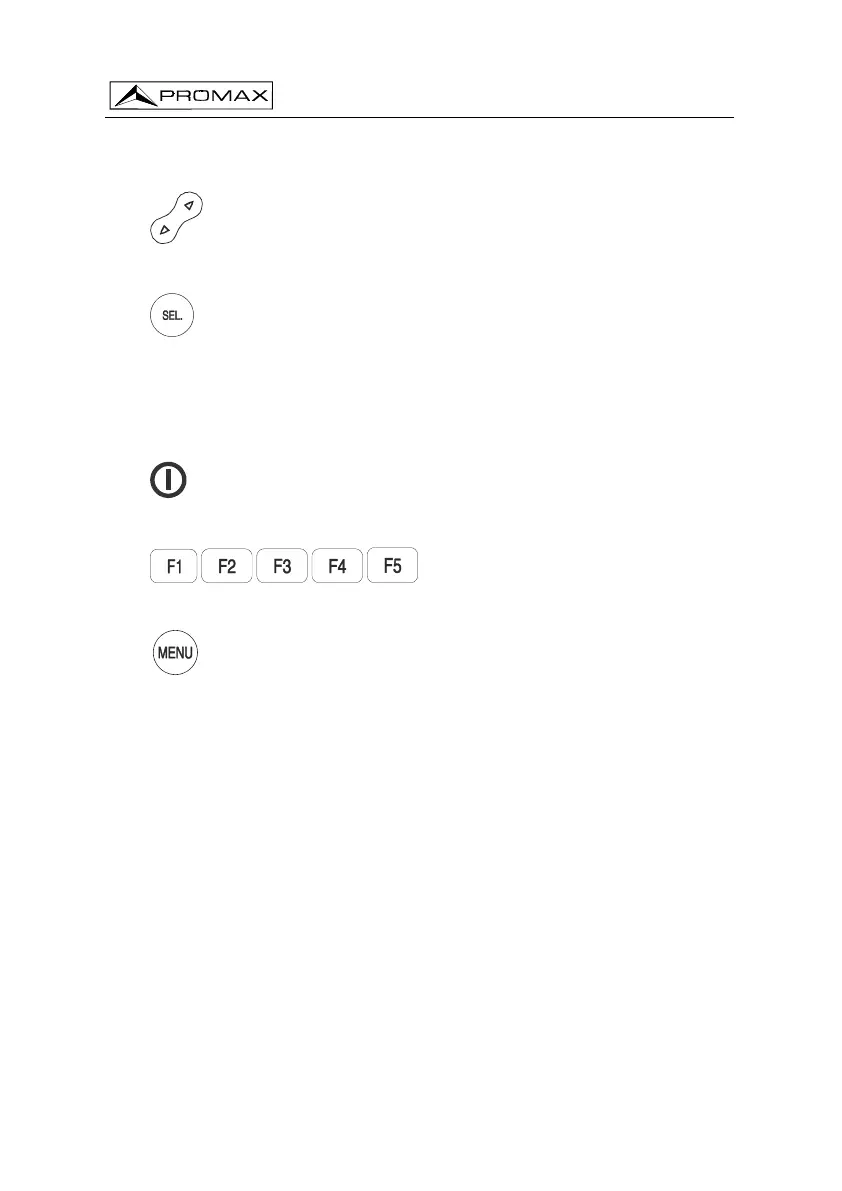MANUAL DE INSTRUCCIONES. PROMAX-25
Página 12 09/2004
[5] Control del contraste.
[6]
Botones de navegación.
[7]
Botón de selección.
[8] Teclado alfanumérico, 12 teclas para introducir datos.
[9] Indicador de carga de la batería.
[10]
Tecla de puesta en marcha y desconexión.
[11]
SOFTKEYS, 5 teclas programables para selección de funciones.
[12]
Tecla de acceso directo al menú principal.
[13] Detector de luz ambiental.
[14] Zumbador.
[15] Entrada adaptador de alimentación DC.
4.2 Instrucciones de operación
El PROMAX-25 posee cinco modos de funcionamiento independientes:
1. MODO SETUP: El modo de operación SETUP permite establecer la
configuración inicial del equipo, introduciendo datos básicos
relativos al sistema como son hora, fecha, idioma. También
informa sobre el estado de la batería y la versión de firmware
instalado.
2. MODO CONFIG: Mediante el modo de operación CONFIG se establecen los
parámetros básicos de trabajo del analizador de sistemas
DOCSIS: Canalizaciones activas, Potencia de emisión,
Código CMAC , Dirección PING, modo registrado o no
registrado, etc.