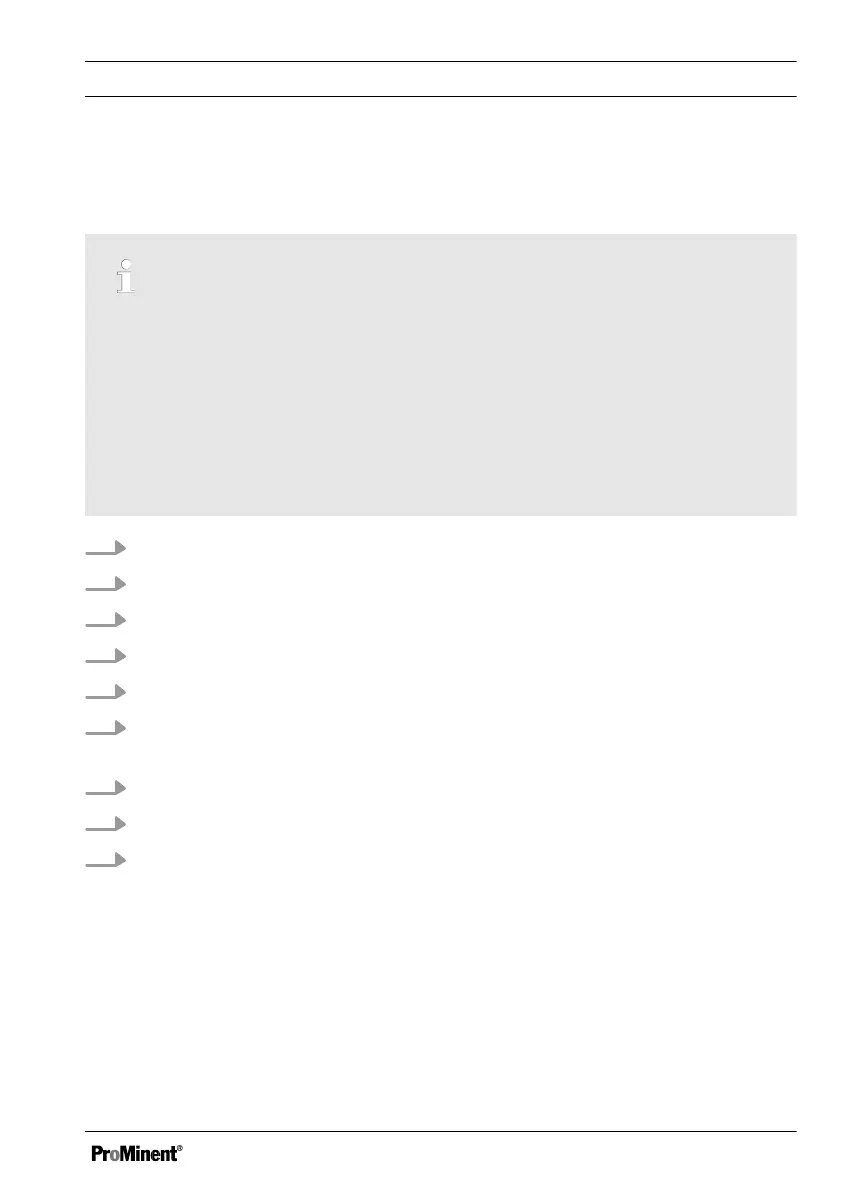2. Terminal 4-20 mA / RS 485 (0.25
- 1.5 mm
2
)
All terminals in the terminal box are labelled and are self-explanatory.
All cable bushings are equipped with blanks on shipping. These must be
removed as required.
Strip the Insulation on all cables to a length of 6 mm.
Equip all cables with strain relief.
Supply voltage: 100 - 240 VAC at 47 - 63 Hz
1. Release the four housing screws from the corners of the terminal box.
2. Lift off the terminal box cover.
3. Remove the blanks from the required bore holes
4. Guide the cables into the threaded connections
5. Connect the cables with the designated terminals.
6. Tighten the clamping nuts of the threaded connections so that they are
properly sealed
7. Place the terminal box cover back onto the terminal box
8. Manually tighten the housing screws
9. Once again check the seating of the seals and threaded connections. Pro‐
tection class IP 66 is only achieved if the control panel mounting is correct
Mounting and Installation
25
