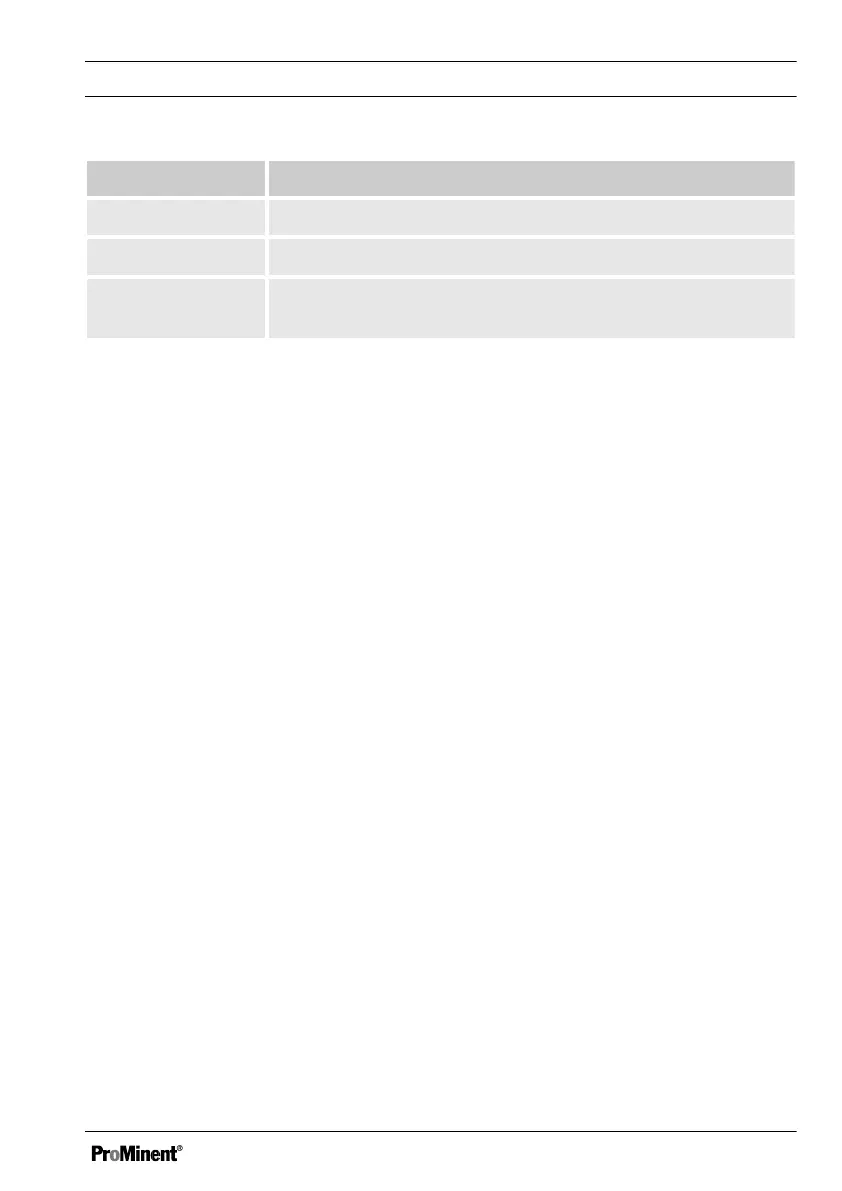Function Description
DOWN key To decrease a displayed number
ENTER button To apply, confirm or save a displayed value or status or
MODE/EXIT
button
In order to call-up and select the three optional modes
[CAL]
,
[CONFIG]
and
[AUTO]
(measurement)
5.2 Overview of operating struc‐
ture
The sensor is equipped with three
modes, which can be selected by
means of the MODE/EXIT button:
n
[AUTO mode]
: Standard mode,
display of the current measured
values
n
[CAL]
: Calibration mode for exe‐
cuting the calibration process
n
[CONFIG]
: Configuration mode for
configuring customer-specific set‐
tings. Automatic switchover into
the mode
[AUTO mode]
if no entry
undertaken within 15 minutes
Operating diagram
27
