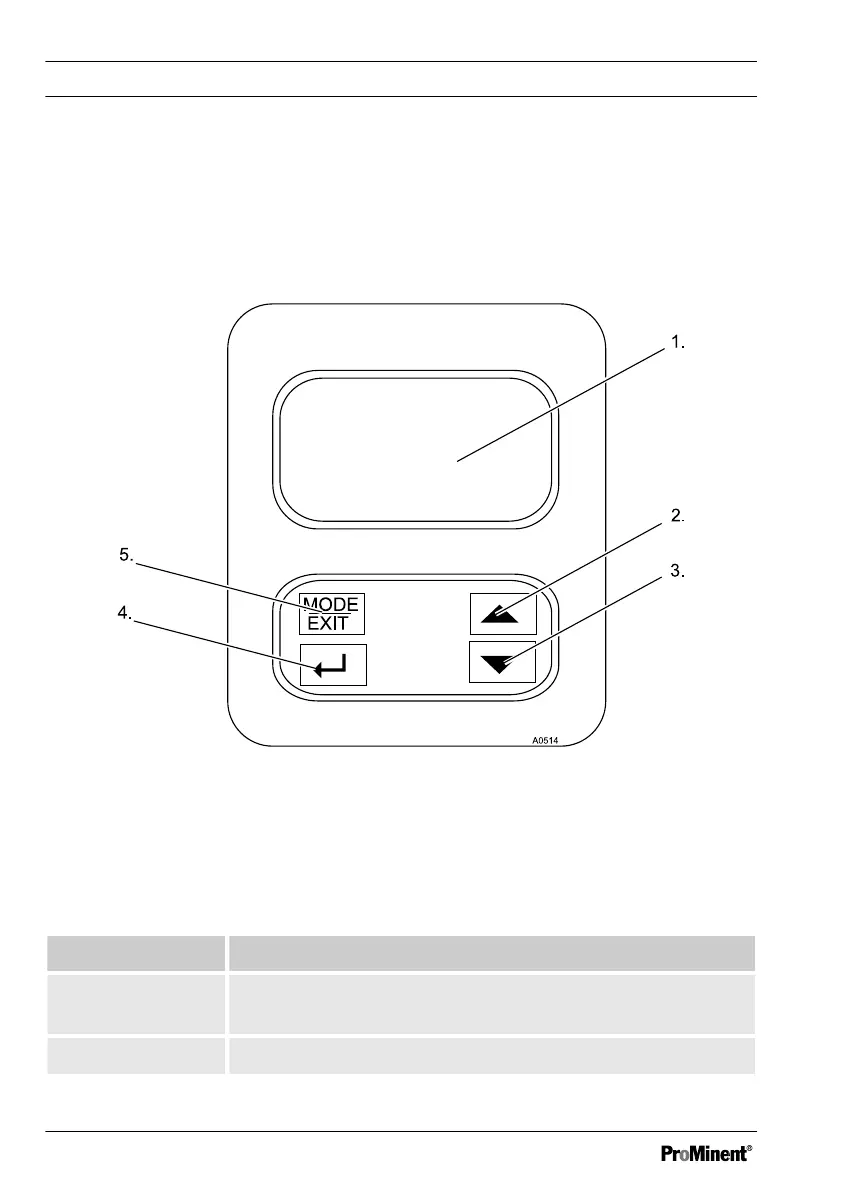5 Operating diagram
5.1
Overview of device /Control elements
n Users' qualification: Instructed person, see
Ä Chapter 1.2 „Users' qualifica‐
tions“ on page 8
Fig. 5: Overview of device /Control elements
1. LCD display
2. UP key
3. DOWN key
4. ENTER button
5. MODE/EXIT button
Function Description
LCD display The parameters of the respective mode are shown on the
LCD display.
UP key To increase a displayed number
Operating diagram
26
