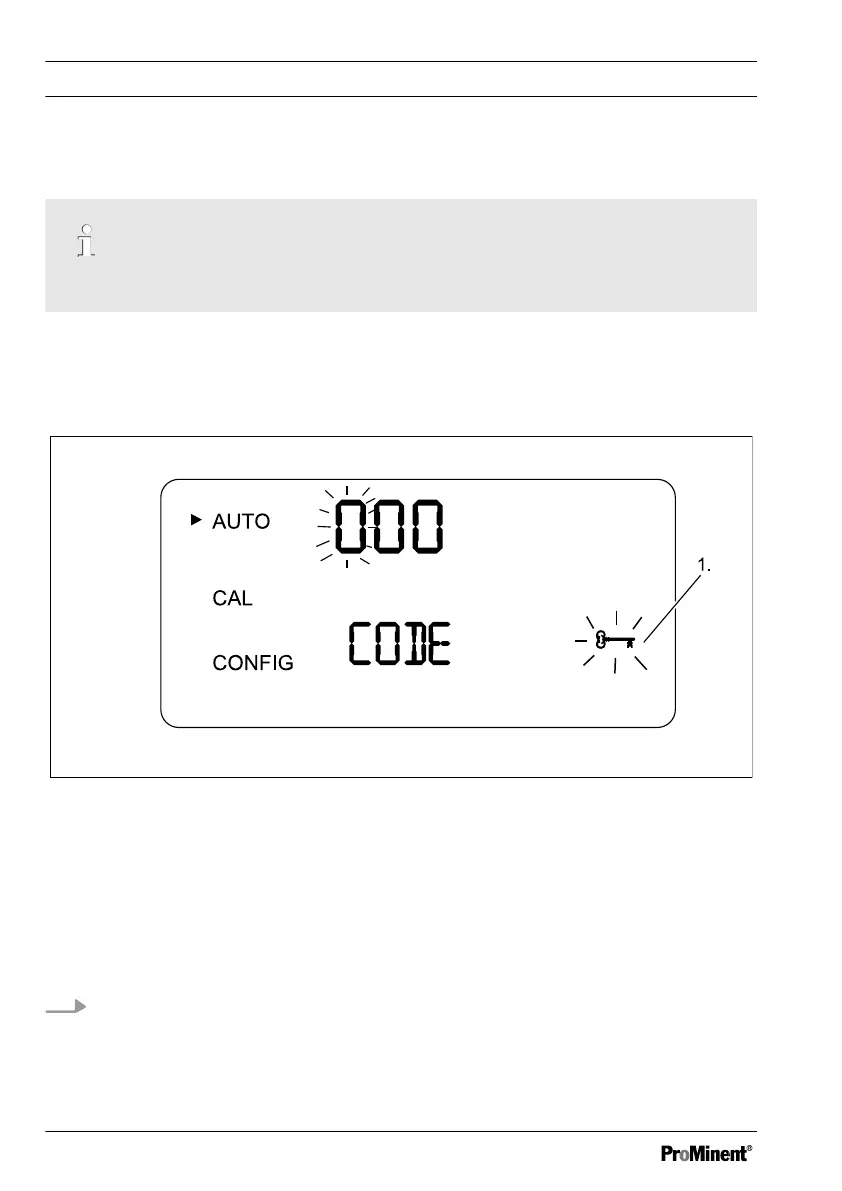6.3 Access code
The access code cannot be changed.
You can activate the access code for the sensor in the configuration menu. If
the access code is activated, then this is indicated in the lower right-hand sec‐
tion of the LCD display.
„Security“
-Symbol (1) displays, if you press the
[MODE/EXIT button]
.
Fig. 9: Access code
When one of the access code numbers if flashing, you can change the number
with the UP or DOWN button and confirm with the ENTER button.
Entering the access code
The access code (333) has to be entered in order to access the
„CAL“
or
„CONFIG“
menus.
1. The first number of the access code flashes. Select the correct number
with the UP or DOWN button and then press ENTER
ð
The second number of the access code flashes.
Commissioning
34
