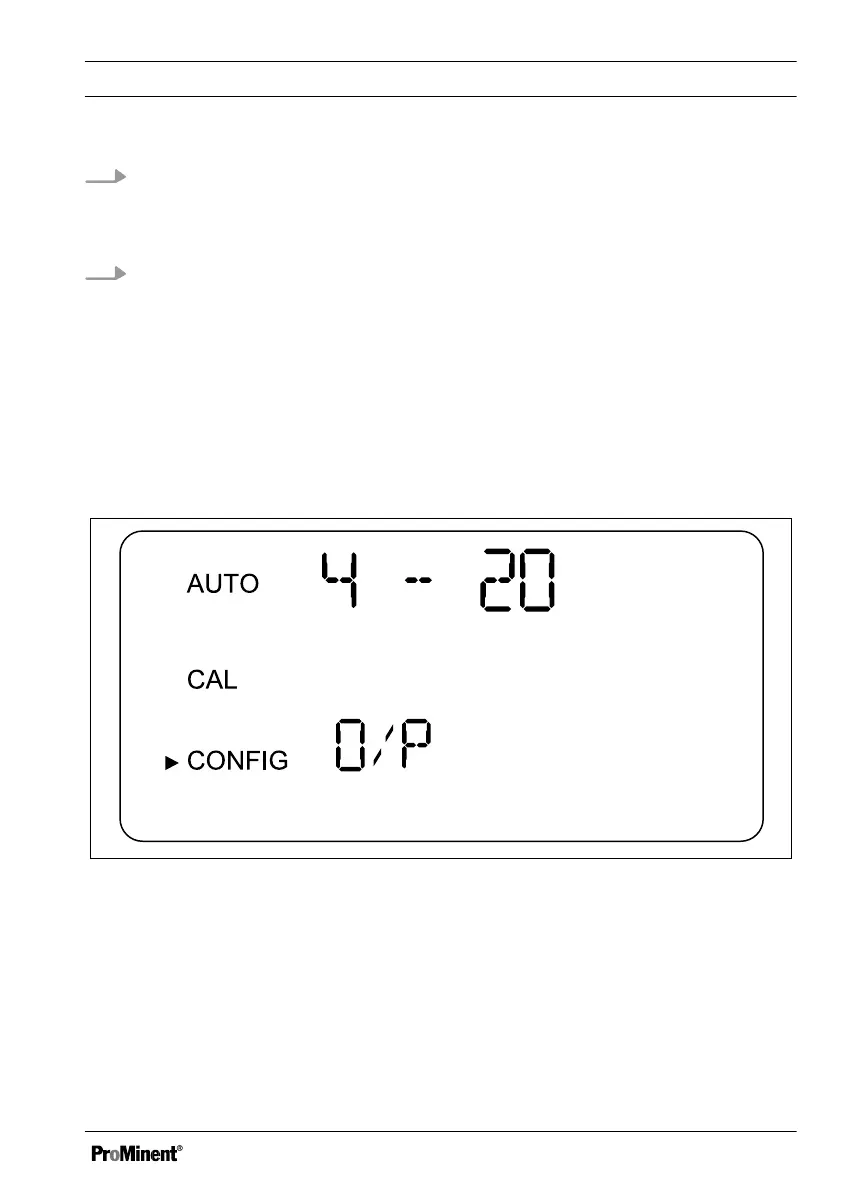2. Select the correct number with the UP or DOWN button and then press
ENTER
ð
The third number of the access code flashes.
3. Select the correct number with the UP or DOWN button and then press
ENTER
ð
If you have selected the valid access code, then you will now have
access to the sensor's calibration mode. In the event that the access
code is incorrect, the sensor returns to AUTO mode.
6.4
Device configuration
6.4.1 Selecting the output
Fig. 10: Selecting the output
Commissioning
35
