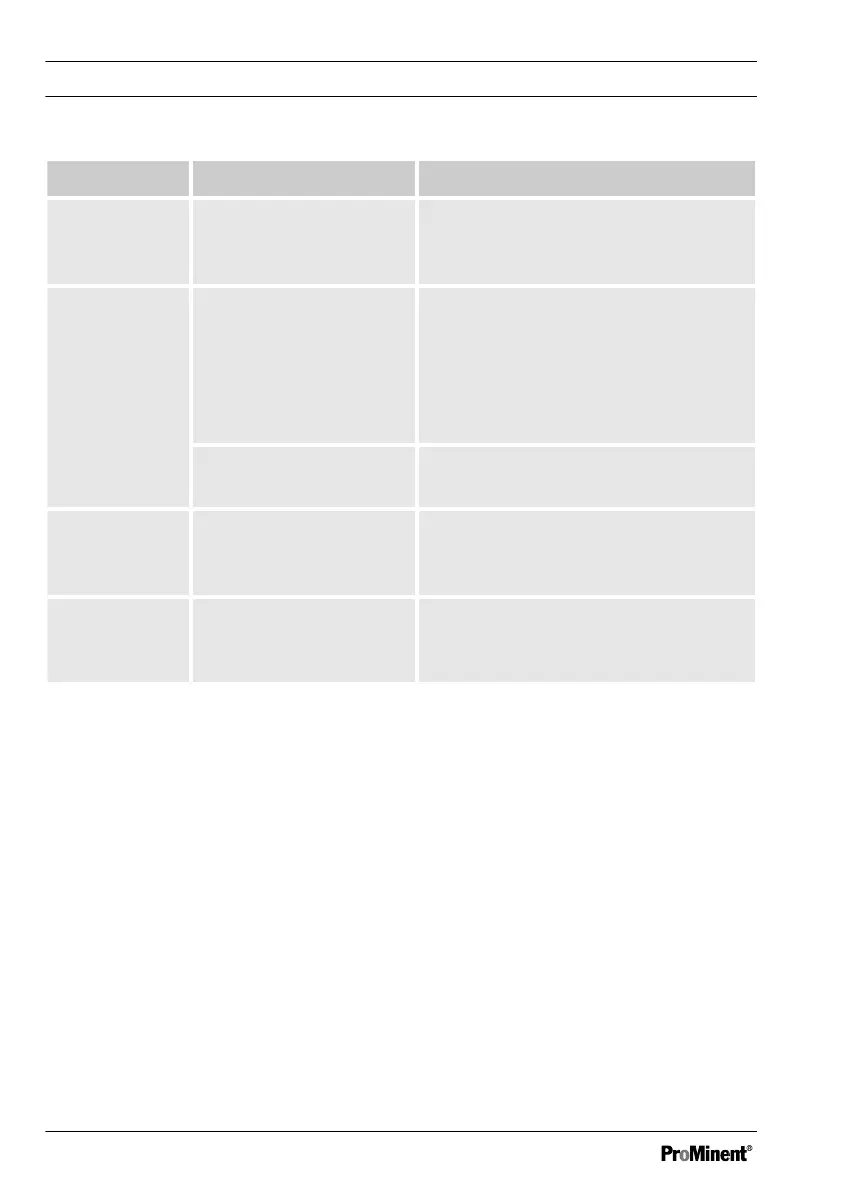Fault Possible cause Process error
Sensor not correctly
calibrated
Calibrate sensor, see
Ä Chapter
7.1.2 „Perform calibra‐
tion“ on page 59
Displayed
values incor‐
rect
Air bubbles in the
sample water
Ensure that the outlet bleed valve is
open and not blocked
Create backpressure
Install air bubble trap, accessories,
order number 1037790
Particles of dirt in the
cuvette
Clean the cuvette of any particles of
dirt.
Displayed
values lower
than expected
Sensor not correctly
calibrated
Calibrate sensor, see
Ä Chapter
7.1.2 „Perform calibra‐
tion“ on page 59
Upper row of
display
flashes
Sample has exceeded
the permissible meas‐
urement range
Check sample. Turbidity of the
sample may be too high in order to
be read by the sensor
Maintenance, troubleshooting and repair
68
