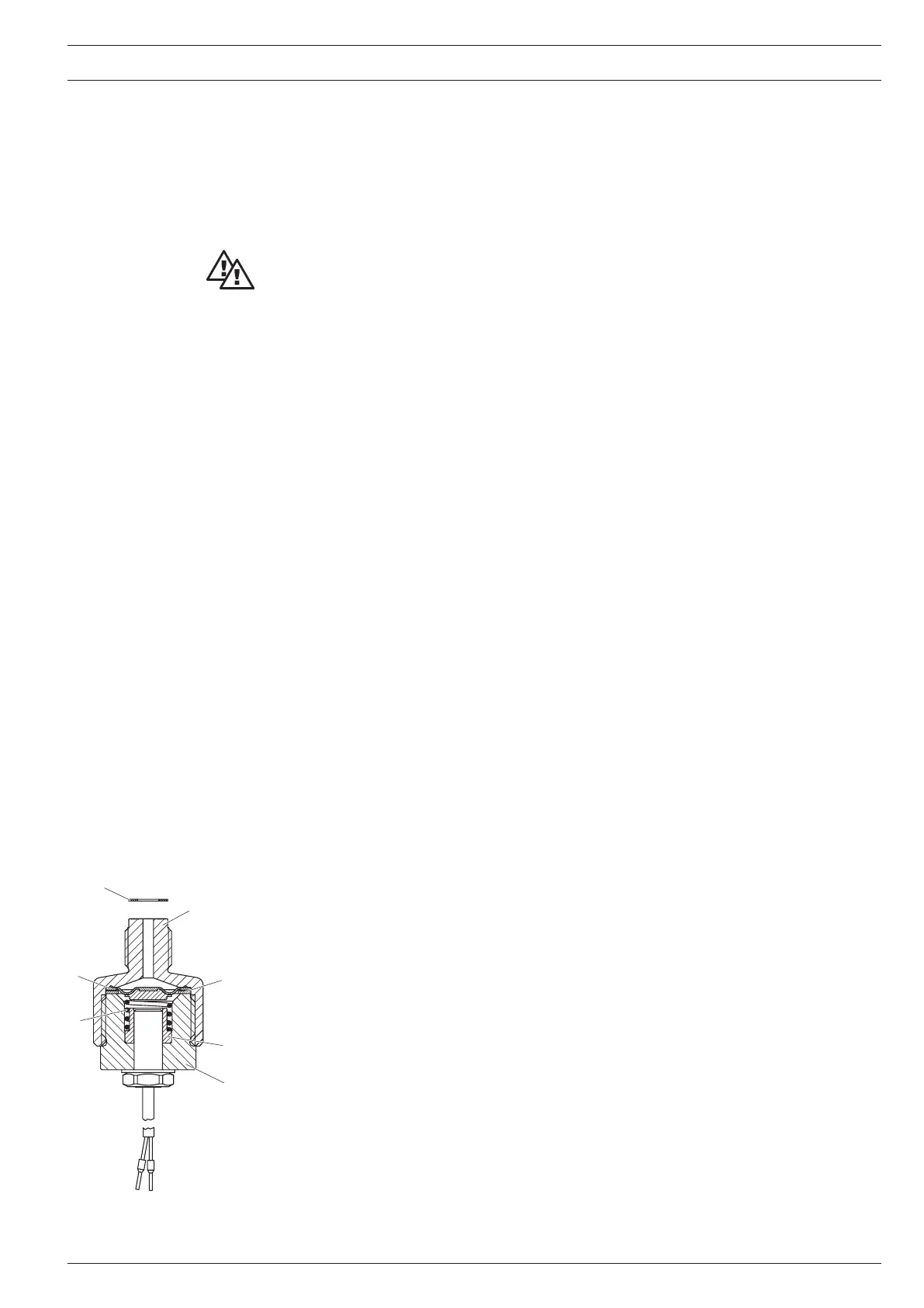ProMinent
®
Page 39
Repairs
fig.: 7
• Place the spacer plate (5) on the top plate
• Tighten new working diaphragm (6) with both hands until hand-tight.
• Further assembly instructions, see 8.2
8.2 Servicing diaphragm rupture detector
WARNING
• Disconnect the diaphragm rupture indicator from the monitor!
•Protect yourself from unknown or hazardous metering chemicals.
• After a diaphragm rupture there will be chemical in the diaphragm rupture detector and
the intake channel in the spacer plate (5).
• Check the diaphragm rupture detector after every diaphragm rupture and replace the
separating diaphragm if necessary (e.g. if the chemical is crystallising or is carrying
dirt and particles).
NOTE
• When screwing the diaphragm rupture indicator in or out, ensure that the cable does
not become too twisted.
• Connect the monitor to check for electrical continuity.
8.3 Checking the diaphragm rupture sensor
NOTE
• When screwing the diaphragm rupture indicator in or out, ensure that the cable does
not become too twisted.
• Connect the monitor to check for electrical continuity.
왘
When changing the diaphragm, unscrew the diaphragm rupture sensor from the dosing head.
왘 Check that the monitor does not indicate a diaphragm rupture:
왘 Using a blunt insulating probe (Ø 2 ... 3 mm, no sharp edges), press into the channel of the
diaphragm rupture sensor.
왘 The monitor must indicate a diaphragm rupture.
왘 Release the pin again.
왘 The monitor must no longer indicate a diaphragm rupture.
왘 Repeat the test several times.
왘 If everything is working correctly, screw the diaphragm rupture sensor into the dosing head
with a new seal (1).
왘 If not, go to the next section.
8.4 Replacing the separating diaphragm of the diaphragm rupture sensor
왘 Disconnect the diaphragm rupture sensor from the monitor.
왘
When changing the diaphragm, unscrew the diaphragm rupture sensor from the dosing head
.
왘 Grasp the top part (2) of the diaphragm rupture sensor.
NOTE
• Do not tamper with the lacquer-protected nut.
왘 Hold the body (5) in place with an open-ended spanner.
왘 Unscrew the diaphragm rupture sensor.
왘 Clean the soiled parts.
왘 Lay the new separating diaphragm (3) with the light side (PTFE) down in the top part (2).
왘 Place the disc (4) in the top part (2).
왘 Place the spring inside the body (5).
왘 Move the body (5) close to the top part (2).
왘 The spring (6) must sit correctly on the spring seat (3a).
왘 Screw the body (5) in the top part and screw tight.
왘 Re-connect the diaphragm rupture sensor to the monitor.
왘 Check the diaphragm rupture sensor as described under “Check diaphragm rupture sensor”.
왘 If the diaphragm rupture sensor does not operate clearly and reliably, then a new diaphragm
rupture sensor must be used without fail.
BA_EX_014_01_12_EN.p65 31.10.2012, 7:32 Uhr39
