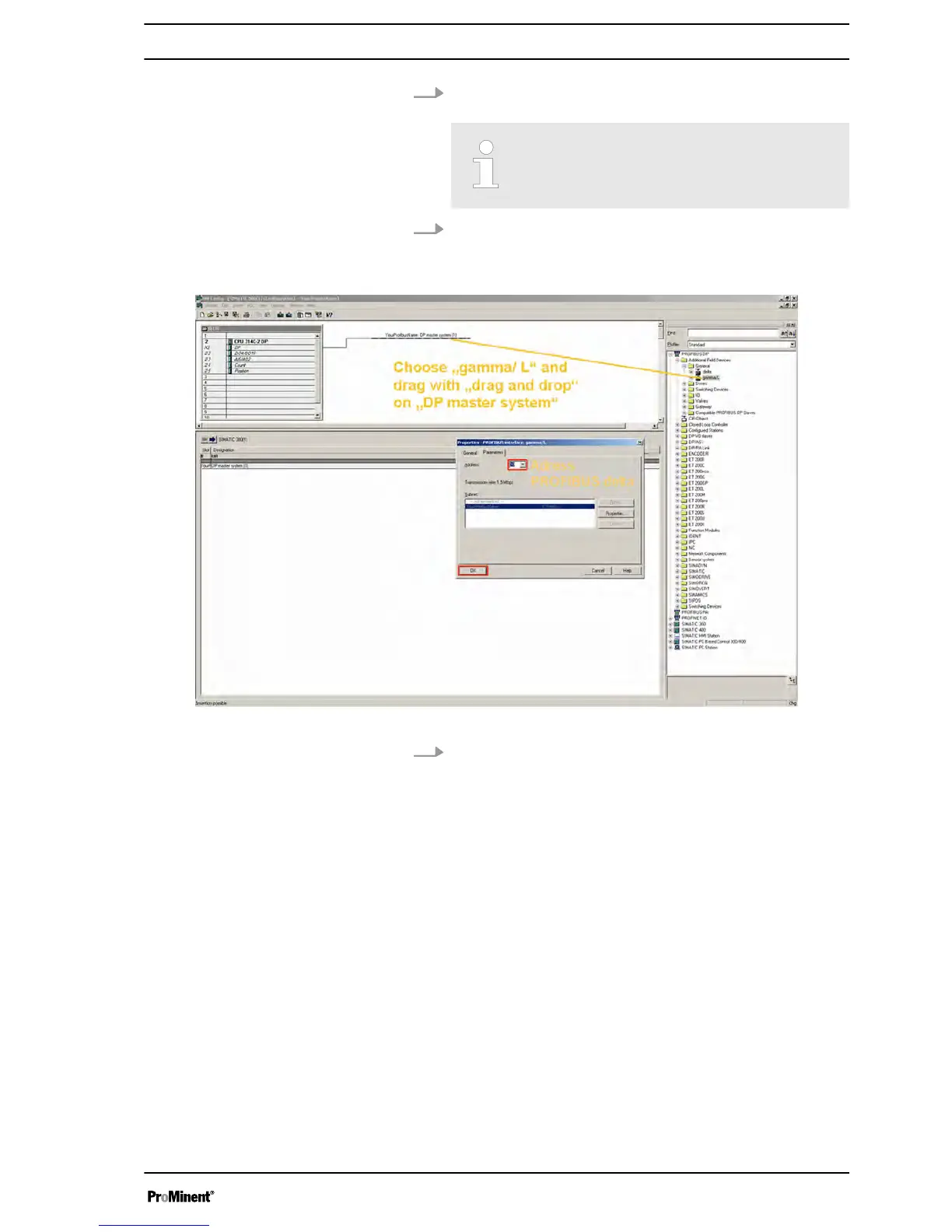2. Select the file
“gamma/ L”
under
“Profibus-DP
è
Additional Field Devices
è
General”
.
If the entry is not present, the GSD file is not correctly
installed.
3. Drag the
“gamma/ L”
file with the mouse to the Master System -
see the orange arrow in the screenshot below.
ð
A small "+” will appear as soon as the cursor is on “Your name
PROFIBUS DP Master System”.
Fig. 11
4. As soon as the mouse button is released a pop-up window will be
displayed - see illustration above.
Integrating the device and the function block into your own project
15