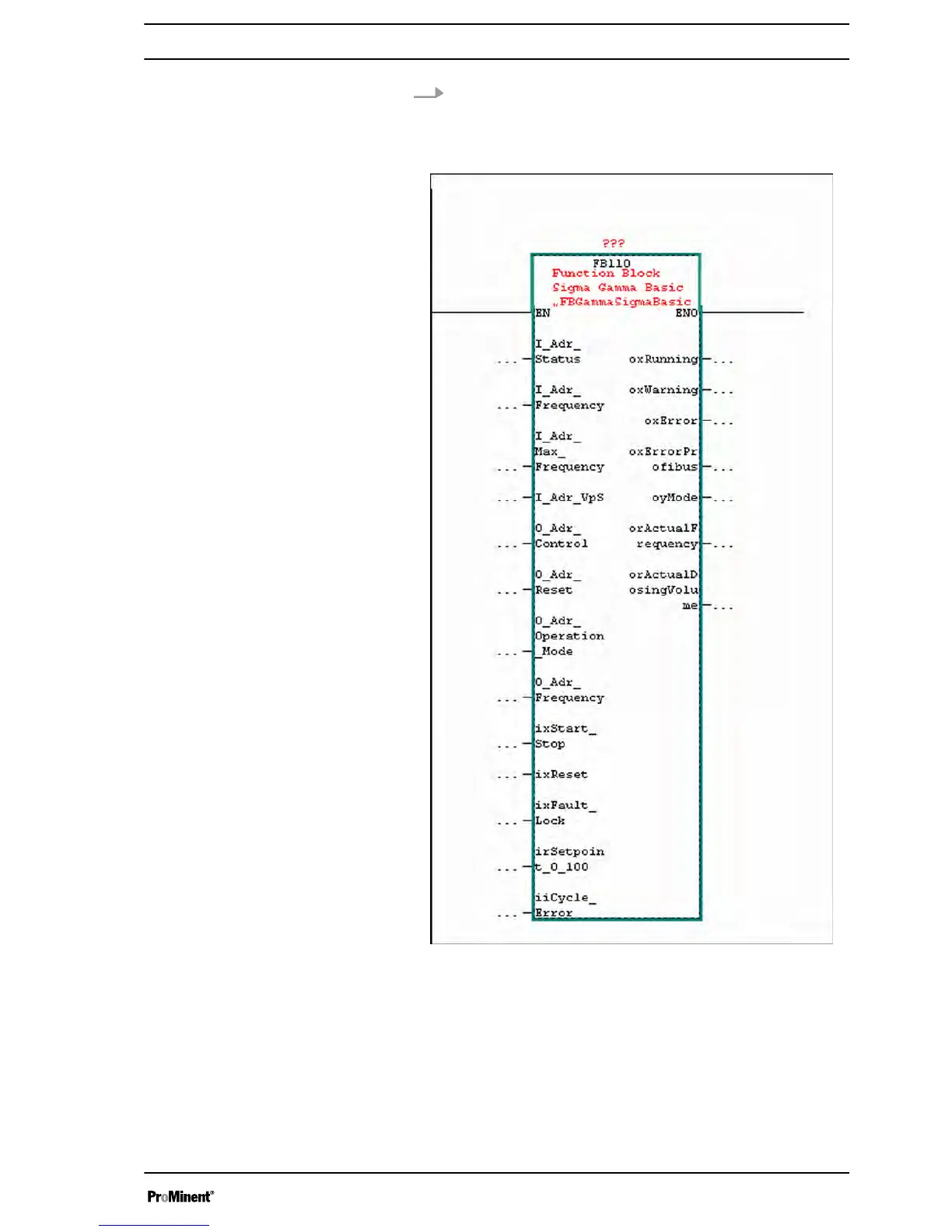9. Now drag the function block (here FB110) out of the function block
catalog, left, with the mouse into the network shown above - see the
orange arrow in the screen shot above.
ð
In the window with the networks, a depiction of the function
block is displayed:
Fig. 25
Integrating the device and the function block into your own project
25
