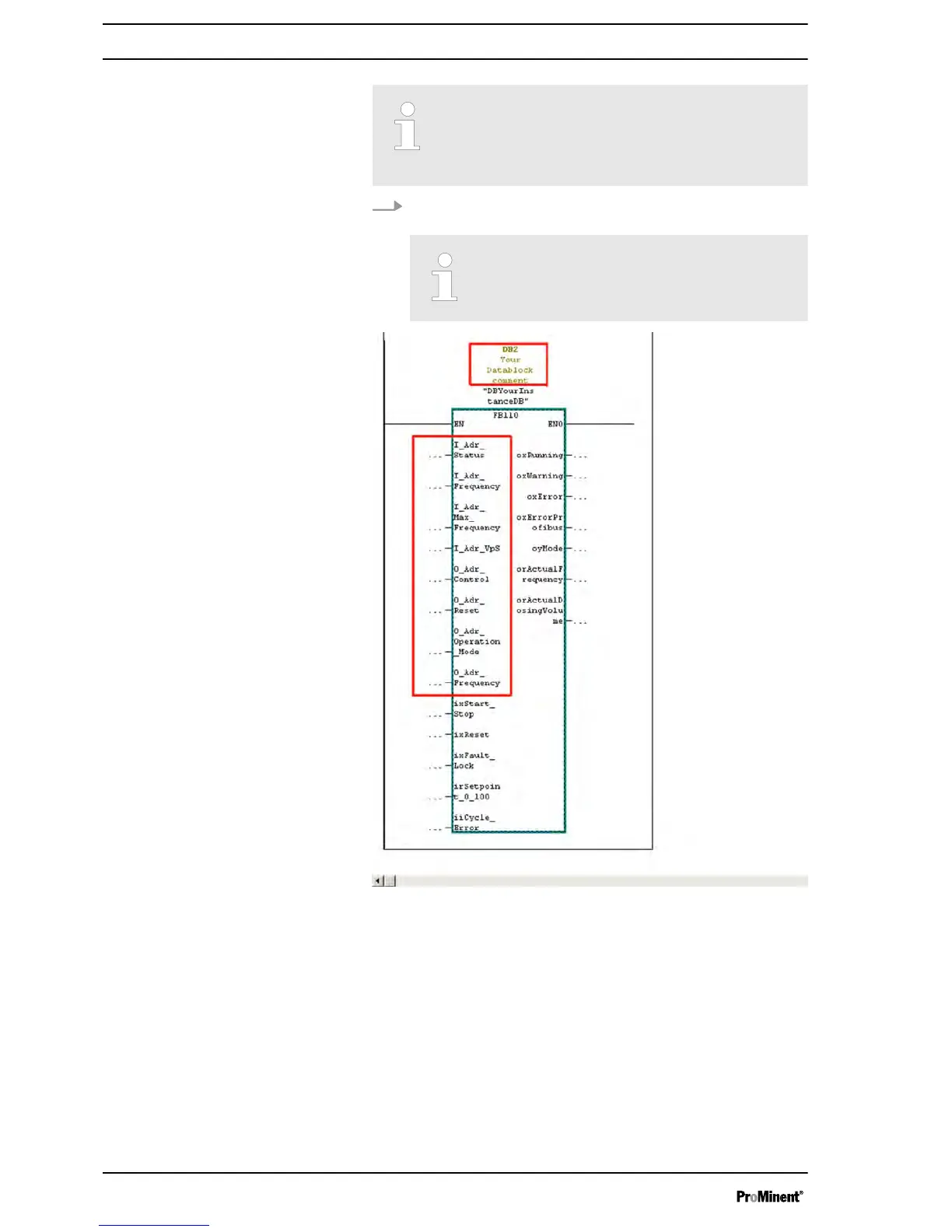Each function block needs a data block to save its data
(DB ...).
For better understandability use the same number that is
used for the function block when naming the data block.
10. Click the red
“???”
and assign a name for the data block of this
function block (e.g. “DB110”).
In this process the data block will be generated auto‐
matically in the background.
Fig. 26
ð
Now function block FB110 has the data block DB110 - see 1st
red box.
Integrating the device and the function block into your own project
26
