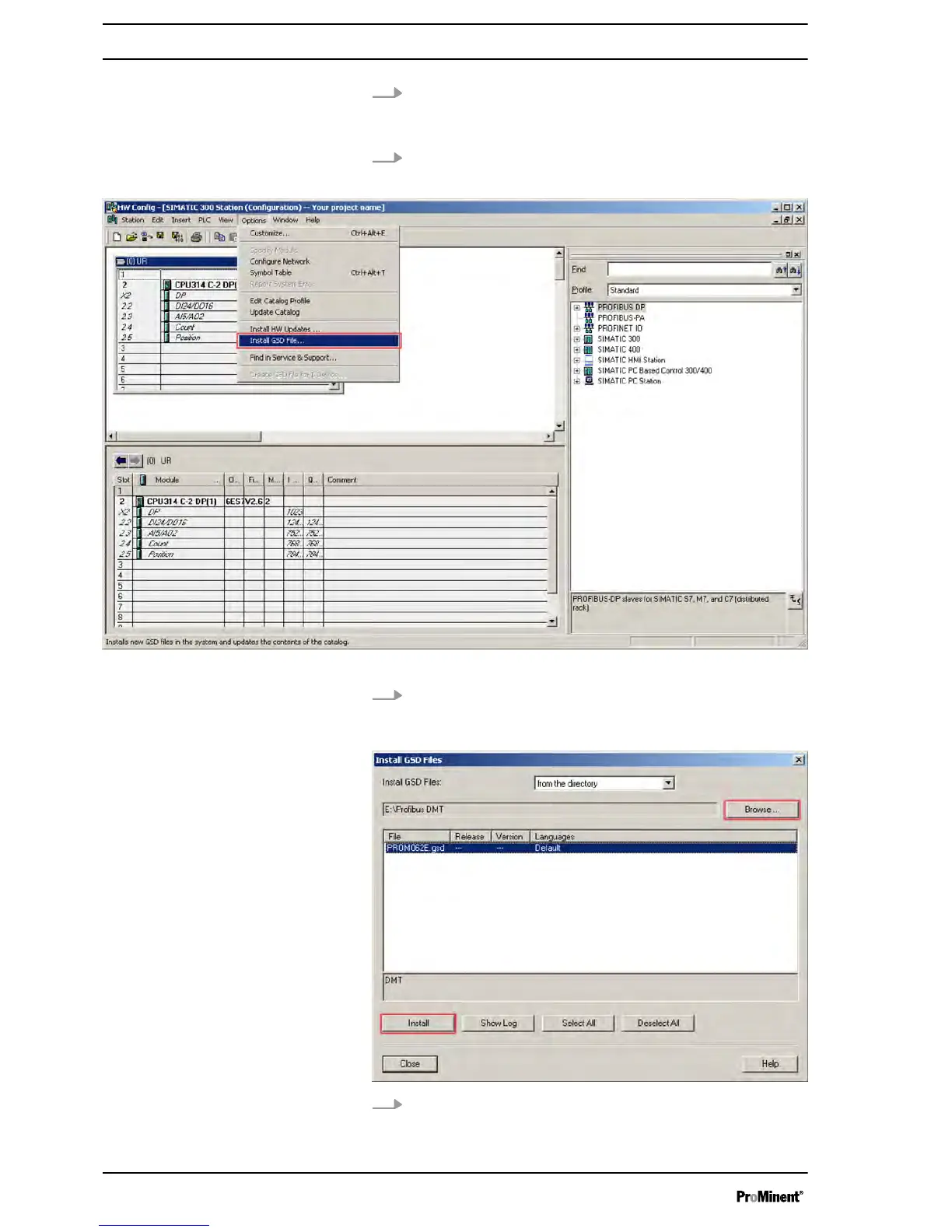1. In Simatic Manager, in the navigation bar (left) select
“Simatic 300
Station”
.
ð
In the main window a symbol
“Hardware”
is displayed.
2. Double click the
“Hardware”
symbol.
ð
The Hardware Configurator will open:
Fig. 2: The Hardware Configurator
3.
Follow the path
“Options
è
Install GSD File”
and click with the
mouse.
ð
The
“Install GSD File”
window will open:
4. Use the
[Browse]
button to select the folder into which you have
copied the GSD file. (In this screenshot the folder "Profibus Delta" is
on drive "E:").
Installation of the GSD file in Step 7 Manager
8