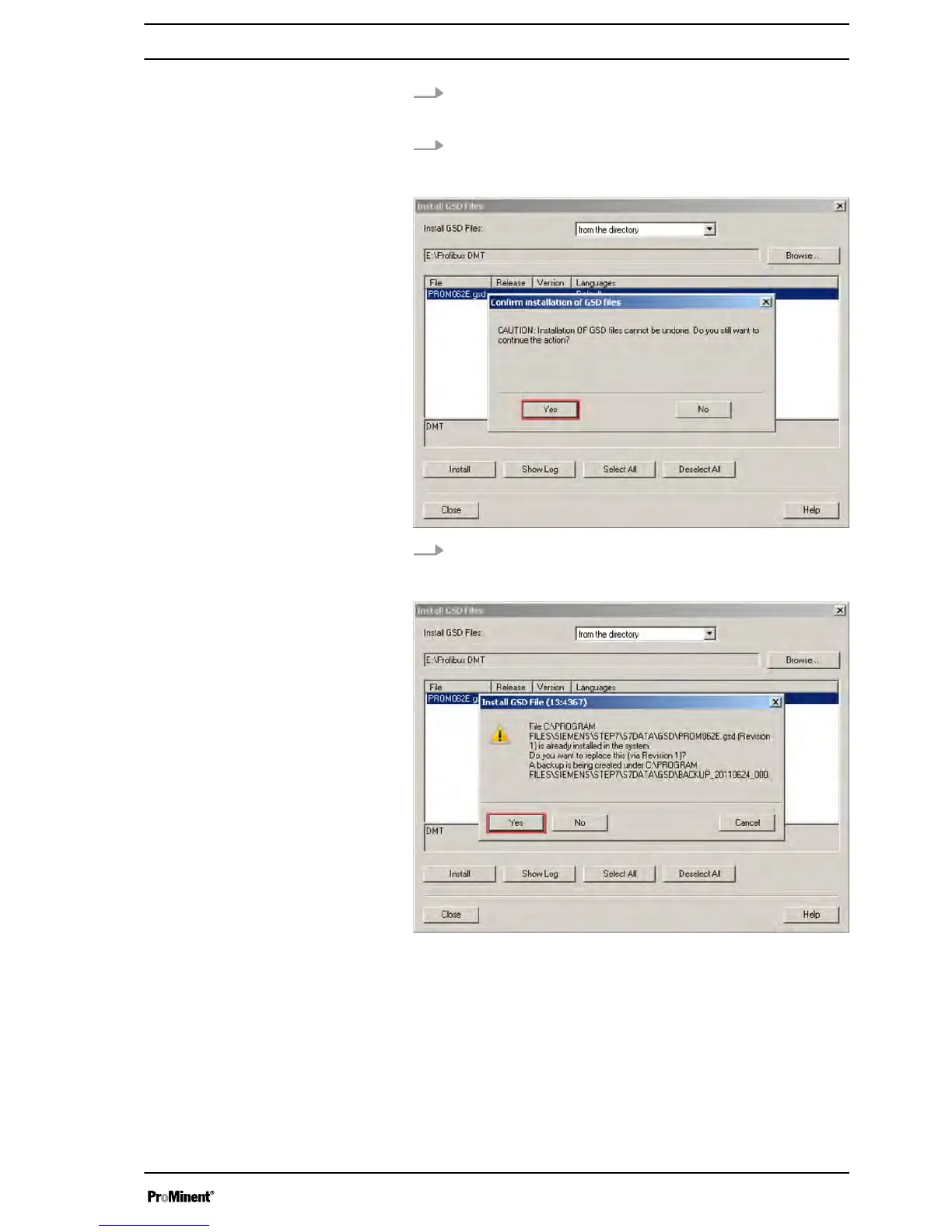5. If the path was correct, the GSD file will be displayed in the window.
In this screenshot, this is the file “PROM0B02.gsd” for the delta (for
gamma/ L or Sigma it would be the file “PROM0596.gsd”).
6. Select the file and press the
[Install]
button.
ð
A warning will be displayed stating that the action cannot be
undone:
7. Click
[Yes]
.
ð
If this GSD file is already present, the following message will be
displayed:
Installation of the GSD file in Step 7 Manager
9