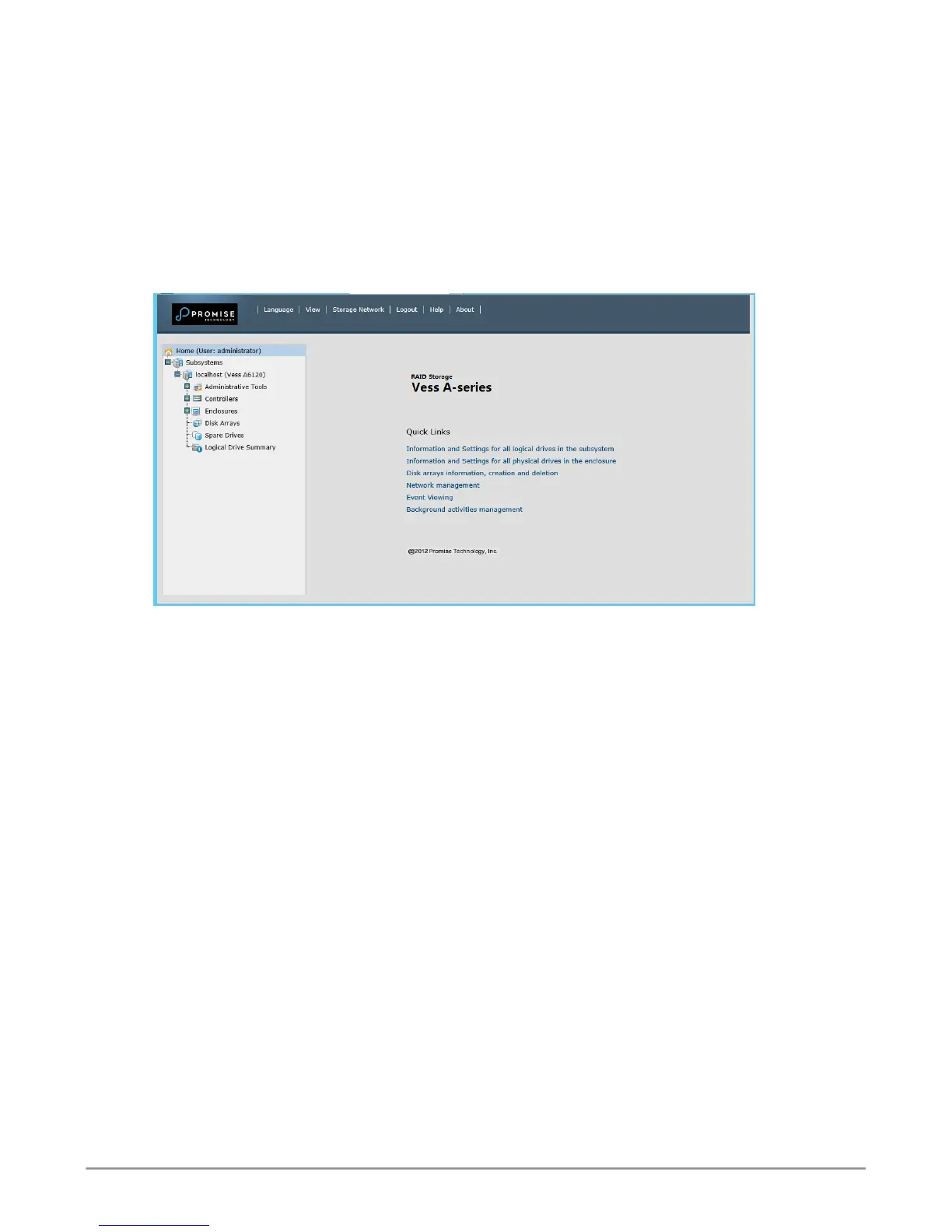On a newly activated Vess A6120 system, there are no disk arrays or logical
drives. To create a logical drive:
1. Log in to Web PAM PROe. If there are no arrays congured, you will
be automatically directed to the Disk Array Conguration menu.
Disk Array menu (when no arrays present)
2. The Disk Array Conguration menu offers three options for
conguration. Choose one of the options:
• Automatic Conguration – Creates a new disk array following a default set of
parameters. Makes one logical drive automatically. Also makes a hot spare drive
for all RAID levels except RAID 0, if at least four uncongured physical drives are
available.
• Express Conguration - You choose the parameters for a new disk array by
specifying the characteristics you want. You can create multiple logical drives at
the same time, however they will all be identical. You can choose to make a hot
spare drive for all RAID levels except RAID 0, if at least four uncongured physical
drives are available
• Advanced Conguration– You directly specify all parameters for a new disk
array. Makes one logical drive automatically. You can create additional logical
drives at a later time, if additional congurable capacity is available. Does not
make a hot spare drive.
3. Click the Next button.
19
